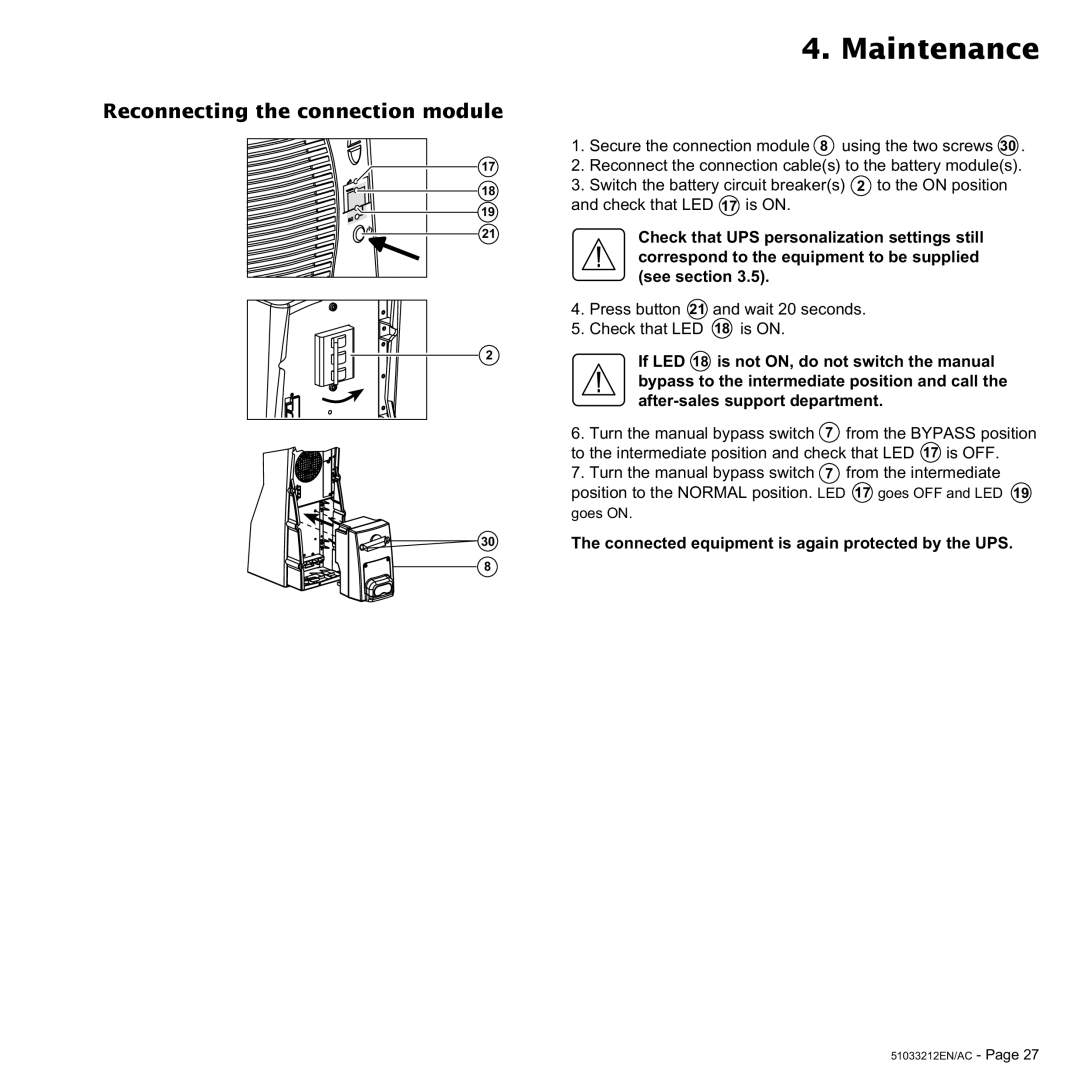Reconnecting the connection module
17 |
18 |
19 |
21 |
2 |
![]() 30
30
8
4. Maintenance
1. Secure the connection module 8 using the two screws 30 .
2.Reconnect the connection cable(s) to the battery module(s).
3.Switch the battery circuit breaker(s) 2 to the ON position and check that LED 17 is ON.
Check that UPS personalization settings still correspond to the equipment to be supplied (see section 3.5).
4.Press button 21 and wait 20 seconds.
5.Check that LED 18 is ON.
If LED 18 is not ON, do not switch the manual bypass to the intermediate position and call the
6.Turn the manual bypass switch 7 from the BYPASS position to the intermediate position and check that LED 17 is OFF.
7.Turn the manual bypass switch 7 from the intermediate position to the NORMAL position. LED 17 goes OFF and LED 19 goes ON.
The connected equipment is again protected by the UPS.
51033212EN/AC - Page 27