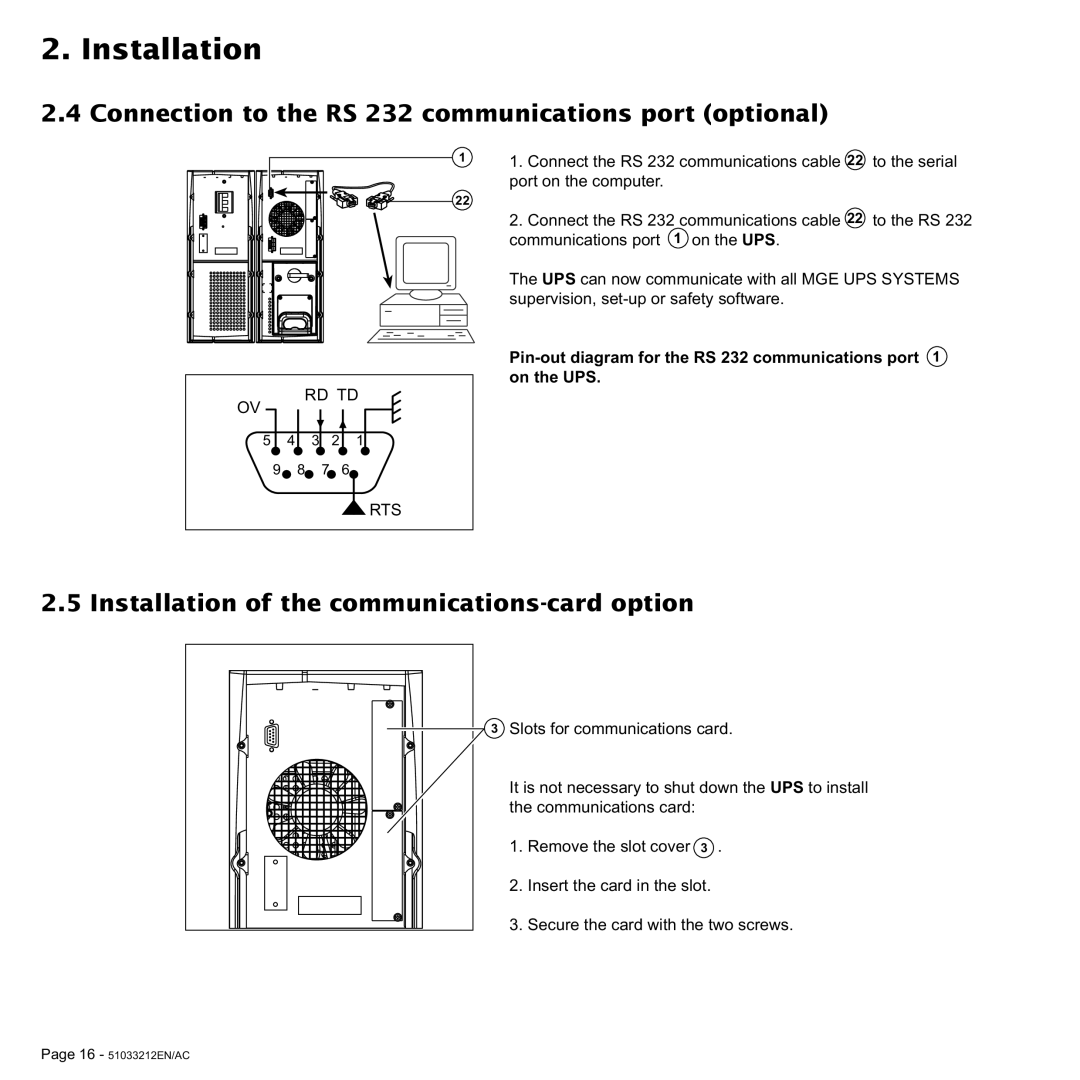2. Installation
2.4 Connection to the RS 232 communications port (optional)
1
22
RD TD
OV
5 | 4 | 3 | 2 | 1 |
9 8 7 6
 RTS
RTS
1.Connect the RS 232 communications cable 22 to the serial port on the computer.
2.Connect the RS 232 communications cable 22 to the RS 232 communications port 1 on the UPS.
The UPS can now communicate with all MGE UPS SYSTEMS supervision,
2.5 Installation of the communications-card option
![]() 3 Slots for communications card.
3 Slots for communications card.
It is not necessary to shut down the UPS to install the communications card:
1. Remove the slot cover 3 .
2. Insert the card in the slot.
3. Secure the card with the two screws.
Page 16 - 51033212EN/AC