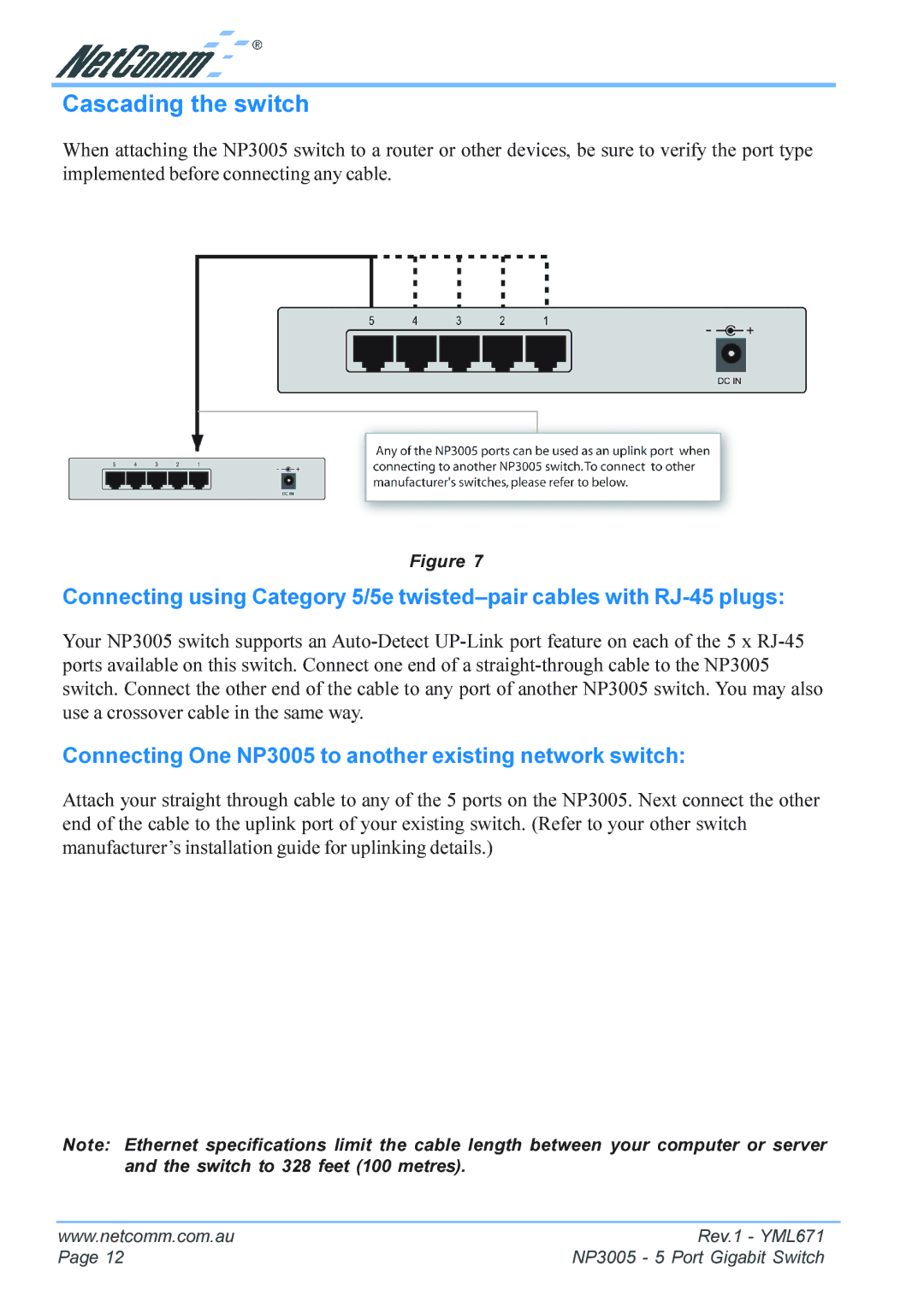Cascading the switch
When attaching the NP3005 switch to a router or other devices, be sure to verify the port type implemented before connecting any cable.
Figure 7
Connecting using Category 5/5e
Your NP3005 switch supports an
Connecting One NP3005 to another existing network switch:
Attach your straight through cable to any of the 5 ports on the NP3005. Next connect the other end of the cable to the uplink port of your existing switch. (Refer to your other switch manufacturer’s installation guide for uplinking details.)
Note: Ethernet specifications limit the cable length between your computer or server and the switch to 328 feet (100 metres).
www.netcomm.com.au | Rev.1 - YML671 |
Page 12 | NP3005 - 5 Port Gigabit Switch |