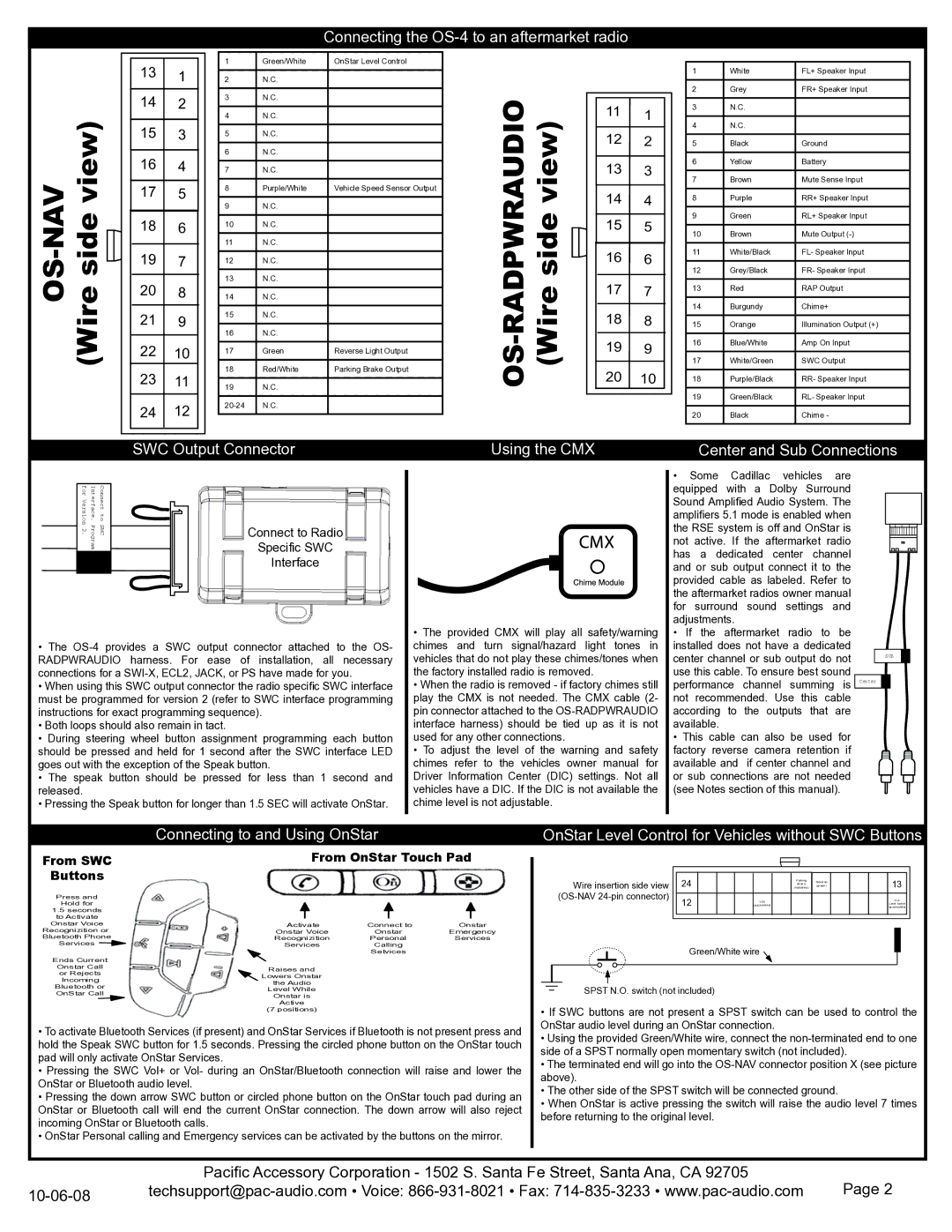Connecting the
OS-NAV (Wire side view)
131
142
153
164
175
186
197
208
219
2210
2311
2412
1 | Green/White | OnStar Level Control |
2 | N.C. |
|
3 | N.C. |
|
4 | N.C. |
|
5 | N.C. |
|
6 | N.C. |
|
7 | N.C. |
|
8 | Purple/White | Vehicle Speed Sensor Output |
9 | N.C. |
|
10 | N.C. |
|
11 | N.C. |
|
12 | N.C. |
|
13 | N.C. |
|
14 | N.C. |
|
15 | N.C. |
|
16 | N.C. |
|
17 | Green | Reverse Light Output |
18 | Red/White | Parking Brake Output |
19 | N.C. |
|
N.C. |
|
OS-RADPWRAUDIO (Wire side view)
111
122
133
144
155
166
177
188
199
2010
1 | White | FL+ Speaker Input |
2 | Grey | FR+ Speaker Input |
3 | N.C. |
|
4 | N.C. |
|
5 | Black | Ground |
6 | Yellow | Battery |
7 | Brown | Mute Sense Input |
8 | Purple | RR+ Speaker Input |
9 | Green | RL+ Speaker Input |
10 | Brown | Mute Output |
11 | White/Black | FL- Speaker Input |
12 | Grey/Black | FR- Speaker Input |
13 | Red | RAP Output |
14 | Burgundy | Chime+ |
15 | Orange | Illumination Output (+) |
16 | Blue/White | Amp On Input |
17 | White/Green | SWC Output |
18 | Purple/Black | RR- Speaker Input |
19 | Green/Black | RL- Speaker Input |
20 | Black | Chime - |
SWC Output Connector
for Version | Interface. | Connect to |
|
|
|
| Connect to Radio |
|
|
| |||||
2. | Program | SWC |
|
|
|
| |
|
|
|
| Specific SWC | |||
|
|
|
|
|
|
| Interface |
|
|
|
|
|
|
|
|
|
|
|
|
|
|
|
|
•The
•When using this SWC output connector the radio specifi c SWC interface must be programmed for version 2 (refer to SWC interface programming instructions for exact programming sequence).
•Both loops should also remain in tact.
•During steering wheel button assignment programming each button should be pressed and held for 1 second after the SWC interface LED goes out with the exception of the Speak button.
•The speak button should be pressed for less than 1 second and released.
•Pressing the Speak button for longer than 1.5 SEC will activate OnStar.
Using the CMX
•The provided CMX will play all safety/warning chimes and turn signal/hazard light tones in vehicles that do not play these chimes/tones when the factory installed radio is removed.
•When the radio is removed - if factory chimes still play the CMX is not needed. The CMX cable (2- pin connector attached to the
•To adjust the level of the warning and safety chimes refer to the vehicles owner manual for Driver Information Center (DIC) settings. Not all vehicles have a DIC. If the DIC is not available the chime level is not adjustable.
Center and Sub Connections
•Some Cadillac vehicles are equipped with a Dolby Surround Sound Amplifi ed Audio System. The amplifi ers 5.1 mode is enabled when the RSE system is off and OnStar is
not active. If the aftermarket radio has a dedicated center channel and or sub output connect it to the provided cable as labeled. Refer to the aftermarket radios owner manual for surround sound settings and adjustments.
•If the aftermarket radio to be installed does not have a dedicated
center channel or sub output do not |
| SUB |
| ||
use this cable. To ensure best sound |
|
|
|
|
|
performance channel summing is | Center |
|
|
| |
|
|
|
|
| |
not recommended. Use this cable |
|
|
| ||
according to the outputs that are |
|
|
| ||
available. |
|
|
| ||
• This cable can also be used for |
|
|
| ||
factory reverse camera retention if |
|
|
| ||
available and if center channel and |
|
|
| ||
or sub connections are not needed |
|
|
| ||
(see Notes section of this manual). |
|
|
| ||
Connecting to and Using OnStar
OnStar Level Control for Vehicles without SWC Buttons
From SWC
Buttons
Press and
Hold for
1.5seconds to Activate
Onstar Voice Recognizition or Bluetooth Phone Services
Ends Current
Onstar Call
or Rejects Incoming Bluetooth or OnStar Call
From OnStar Touch Pad
Activate | Connect to | Onstar |
Onstar Voice | Onstar | Emergency |
Recognizition | Personal | Services |
Services | Calling |
|
| Setvices |
|
Raises and |
|
|
Lowers Onstar |
|
|
the Audio |
|
|
Level While |
|
|
Onstar is |
|
|
Active |
|
|
(7 positions) |
|
|
|
|
|
|
|
|
|
|
|
|
|
|
|
|
|
Wire insertion side view |
| 24 |
|
|
|
|
| Parking | (green) |
|
|
| 13 |
|
|
|
|
|
|
| (red/white) |
|
|
|
| ||||
|
|
|
|
|
|
|
| Brake | Reverse |
|
|
|
|
|
|
|
|
|
|
|
|
|
|
|
|
|
|
| |
|
|
|
|
|
|
|
|
|
|
|
|
|
| |
| 12 |
|
|
| VSS |
|
|
|
|
|
| O.S. |
| |
|
|
|
|
| (purple/white) |
|
|
|
|
|
| Level Switch |
| |
|
|
|
|
|
|
|
|
|
|
| (green/white) |
| ||
|
|
|
|
|
|
|
|
|
|
|
|
|
|
|
|
|
|
|
|
|
|
|
|
|
|
|
|
|
|
Green/White wire
SPST N.O. switch (not included)
• If SWC buttons are not present a SPST switch can be used to control the |
OnStar audio level during an OnStar connection. |
•To activate Bluetooth Services (if present) and OnStar Services if Bluetooth is not present press and hold the Speak SWC button for 1.5 seconds. Pressing the circled phone button on the OnStar touch pad will only activate OnStar Services.
•Pressing the SWC Vol+ or Vol- during an OnStar/Bluetooth connection will raise and lower the OnStar or Bluetooth audio level.
•Pressing the down arrow SWC button or circled phone button on the OnStar touch pad during an OnStar or Bluetooth call will end the current OnStar connection. The down arrow will also reject incoming OnStar or Bluetooth calls.
•OnStar Personal calling and Emergency services can be activated by the buttons on the mirror.
• Using the provided Green/White wire, connect the |
side of a SPST normally open momentary switch (not included). |
• The terminated end will go into the |
above). |
• The other side of the SPST switch will be connected ground. |
• When OnStar is active pressing the switch will raise the audio level 7 times |
before returning to the original level. |
| Pacifi c Accessory Corporation - 1502 S. Santa Fe Street, Santa Ana, CA 92705 | Page 2 |