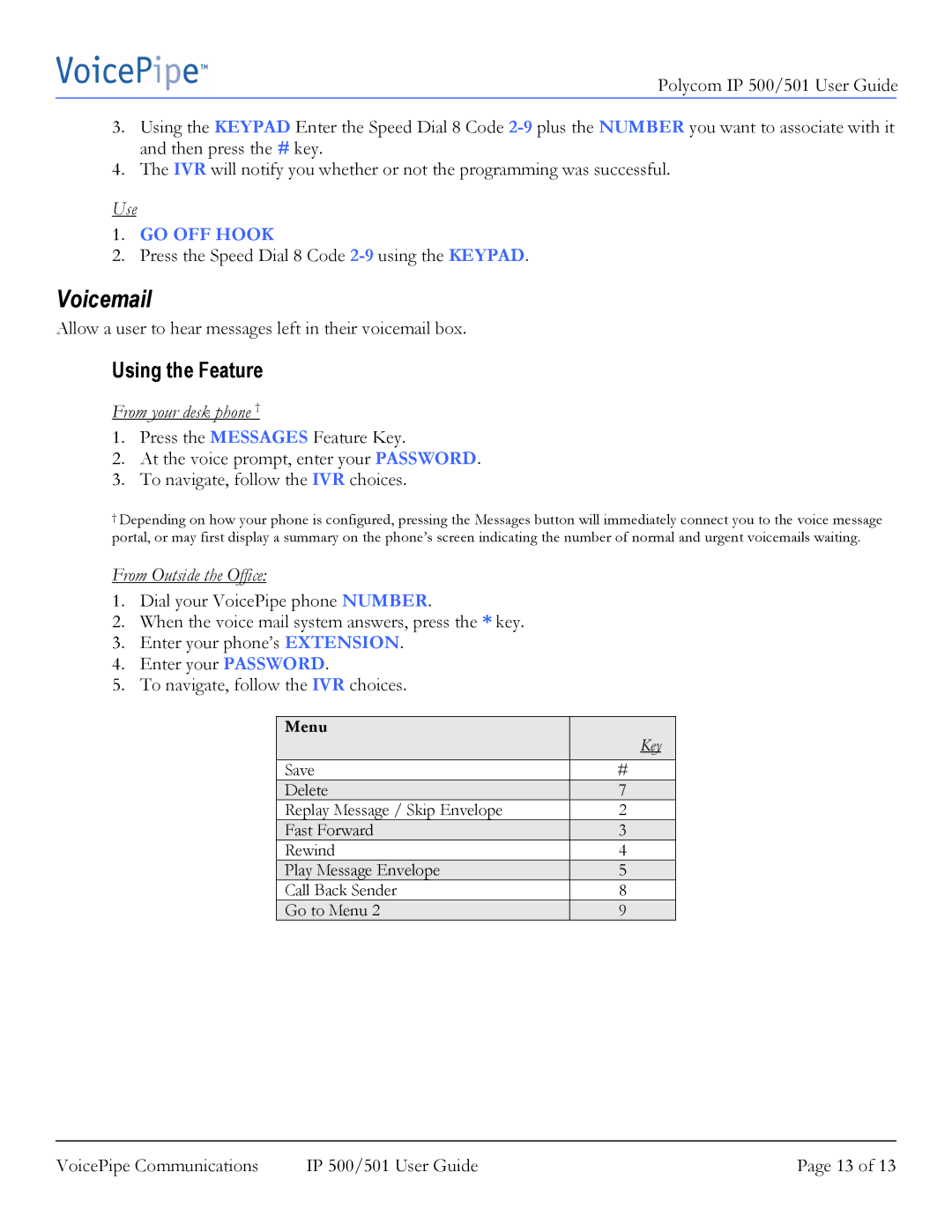Polycom IP 500/501 User Guide
3.Using the KEYPAD Enter the Speed Dial 8 Code
4.The IVR will notify you whether or not the programming was successful.
Use
1.GO OFF HOOK
2.Press the Speed Dial 8 Code
Voicemail
Allow a user to hear messages left in their voicemail box.
Using the Feature
From your desk phone †
1.Press the MESSAGES Feature Key.
2.At the voice prompt, enter your PASSWORD.
3.To navigate, follow the IVR choices.
†Depending on how your phone is configured, pressing the Messages button will immediately connect you to the voice message portal, or may first display a summary on the phone’s screen indicating the number of normal and urgent voicemails waiting.
From Outside the Office:
1.Dial your VoicePipe phone NUMBER.
2.When the voice mail system answers, press the * key.
3.Enter your phone’s EXTENSION.
4.Enter your PASSWORD.
5.To navigate, follow the IVR choices.
Menu
Save
Delete
Replay Message / Skip Envelope Fast Forward
Rewind
Play Message Envelope
Call Back Sender
Go to Menu 2
Key
#
7
2
3
4
5
8
9
VoicePipe Communications | IP 500/501 User Guide | Page 13 of 13 |