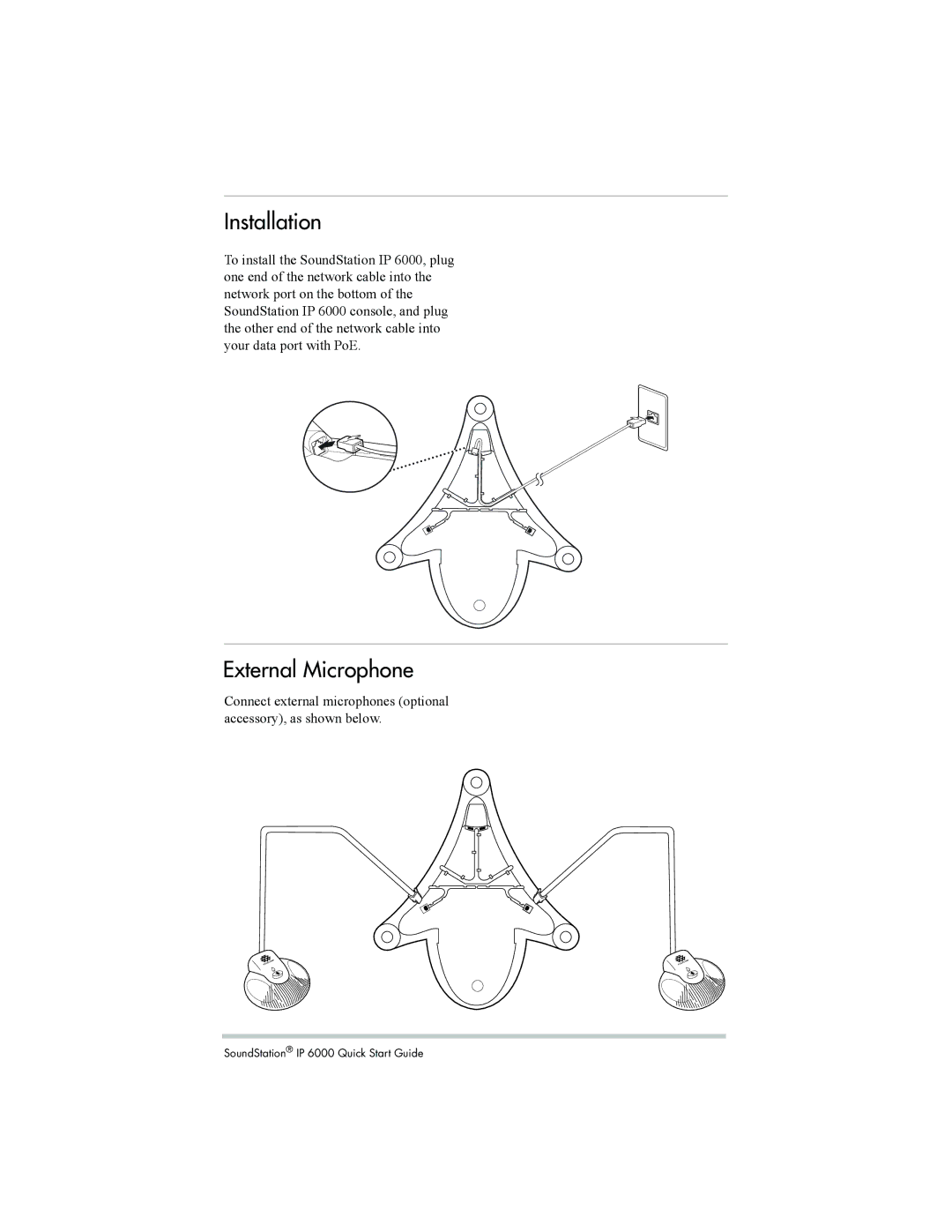IP 6000 specifications
The Polycom IP 6000 is a sophisticated voice conferencing system designed to enhance the quality of communication in various settings, particularly in medium to large conference rooms. Known for its exceptional audio clarity, the IP 6000 leverages Polycom’s innovative technologies to deliver an immersive conferencing experience.One of the main features of the Polycom IP 6000 is its superior audio quality, which is achieved through Polycom’s Acoustic Clarity technology. This technology ensures that every participant in a conference can be heard clearly, reducing disruptions and misunderstandings. The system is equipped with echo cancellation and noise reduction capabilities, enabling effective communication even in environments where background noise is prevalent.
Another notable characteristic of the Polycom IP 6000 is its design, which is sleek and compact, making it easy to integrate into various office environments. The device features a large, intuitive user interface, allowing users to navigate options and settings with ease. The system also includes an array of microphones that provide 360-degree coverage, ensuring that voices from all corners of the room are picked up without distortion.
In terms of connectivity, the Polycom IP 6000 supports multiple VoIP protocols, including Session Initiation Protocol (SIP), making it compatible with a wide range of business communication systems. This flexibility allows businesses to integrate the phone seamlessly into their existing infrastructure.
Additionally, the Polycom IP 6000 supports Power over Ethernet (PoE), which simplifies installation by eliminating the need for additional power outlets. This feature not only reduces clutter but also allows for greater flexibility in placing the device within a conference room.
Security is another significant aspect of the Polycom IP 6000, as it incorporates features such as secure SIP and encryption to protect sensitive communications. This makes it a suitable choice for organizations that prioritize data security during their conference calls.
Overall, the Polycom IP 6000 stands out due to its remarkable audio capabilities, modern design, extensive connectivity options, and robust security features. These characteristics make it an ideal solution for businesses seeking to enhance their communication strategies and foster effective collaboration among teams. With the Polycom IP 6000, organizations can expect a reliable and high-quality conferencing experience that meets the demands of the modern workplace.