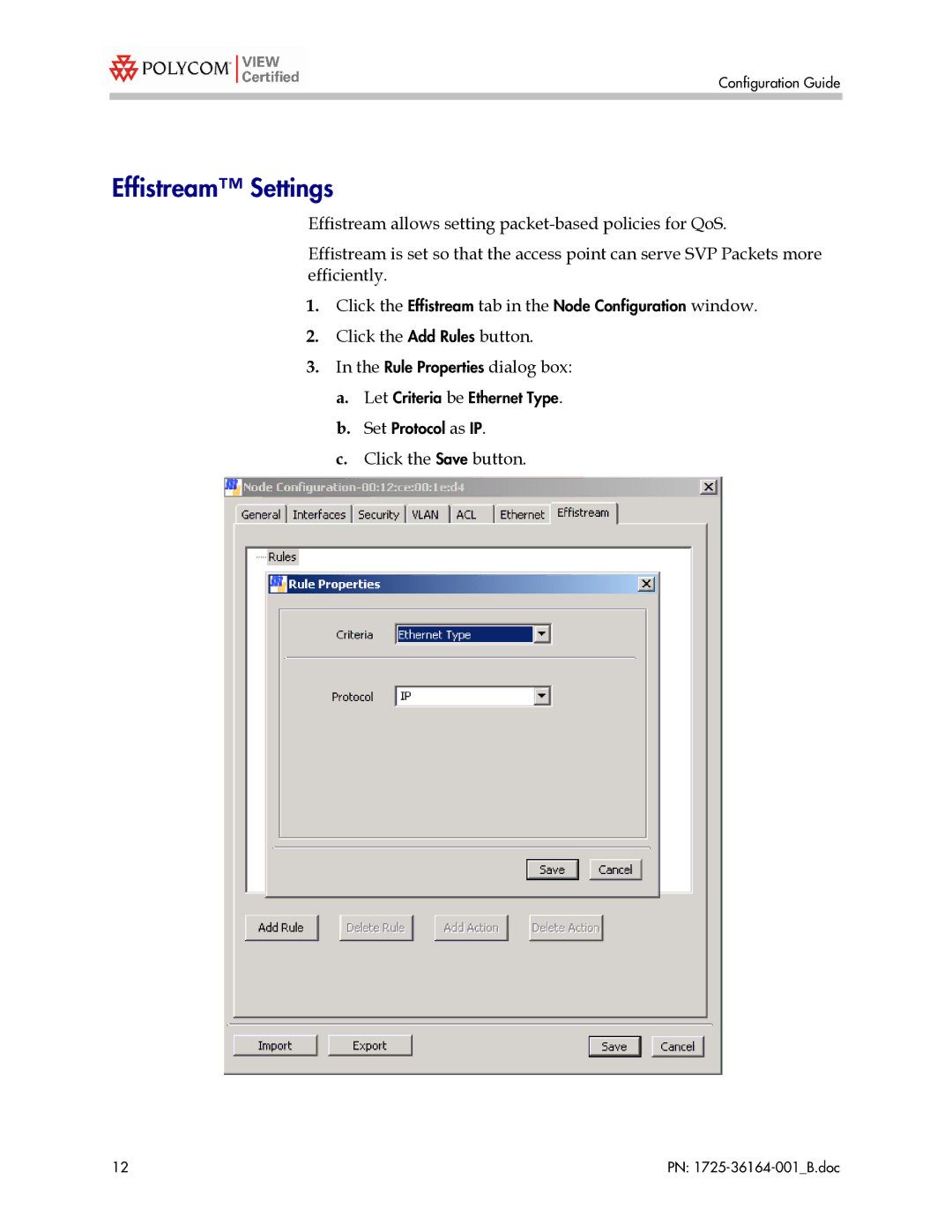Configuration Guide
Effistream™ Settings
Effistream allows setting
Effistream is set so that the access point can serve SVP Packets more efficiently.
1.Click the Effistream tab in the Node Configuration window.
2.Click the Add Rules button.
3.In the Rule Properties dialog box:
a.Let Criteria be Ethernet Type.
b.Set Protocol as IP.
c.Click the Save button.
12 | PN: |