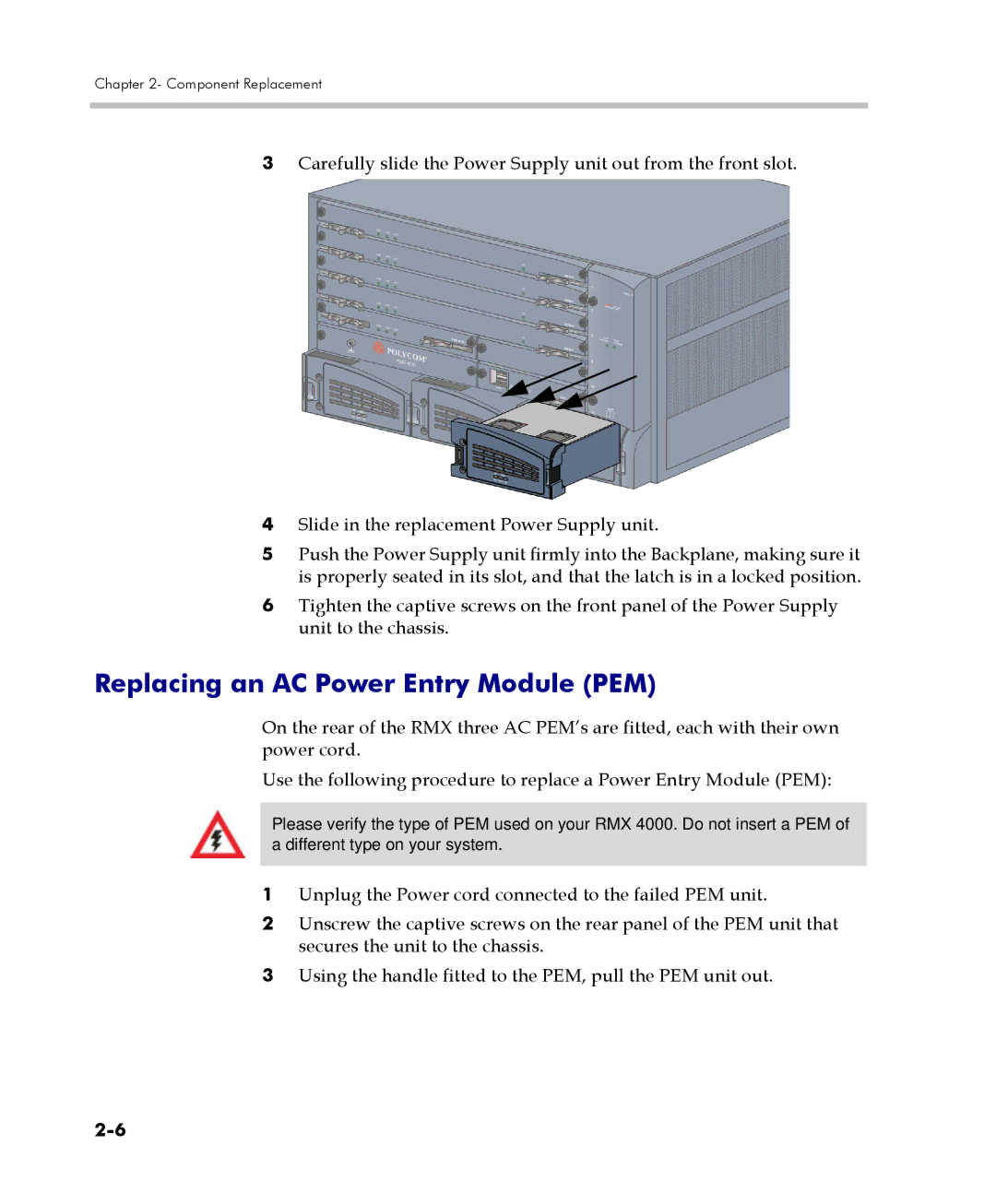RMX 4000 specifications
The Polycom RMX 4000 is a powerful and sophisticated multipoint control unit (MCU) designed to support video conferencing and unified communications. It enables seamless video, voice, and content sharing for a variety of users and devices, making it an essential tool for organizations aiming to enhance collaboration across teams.One of the standout features of the RMX 4000 is its ability to support high-definition video conferencing. The system can handle up to 1080p video resolution, ensuring that users experience crystal-clear visuals during meetings. This high quality is complemented by the RMX 4000's support for advanced video codecs, which optimize bandwidth usage and improve overall performance.
The RMX 4000 is designed with scalability in mind. It supports a flexible architecture, allowing organizations to expand their video conferencing capabilities as their needs grow. With the ability to accommodate up to 120 simultaneous calls, it is well-suited for large enterprises and organizations with high-demand video conferencing needs. The system offers easy configuration and management, enabling IT teams to efficiently allocate resources based on current usage.
Another notable feature of the RMX 4000 is its multi-protocol support. It can integrate with various communication systems, including H.323 and SIP, making it compatible with a wide range of video conferencing endpoints and applications. This interoperability is crucial for organizations that utilize diverse communication tools and technologies.
The RMX 4000 also excels in content sharing capabilities. Users can share presentations, documents, and other multimedia content in real time, which enhances collaboration and ensures that all participants can engage fully during meetings. The system supports various content sharing protocols, making it easy to integrate with popular software applications.
Furthermore, Polycom has implemented advanced security features in the RMX 4000 to protect sensitive information shared during video conferences. Encryption standards ensure that communications are secure and confidential, addressing the concerns of organizations in regulated industries.
In summary, the Polycom RMX 4000 is a versatile and high-performance multipoint control unit that enhances video conferencing experiences. With its support for high-definition video, multi-protocol compatibility, scalability, and robust content sharing features, it serves as an essential component for organizations looking to improve collaboration and communication. Its security features further ensure that users can connect safely, making it a valuable investment for any business.