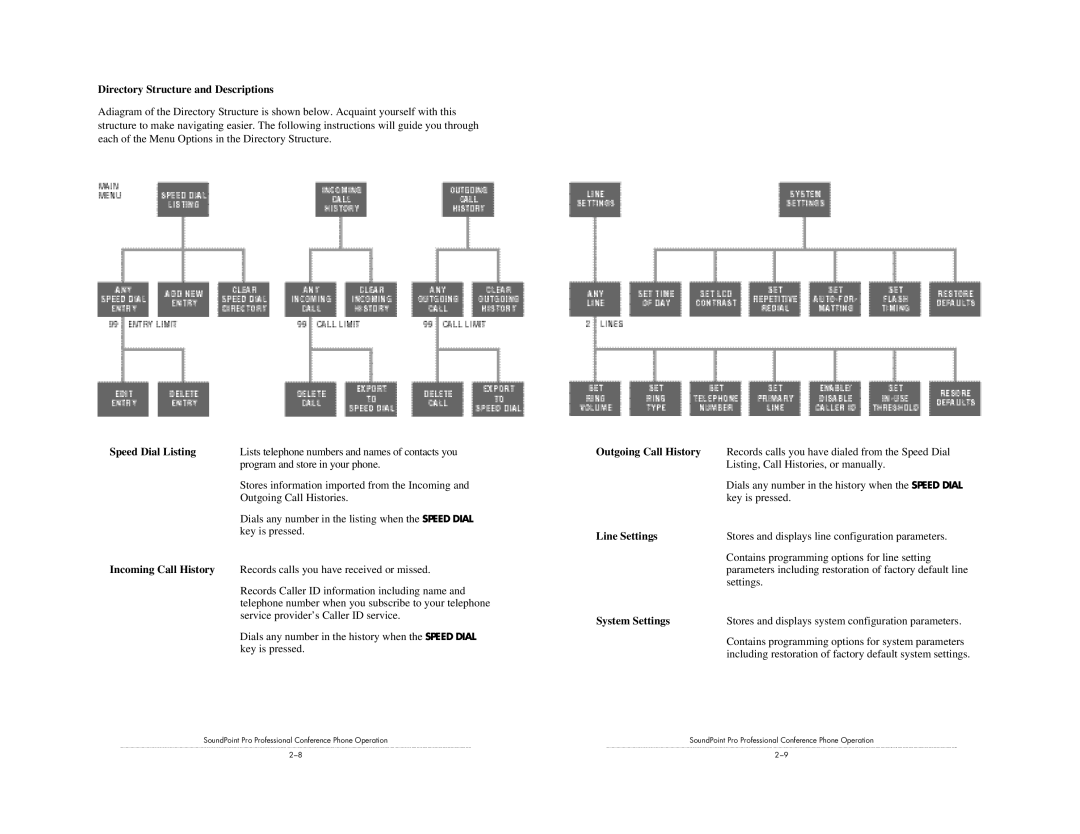Directory Structure and Descriptions
Adiagram of the Directory Structure is shown below. Acquaint yourself with this structure to make navigating easier. The following instructions will guide you through each of the Menu Options in the Directory Structure.
Speed Dial Listing | Lists telephone numbers and names of contacts you |
| program and store in your phone. |
| Stores information imported from the Incoming and |
| Outgoing Call Histories. |
| Dials any number in the listing when the SPEED DIAL |
| key is pressed. |
Incoming Call History | Records calls you have received or missed. |
| Records Caller ID information including name and |
| telephone number when you subscribe to your telephone |
| service provider’s Caller ID service. |
| Dials any number in the history when the SPEED DIAL |
| key is pressed. |
SoundPoint Pro Professional Conference Phone Operation
Outgoing Call History | Records calls you have dialed from the Speed Dial |
| Listing, Call Histories, or manually. |
| Dials any number in the history when the SPEED DIAL |
| key is pressed. |
Line Settings | Stores and displays line configuration parameters. |
| Contains programming options for line setting |
| parameters including restoration of factory default line |
| settings. |
System Settings | Stores and displays system configuration parameters. |
| Contains programming options for system parameters |
| including restoration of factory default system settings. |
SoundPoint Pro Professional Conference Phone Operation