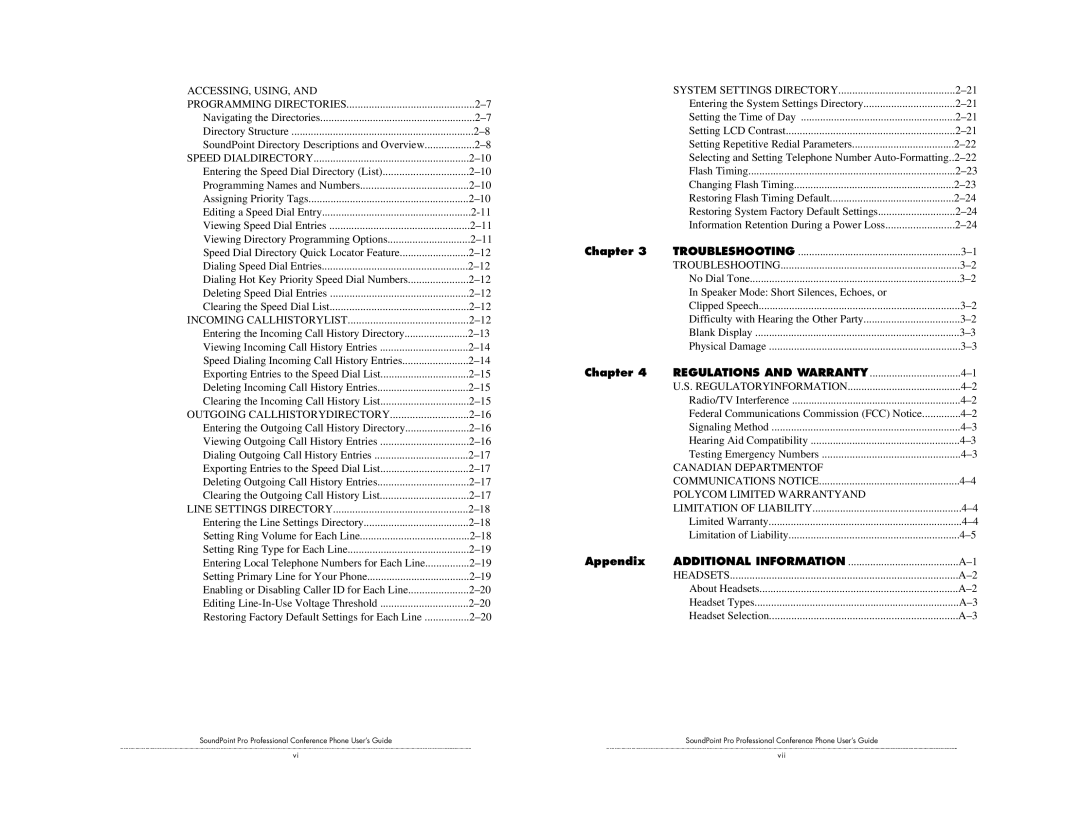ACCESSING, USING, AND |
|
PROGRAMMING DIRECTORIES | |
Navigating the Directories | |
Directory Structure | |
SoundPoint Directory Descriptions and Overview | |
SPEED DIALDIRECTORY | |
Entering the Speed Dial Directory (List) | |
Programming Names and Numbers | |
Assigning Priority Tags | |
Editing a Speed Dial Entry | |
Viewing Speed Dial Entries | |
Viewing Directory Programming Options | |
Speed Dial Directory Quick Locator Feature | |
Dialing Speed Dial Entries | |
Dialing Hot Key Priority Speed Dial Numbers | |
Deleting Speed Dial Entries | |
Clearing the Speed Dial List | |
INCOMING CALLHISTORYLIST | |
Entering the Incoming Call History Directory | |
Viewing Incoming Call History Entries | |
Speed Dialing Incoming Call History Entries | |
Exporting Entries to the Speed Dial List | |
Deleting Incoming Call History Entries | |
Clearing the Incoming Call History List | |
OUTGOING CALLHISTORYDIRECTORY | |
Entering the Outgoing Call History Directory | |
Viewing Outgoing Call History Entries | |
Dialing Outgoing Call History Entries | |
Exporting Entries to the Speed Dial List | |
Deleting Outgoing Call History Entries | |
Clearing the Outgoing Call History List | |
LINE SETTINGS DIRECTORY | |
Entering the Line Settings Directory | |
Setting Ring Volume for Each Line | |
Setting Ring Type for Each Line | |
Entering Local Telephone Numbers for Each Line | |
Setting Primary Line for Your Phone | |
Enabling or Disabling Caller ID for Each Line | |
Editing | |
Restoring Factory Default Settings for Each Line |
SoundPoint Pro Professional Conference Phone User’s Guide
vi
| SYSTEM SETTINGS DIRECTORY | |
| Entering the System Settings Directory | |
| Setting the Time of Day | |
| Setting LCD Contrast | |
| Setting Repetitive Redial Parameters | |
| Selecting and Setting Telephone Number | |
| Flash Timing | |
| Changing Flash Timing | |
| Restoring Flash Timing Default | |
| Restoring System Factory Default Settings | |
| Information Retention During a Power Loss | |
Chapter 3 | TROUBLESHOOTING | |
| TROUBLESHOOTING | |
| No Dial Tone | |
| In Speaker Mode: Short Silences, Echoes, or |
|
| Clipped Speech | |
| Difficulty with Hearing the Other Party | |
| Blank Display | |
| Physical Damage | |
Chapter 4 | REGULATIONS AND WARRANTY | |
| U.S. REGULATORYINFORMATION | |
| Radio/TV Interference | |
| Federal Communications Commission (FCC) Notice | |
| Signaling Method | |
| Hearing Aid Compatibility | |
| Testing Emergency Numbers | |
| CANADIAN DEPARTMENTOF |
|
| COMMUNICATIONS NOTICE | |
| POLYCOM LIMITED WARRANTYAND |
|
| LIMITATION OF LIABILITY | |
| Limited Warranty | |
| Limitation of Liability | |
Appendix | ADDITIONAL INFORMATION | |
| HEADSETS | |
| About Headsets | |
| Headset Types | |
| Headset Selection | |
SoundPoint Pro Professional Conference Phone User’s Guide
vii