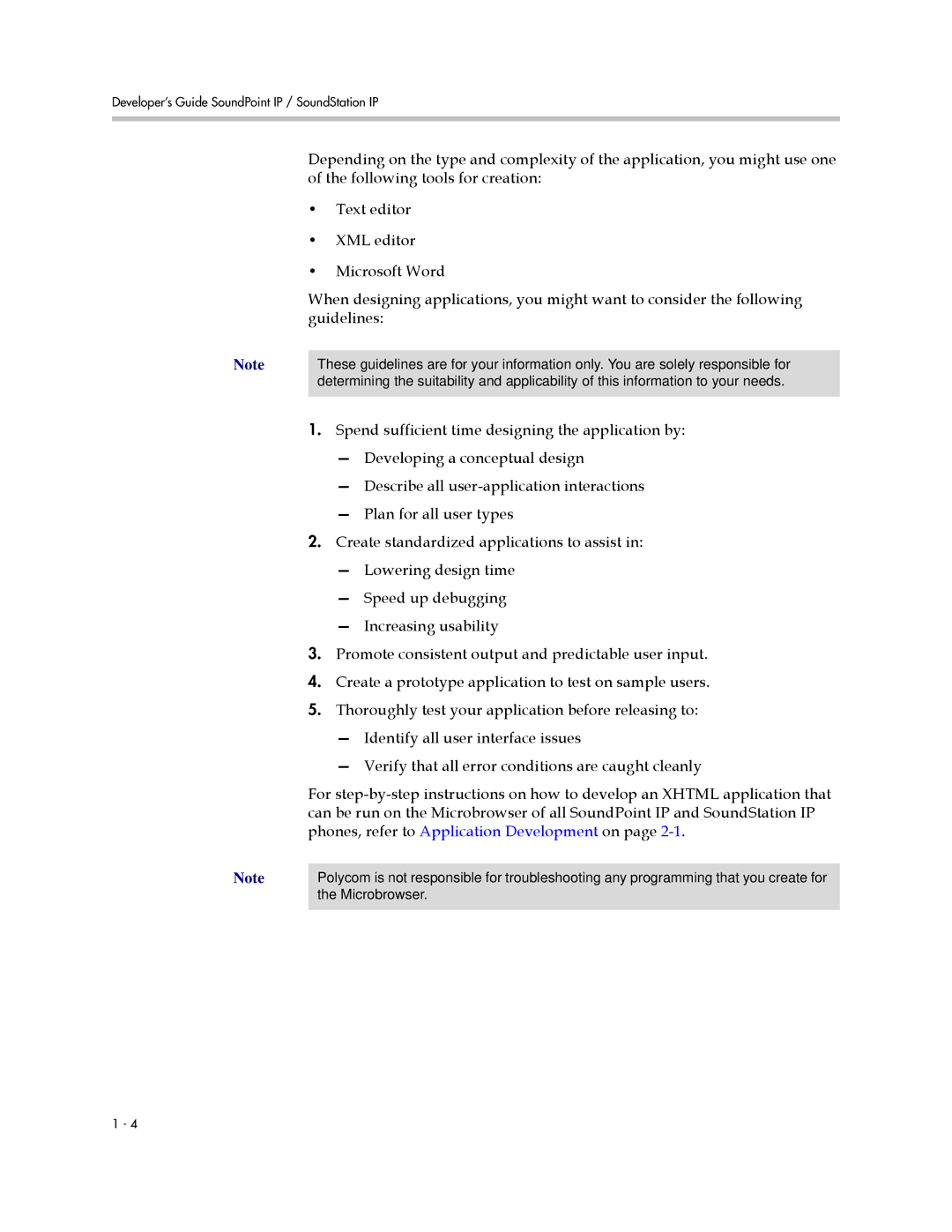Developer’s Guide SoundPoint IP / SoundStation IP
Depending on the type and complexity of the application, you might use one of the following tools for creation:
•Text editor
•XML editor
•Microsoft Word
When designing applications, you might want to consider the following guidelines:
Note | These guidelines are for your information only. You are solely responsible for |
| determining the suitability and applicability of this information to your needs. |
|
|
1.Spend sufficient time designing the application by:
—Developing a conceptual design
—Describe all
—Plan for all user types
2.Create standardized applications to assist in:
—Lowering design time
—Speed up debugging
—Increasing usability
3.Promote consistent output and predictable user input.
4.Create a prototype application to test on sample users.
5.Thoroughly test your application before releasing to:
—Identify all user interface issues
—Verify that all error conditions are caught cleanly
For
Note | Polycom is not responsible for troubleshooting any programming that you create for |
| the Microbrowser. |
|
|
1 - 4