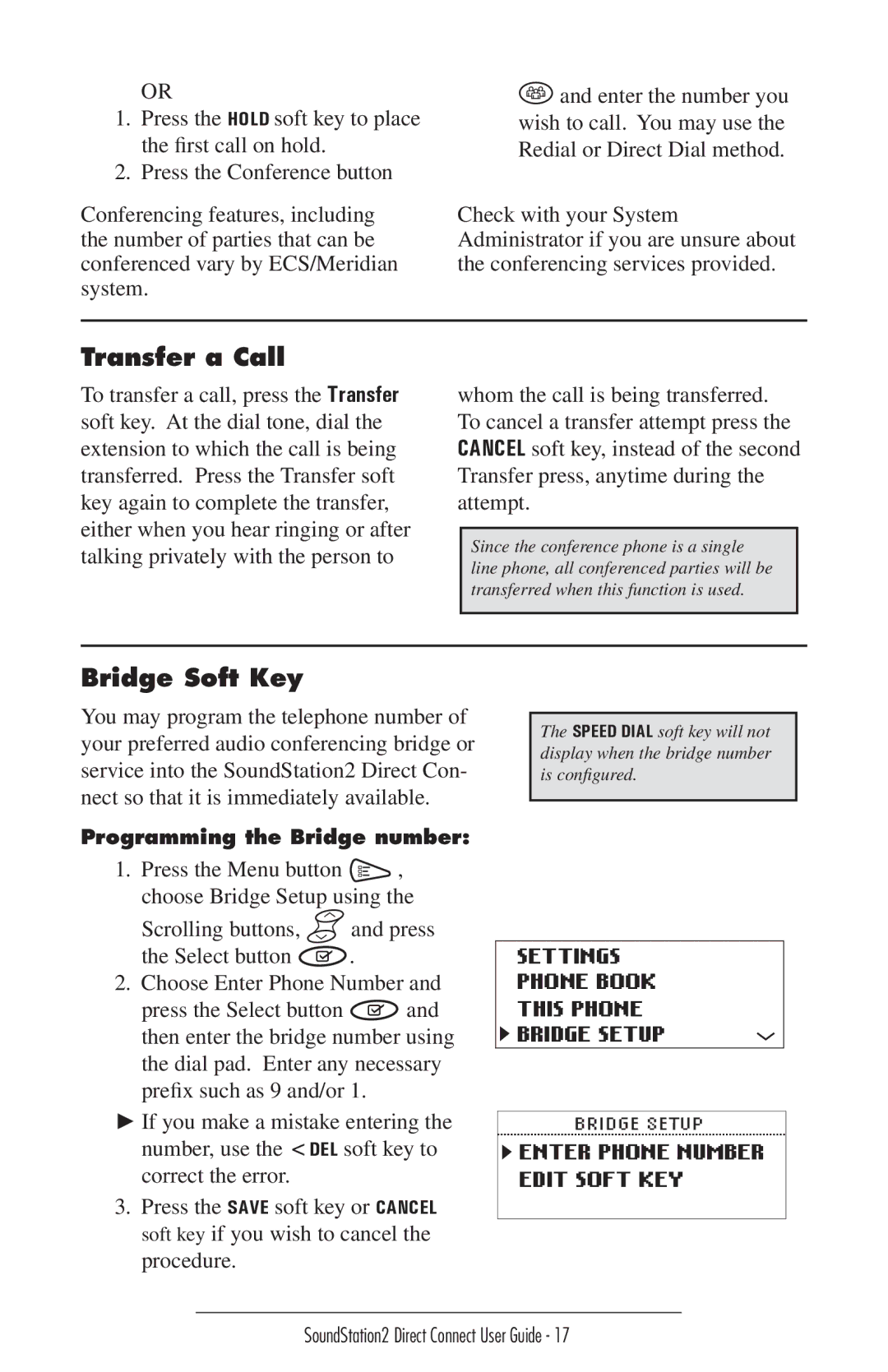OR
1.Press the HOLD soft key to place the first call on hold.
2.Press the Conference button
Conferencing features, including the number of parties that can be conferenced vary by ECS/Meridian system.
![]() and enter the number you wish to call. You may use the Redial or Direct Dial method.
and enter the number you wish to call. You may use the Redial or Direct Dial method.
Check with your System Administrator if you are unsure about the conferencing services provided.
Transfer a Call
To transfer a call, press the Transfer soft key. At the dial tone, dial the extension to which the call is being transferred. Press the Transfer soft key again to complete the transfer, either when you hear ringing or after talking privately with the person to
whom the call is being transferred. To cancel a transfer attempt press the CANCEL soft key, instead of the second Transfer press, anytime during the attempt.
Since the conference phone is a single line phone, all conferenced parties will be transferred when this function is used.
Bridge Soft Key
You may program the telephone number of your preferred audio conferencing bridge or service into the SoundStation2 Direct Con- nect so that it is immediately available.
Programming the Bridge number:
1. | Press the Menu button | , |
| choose Bridge Setup using the | |
| Scrolling buttons, | and press |
| the Select button | . |
2. | Choose Enter Phone Number and | |
| press the Select button | and |
then enter the bridge number using the dial pad. Enter any necessary prefix such as 9 and/or 1.
►If you make a mistake entering the number, use the <DEL soft key to correct the error.
3.Press the SAVE soft key or CANCEL soft key if you wish to cancel the procedure.
The SPEED DIAL soft key will not display when the bridge number is configured.
SETTINGS
PHONE BOOK
THIS PHONE
![]() BRIDGE SETUP
BRIDGE SETUP
BRIDGE SETUP
![]() ENTER PHONE NUMBER EDIT SOFT KEY
ENTER PHONE NUMBER EDIT SOFT KEY
SoundStation2 Direct Connect User Guide - 17