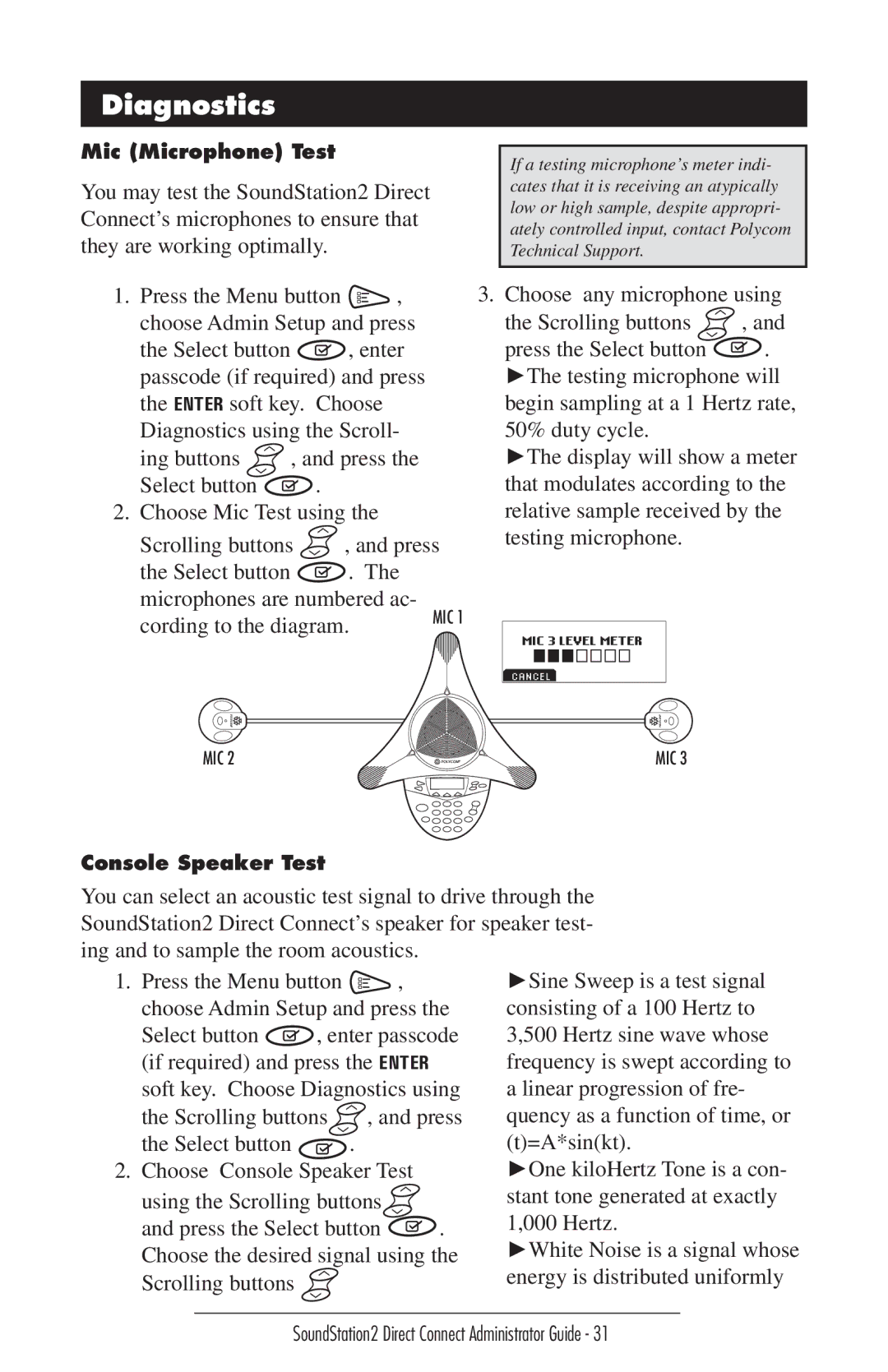Diagnostics
Mic (Microphone) Test
You may test the SoundStation2 Direct Connect’s microphones to ensure that they are working optimally.
1.Press the Menu button  , choose Admin Setup and press
, choose Admin Setup and press
the Select button ![]()
![]() , enter passcode (if required) and press the ENTER soft key. Choose Diagnostics using the Scroll-
, enter passcode (if required) and press the ENTER soft key. Choose Diagnostics using the Scroll-
ing buttons ![]() , and press the
, and press the
Select button ![]()
![]() .
.
2.Choose Mic Test using the
Scrolling buttons ![]() , and press
, and press
the Select button ![]()
![]() . The microphones are numbered ac- cording to the diagram.
. The microphones are numbered ac- cording to the diagram.
MIC 2
If a testing microphone’s meter indi- cates that it is receiving an atypically low or high sample, despite appropri- ately controlled input, contact Polycom Technical Support.
3.Choose any microphone using
the Scrolling buttons ![]() , and
, and
press the Select button ![]() . ►The testing microphone will begin sampling at a 1 Hertz rate,
. ►The testing microphone will begin sampling at a 1 Hertz rate,
50% duty cycle.
►The display will show a meter that modulates according to the relative sample received by the testing microphone.
MIC 3 LEVEL METER
CANCEL
MIC 3
Console Speaker Test
You can select an acoustic test signal to drive through the SoundStation2 Direct Connect’s speaker for speaker test- ing and to sample the room acoustics.
1. Press the Menu button | , |
| ►Sine Sweep is a test signal | |
choose Admin Setup and press the | consisting of a 100 Hertz to | |||
Select button | , enter passcode | 3,500 Hertz sine wave whose | ||
(if required) and press the ENTER |
| frequency is swept according to | ||
soft key. Choose Diagnostics using | a linear progression of fre- | |||
the Scrolling buttons | , and press | quency as a function of time, or | ||
the Select button |
| . |
| (t)=A*sin(kt). |
2. Choose Console Speaker Test |
| ►One kiloHertz Tone is a con- | ||
using the Scrolling buttons |
| stant tone generated at exactly | ||
and press the Select button | . | 1,000 Hertz. | ||
Choose the desired signal using the | ►White Noise is a signal whose | |||
Scrolling buttons | energy is distributed uniformly |
| |
SoundStation2 Direct Connect Administrator Guide - 31 | |