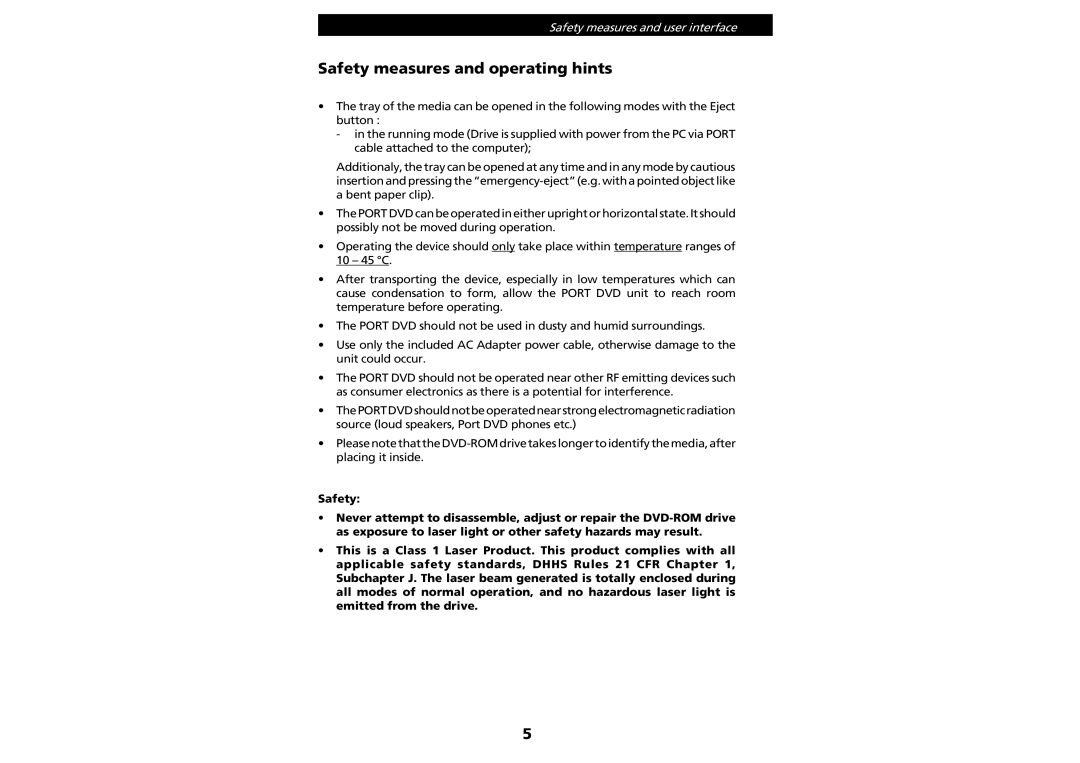Safety measures and user interface
Safety measures and operating hints
•The tray of the media can be opened in the following modes with the Eject button :
-in the running mode (Drive is supplied with power from the PC via PORT cable attached to the computer);
Additionaly, the tray can be opened at any time and in any mode by cautious insertion and pressing the
•ThePORTDVDcanbeoperatedineitheruprightorhorizontalstate.Itshould possibly not be moved during operation.
•Operating the device should only take place within temperature ranges of 10 – 45 °C.
•After transporting the device, especially in low temperatures which can cause condensation to form, allow the PORT DVD unit to reach room temperature before operating.
•The PORT DVD should not be used in dusty and humid surroundings.
•Use only the included AC Adapter power cable, otherwise damage to the unit could occur.
•The PORT DVD should not be operated near other RF emitting devices such as consumer electronics as there is a potential for interference.
•ThePORTDVDshouldnotbeoperatednearstrongelectromagneticradiation source (loud speakers, Port DVD phones etc.)
•
Safety:
•Never attempt to disassemble, adjust or repair the
•This is a Class 1 Laser Product. This product complies with all applicable safety standards, DHHS Rules 21 CFR Chapter 1, Subchapter J. The laser beam generated is totally enclosed during all modes of normal operation, and no hazardous laser light is emitted from the drive.
5