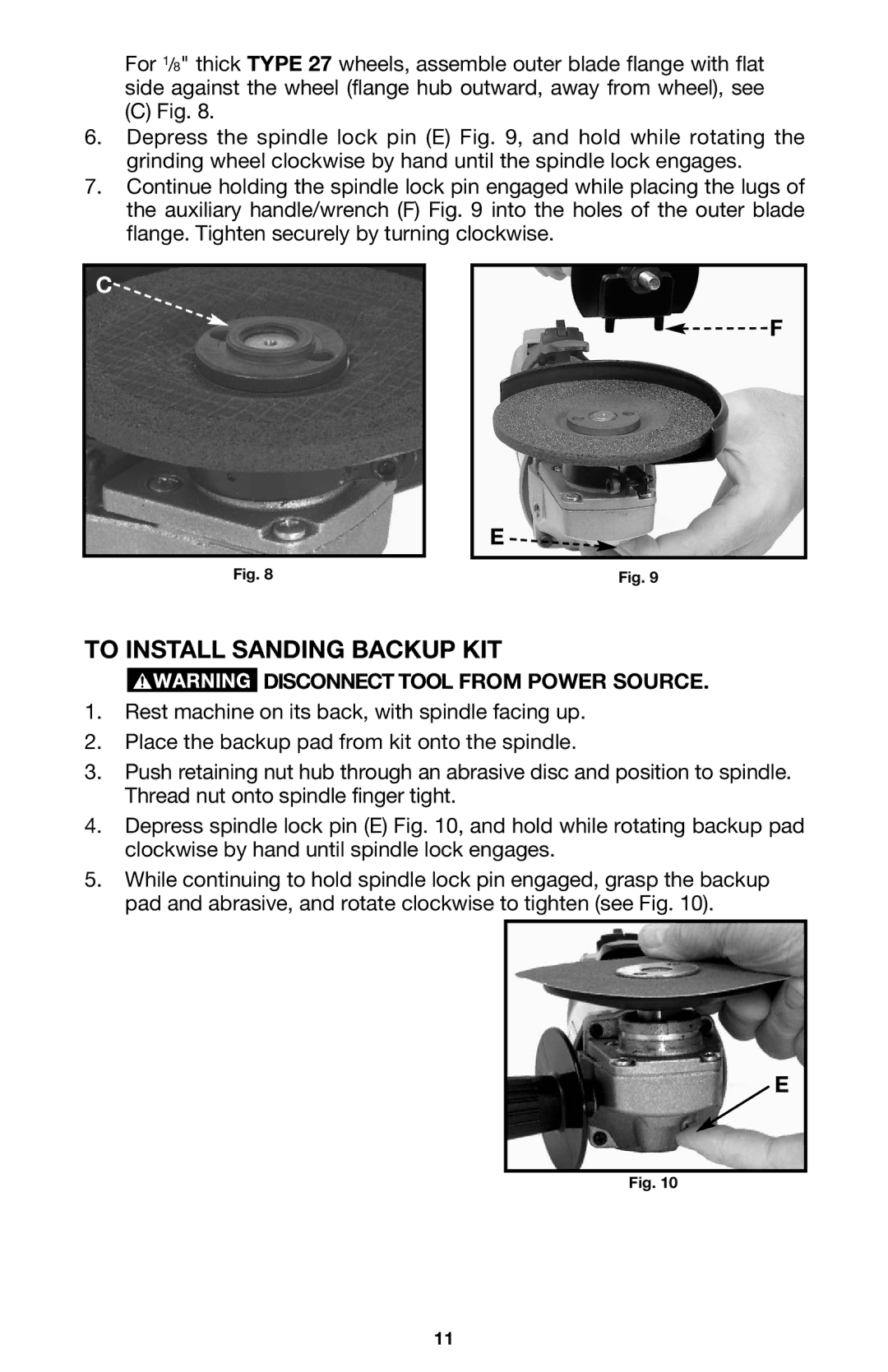For 1/8" thick TYPE 27 wheels, assemble outer blade flange with flat side against the wheel (flange hub outward, away from wheel), see
(C)Fig. 8.
6.Depress the spindle lock pin (E) Fig. 9, and hold while rotating the grinding wheel clockwise by hand until the spindle lock engages.
7.Continue holding the spindle lock pin engaged while placing the lugs of the auxiliary handle/wrench (F) Fig. 9 into the holes of the outer blade flange. Tighten securely by turning clockwise.
C
![]()
![]() F
F
E ![]()
Fig. 8 | Fig. 9 |
TO INSTALL SANDING BACKUP KIT
 DISCONNECT TOOL FROM POWER SOURCE.
DISCONNECT TOOL FROM POWER SOURCE.
1.Rest machine on its back, with spindle facing up.
2.Place the backup pad from kit onto the spindle.
3.Push retaining nut hub through an abrasive disc and position to spindle. Thread nut onto spindle finger tight.
4.Depress spindle lock pin (E) Fig. 10, and hold while rotating backup pad clockwise by hand until spindle lock engages.
5.While continuing to hold spindle lock pin engaged, grasp the backup pad and abrasive, and rotate clockwise to tighten (see Fig. 10).
E
Fig. 10
11