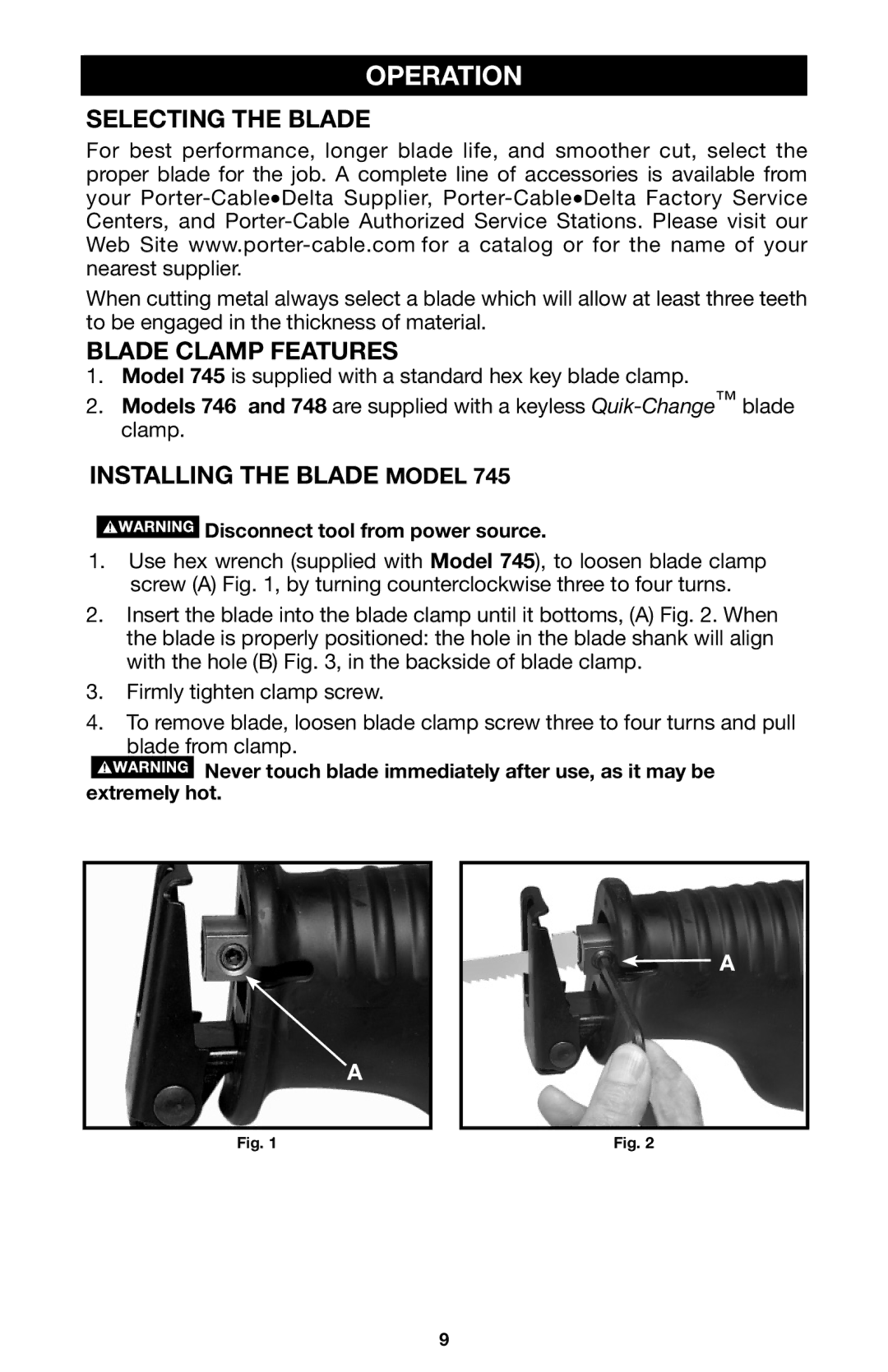OPERATION
SELECTING THE BLADE
For best performance, longer blade life, and smoother cut, select the proper blade for the job. A complete line of accessories is available from your
When cutting metal always select a blade which will allow at least three teeth to be engaged in the thickness of material.
BLADE CLAMP FEATURES
1.Model 745 is supplied with a standard hex key blade clamp.
2.Models 746 and 748 are supplied with a keyless
INSTALLING THE BLADE MODEL 745
![]() Disconnect tool from power source.
Disconnect tool from power source.
1.Use hex wrench (supplied with Model 745), to loosen blade clamp screw (A) Fig. 1, by turning counterclockwise three to four turns.
2.Insert the blade into the blade clamp until it bottoms, (A) Fig. 2. When the blade is properly positioned: the hole in the blade shank will align with the hole (B) Fig. 3, in the backside of blade clamp.
3.Firmly tighten clamp screw.
4.To remove blade, loosen blade clamp screw three to four turns and pull blade from clamp.
![]() Never touch blade immediately after use, as it may be extremely hot.
Never touch blade immediately after use, as it may be extremely hot.
A
Fig. 1
![]() A
A
Fig. 2
9