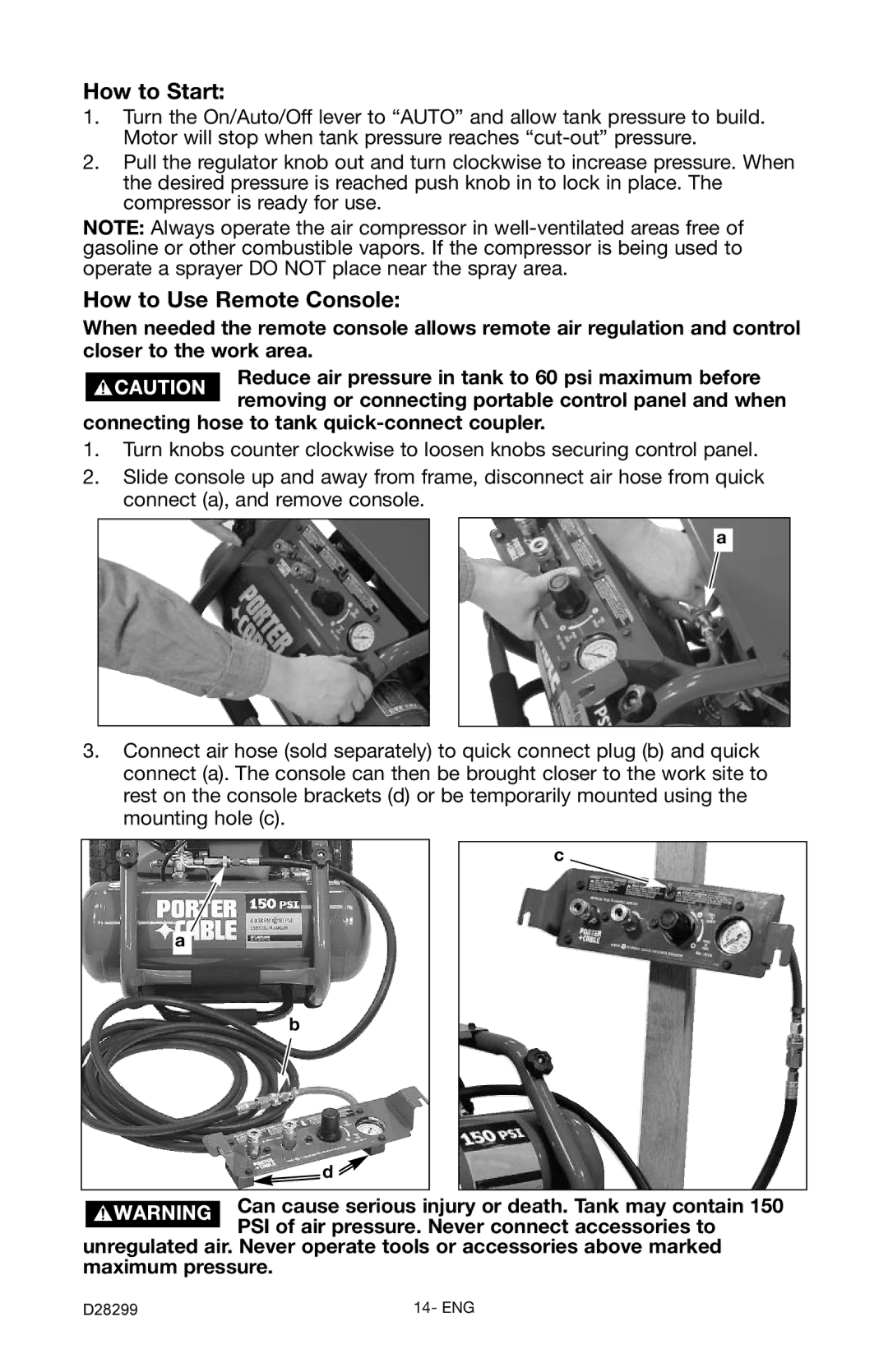How to Start:
1.Turn the On/Auto/Off lever to “AUTO” and allow tank pressure to build. Motor will stop when tank pressure reaches
2.Pull the regulator knob out and turn clockwise to increase pressure. When the desired pressure is reached push knob in to lock in place. The compressor is ready for use.
NOTE: Always operate the air compressor in
How to Use Remote Console:
When needed the remote console allows remote air regulation and control closer to the work area.
Reduce air pressure in tank to 60 psi maximum before removing or connecting portable control panel and when
connecting hose to tank
1.Turn knobs counter clockwise to loosen knobs securing control panel.
2.Slide console up and away from frame, disconnect air hose from quick connect (a), and remove console.
a
3.Connect air hose (sold separately) to quick connect plug (b) and quick connect (a). The console can then be brought closer to the work site to rest on the console brackets (d) or be temporarily mounted using the mounting hole (c).
a
b
d![]()
c
Can cause serious injury or death. Tank may contain 150 PSI of air pressure. Never connect accessories to
unregulated air. Never operate tools or accessories above marked maximum pressure.
D28299 | 14- ENG |