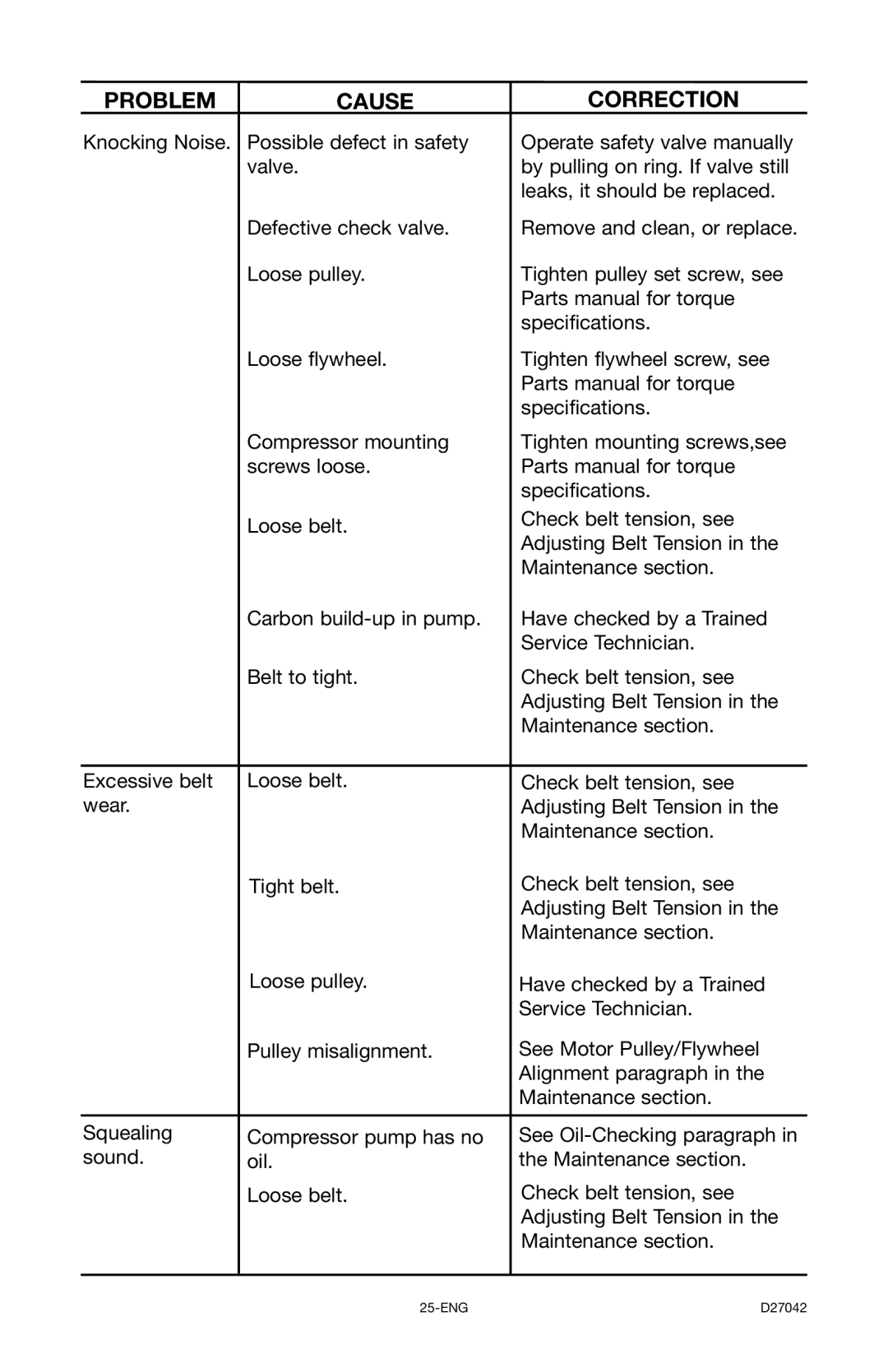PROBLEM |
| CAUSE | CORRECTION | |
Knocking Noise. |
| Possible defect in safety | Operate safety valve manually | |
|
| valve. | by pulling on ring. If valve still | |
|
|
|
| leaks, it should be replaced. |
|
| Defective check valve. | Remove and clean, or replace. | |
|
| Loose pulley. | Tighten pulley set screw, see | |
|
|
|
| Parts manual for torque |
|
|
|
| specifications. |
|
| Loose flywheel. | Tighten flywheel screw, see | |
|
|
|
| Parts manual for torque |
|
|
|
| specifications. |
|
| Compressor mounting | Tighten mounting screws,see | |
|
| screws loose. | Parts manual for torque | |
|
|
|
| specifications. |
|
| Loose belt. | Check belt tension, see | |
|
| Adjusting Belt Tension in the | ||
|
|
|
| |
|
|
|
| Maintenance section. |
|
| Carbon | Have checked by a Trained | |
|
|
|
| Service Technician. |
|
| Belt to tight. | Check belt tension, see | |
|
|
|
| Adjusting Belt Tension in the |
|
|
|
| Maintenance section. |
|
|
|
|
|
Excessive belt |
| Loose belt. | Check belt tension, see | |
wear. |
|
|
| Adjusting Belt Tension in the |
|
|
|
| Maintenance section. |
|
| Tight belt. | Check belt tension, see | |
|
|
|
| Adjusting Belt Tension in the |
|
|
|
| Maintenance section. |
|
| Loose pulley. | Have checked by a Trained | |
|
|
|
| Service Technician. |
|
| Pulley misalignment. | See Motor Pulley/Flywheel | |
|
|
|
| Alignment paragraph in the |
|
|
|
| Maintenance section. |
|
|
|
|
|
Squealing |
|
|
| See |
| Compressor pump has no | |||
sound. |
| oil. |
| the Maintenance section. |
|
|
|
| Check belt tension, see |
|
| Loose belt. |
| |
|
|
|
| Adjusting Belt Tension in the |
|
|
|
| Maintenance section. |
|
|
|
| |
|
|
|
|
|
| D27042 |