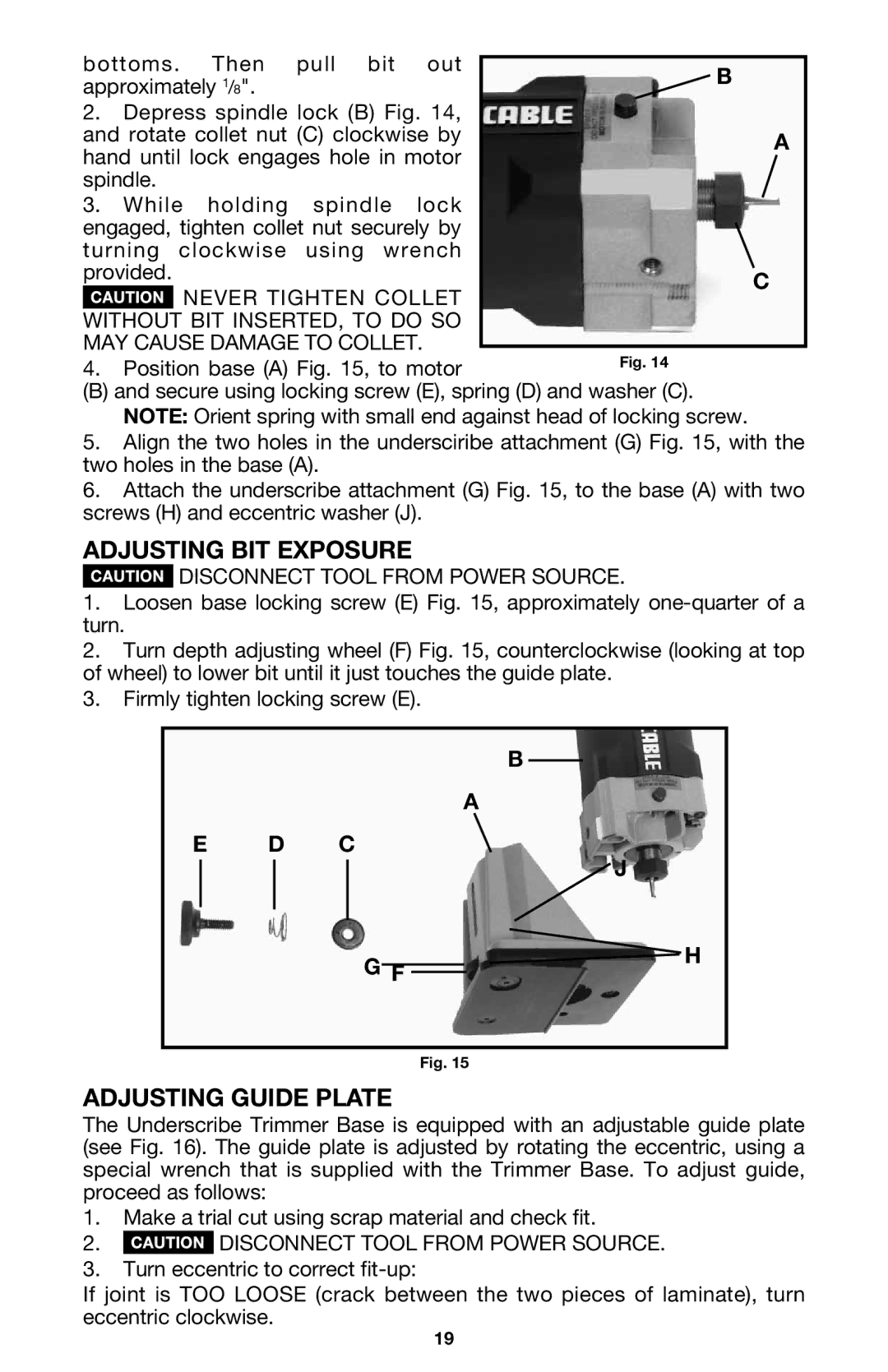MODEL 7310 specifications
The Porter-Cable MODEL 7310 is a versatile and user-friendly sander designed to meet the demands of both professional and DIY woodworkers. One of its standout features is its unique sanding system, which utilizes a 3-inch by 21-inch belt for unbeatable efficiency in both large surface areas and intricate detailing. The combination of its powerful motor and adjustable speed settings allows users to customize their sanding experience depending on the task at hand.One key characteristic of the MODEL 7310 is its ability to deliver a variable speed range, typically ranging from 120 to 400 feet per minute. This flexibility enables users to achieve a smooth finish on various materials, including hardwoods, softwoods, and composites. The sander is equipped with a dust collection system that enhances its usability by minimizing mess. The built-in dust port effectively captures and directs debris away from the work area, ensuring that users can maintain a clean workspace while prolonging the life of the sanding belt.
Another notable feature of the MODEL 7310 is its ergonomic design. The machine includes a cushioned grip that reduces fatigue during prolonged use, allowing for better control and precision. The compact design also makes it lightweight, enhancing maneuverability without sacrificing power. Alongside its comfortable grip, the sander's low profile ensures easy access to tight spaces, such as corners and edges.
Safety is also a priority for Porter-Cable, and the MODEL 7310 is outfitted with important safety features. The sander is designed with a locking mechanism that prevents accidental startup, providing an additional layer of safety for the user. Furthermore, the durable construction of the sander ensures it can withstand the rigors of everyday use, making it a reliable addition to any workshop.
In summary, the Porter-Cable MODEL 7310 stands out in the market due to its high performance, user-friendly features, and robust construction. With its variable speed control, efficient dust collection, ergonomic design, and reliable safety features, it is an excellent choice for anyone seeking a powerful and adaptable sander. Whether you are a seasoned professional or a casual DIY enthusiast, the MODEL 7310 is engineered to deliver exceptional results on any woodworking project.