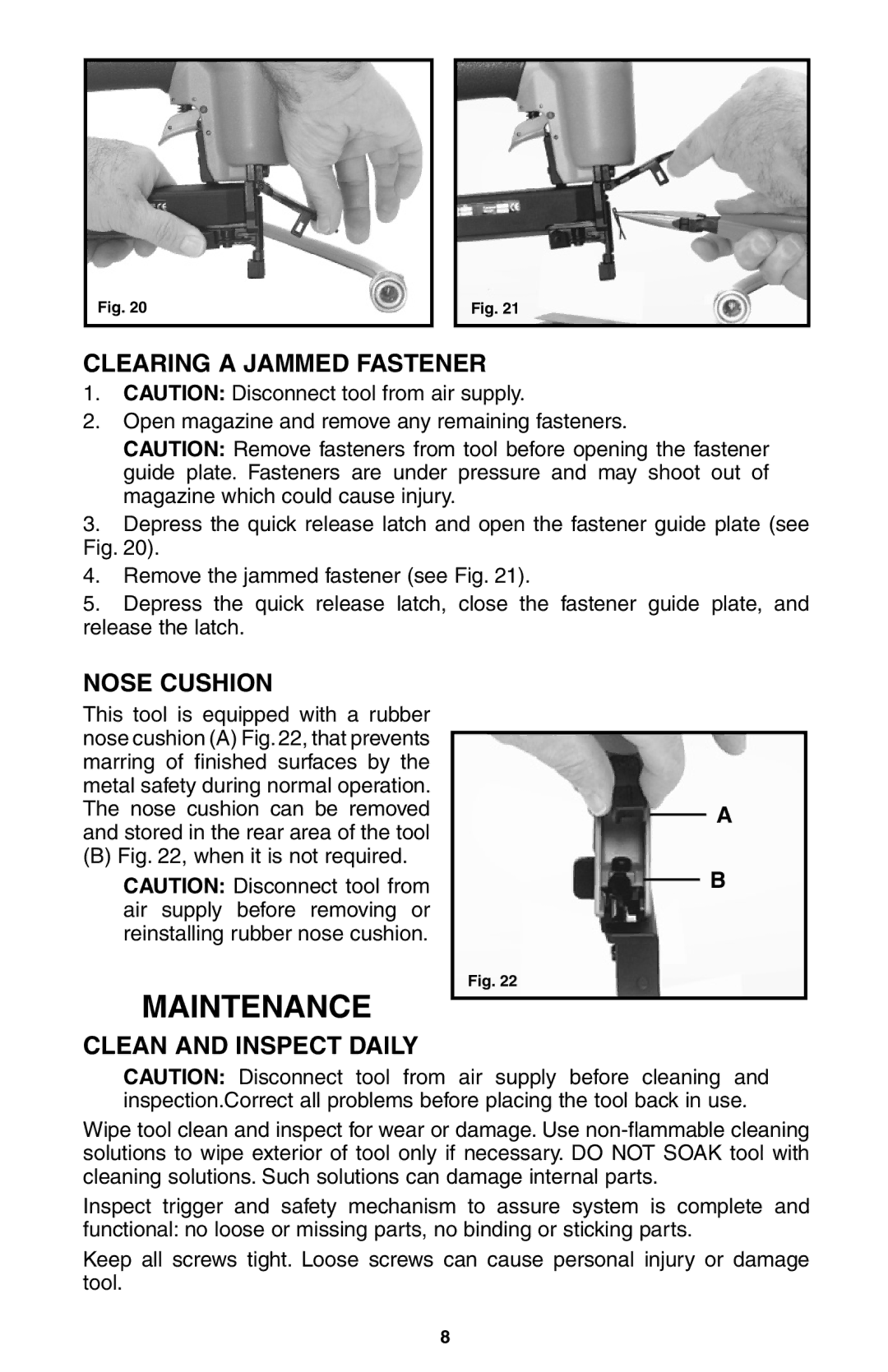Fig. 20
Fig. 21
CLEARING A JAMMED FASTENER
1.CAUTION: Disconnect tool from air supply.
2.Open magazine and remove any remaining fasteners.
CAUTION: Remove fasteners from tool before opening the fastener guide plate. Fasteners are under pressure and may shoot out of magazine which could cause injury.
3.Depress the quick release latch and open the fastener guide plate (see Fig. 20).
4.Remove the jammed fastener (see Fig. 21).
5.Depress the quick release latch, close the fastener guide plate, and release the latch.
NOSE CUSHION
This tool is equipped with a rubber nose cushion (A) Fig. 22, that prevents marring of finished surfaces by the metal safety during normal operation. The nose cushion can be removed and stored in the rear area of the tool
(B) Fig. 22, when it is not required.
CAUTION: Disconnect tool from air supply before removing or reinstalling rubber nose cushion.
MAINTENANCE
CLEAN AND INSPECT DAILY
Fig. 22
A
B
CAUTION: Disconnect tool from air supply before cleaning and inspection.Correct all problems before placing the tool back in use.
Wipe tool clean and inspect for wear or damage. Use
Inspect trigger and safety mechanism to assure system is complete and functional: no loose or missing parts, no binding or sticking parts.
Keep all screws tight. Loose screws can cause personal injury or damage tool.
8