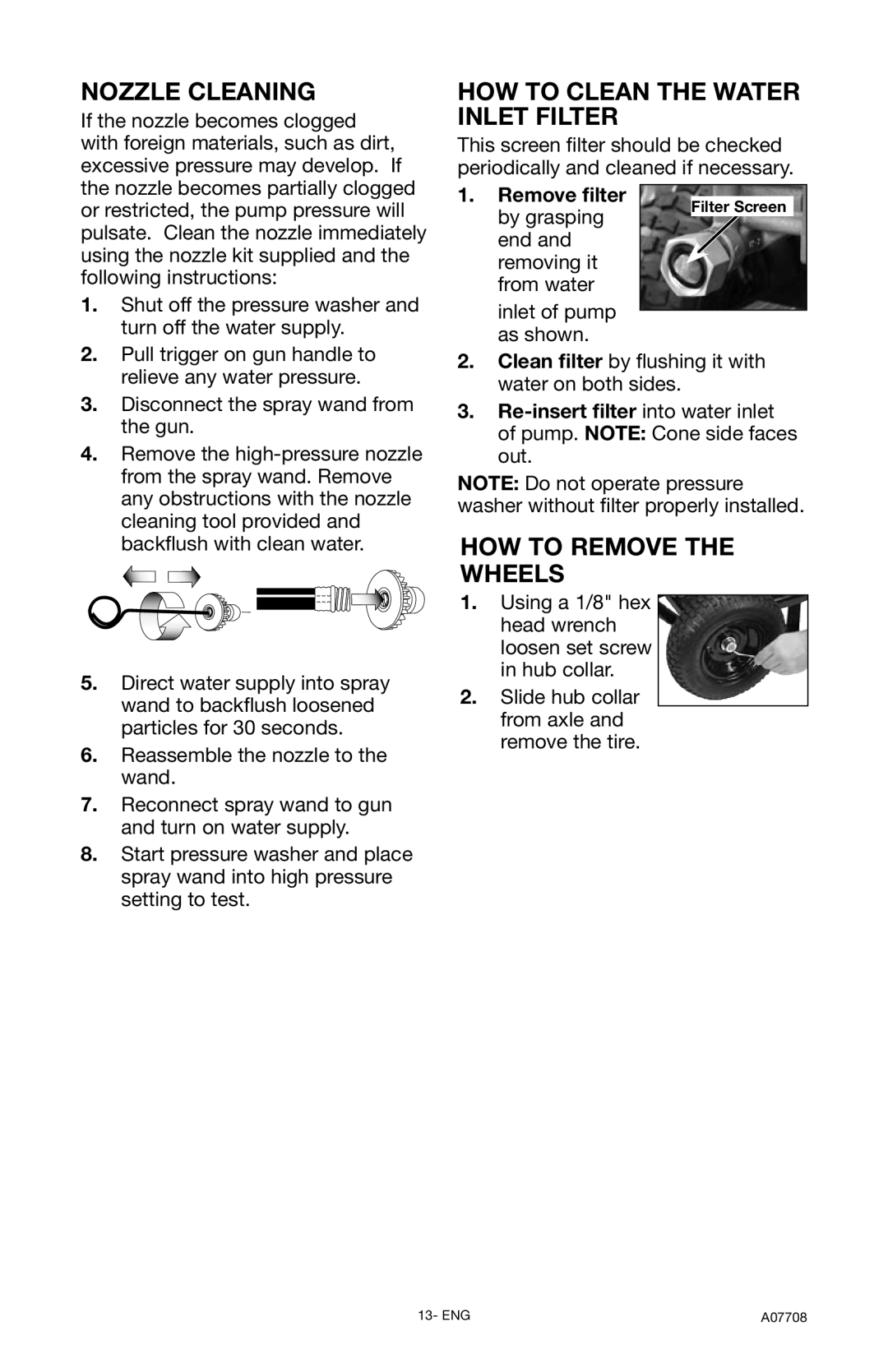A07708-0412-0, PCH2800C specifications
The Porter-Cable PCH2800C, A07708-0412-0 is a powerful and versatile air compressor that has garnered a significant reputation for its efficiency and reliability in both professional and DIY settings. Engineered for a range of applications, this air compressor is ideal for tasks such as inflation, nailing, and spraying, making it a valuable tool for contractors, hobbyists, and anyone in between.One of the standout features of the PCH2800C is its powerful 2.5 horsepower motor. This robust motor allows for a quick recovery time, ensuring that users can maintain consistent airflow and pressure for demanding tasks. The compressor delivers an impressive maximum pressure of 130 psi, allowing it to tackle high-demand applications with ease. Furthermore, the 2.8-gallon tank capacity strikes an excellent balance between portability and available air volume, making it suitable for small to medium-sized jobs.
The design of the Porter-Cable PCH2800C also places a strong emphasis on portability and convenience. It features a lightweight build and a compact design, which can easily fit into tight spaces and be transported to various job sites. The integrated handle and rubberized feet enhance stability, preventing movement during operation, which is essential for safety and precision work.
In terms of technology, the PCH2800C incorporates an oil-free pump, which eliminates the need for regular maintenance while delivering clean, dry air. This feature is especially valuable for users concerned about contamination when utilizing pneumatic tools for painting or finishing. The compressor also boasts low noise levels, operating at around 75 dBa, making it a quieter option for residential use or indoor work environments, allowing you to work without disturbing the peace.
Safety features are an important aspect of the PCH2800C. The built-in thermal overload protection ensures the motor is safeguarded against overheating, providing added peace of mind during extended use. The easy-to-read pressure gauges provide real-time monitoring of air levels, ensuring optimal performance throughout its application.
In summary, the Porter-Cable PCH2800C, A07708-0412-0 air compressor stands out for its powerful motor, portability, low maintenance design, and safety features. Whether you are a seasoned professional or a DIY enthusiast, this air compressor is equipped to meet a variety of needs, making it a reliable addition to your toolkit.