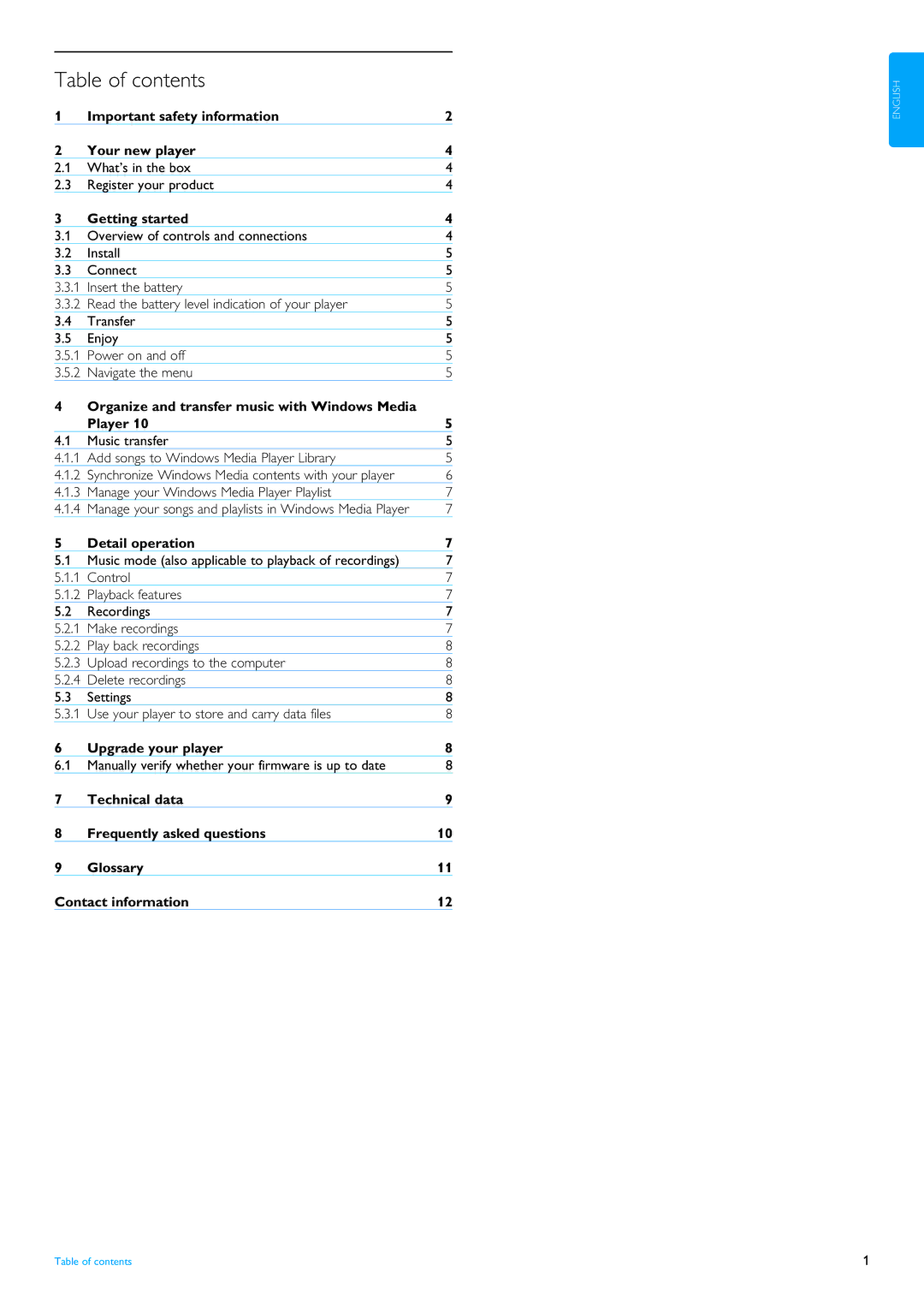Table of contents
1 | Important safety information | 2 |
2 | Your new player | 4 |
2.1 | What’s in the box | 4 |
2.3 | Register your product | 4 |
3 | Getting started | 4 |
3.1 | Overview of controls and connections | 4 |
3.2 | Install | 5 |
3.3 | Connect | 5 |
3.3.1 | Insert the battery | 5 |
3.3.2 | Read the battery level indication of your player | 5 |
3.4 | Transfer | 5 |
3.5 | Enjoy | 5 |
3.5.1 | Power on and off | 5 |
3.5.2 | Navigate the menu | 5 |
4 | Organize and transfer music with Windows Media |
|
| Player 10 | 5 |
4.1 | Music transfer | 5 |
4.1.1 | Add songs to Windows Media Player Library | 5 |
4.1.2 | Synchronize Windows Media contents with your player | 6 |
4.1.3 | Manage your Windows Media Player Playlist | 7 |
4.1.4 | Manage your songs and playlists in Windows Media Player | 7 |
5 | Detail operation | 7 |
5.1 | Music mode (also applicable to playback of recordings) | 7 |
5.1.1 | Control | 7 |
5.1.2 | Playback features | 7 |
5.2 | Recordings | 7 |
5.2.1 | Make recordings | 7 |
5.2.2 | Play back recordings | 8 |
5.2.3 | Upload recordings to the computer | 8 |
5.2.4 | Delete recordings | 8 |
5.3 | Settings | 8 |
5.3.1 | Use your player to store and carry data files | 8 |
6 | Upgrade your player | 8 |
6.1 | Manually verify whether your firmware is up to date | 8 |
7 | Technical data | 9 |
8 | Frequently asked questions | 10 |
9 | Glossary | 11 |
Contact information | 12 | |
ENGLISH
Table of contents | 1 |