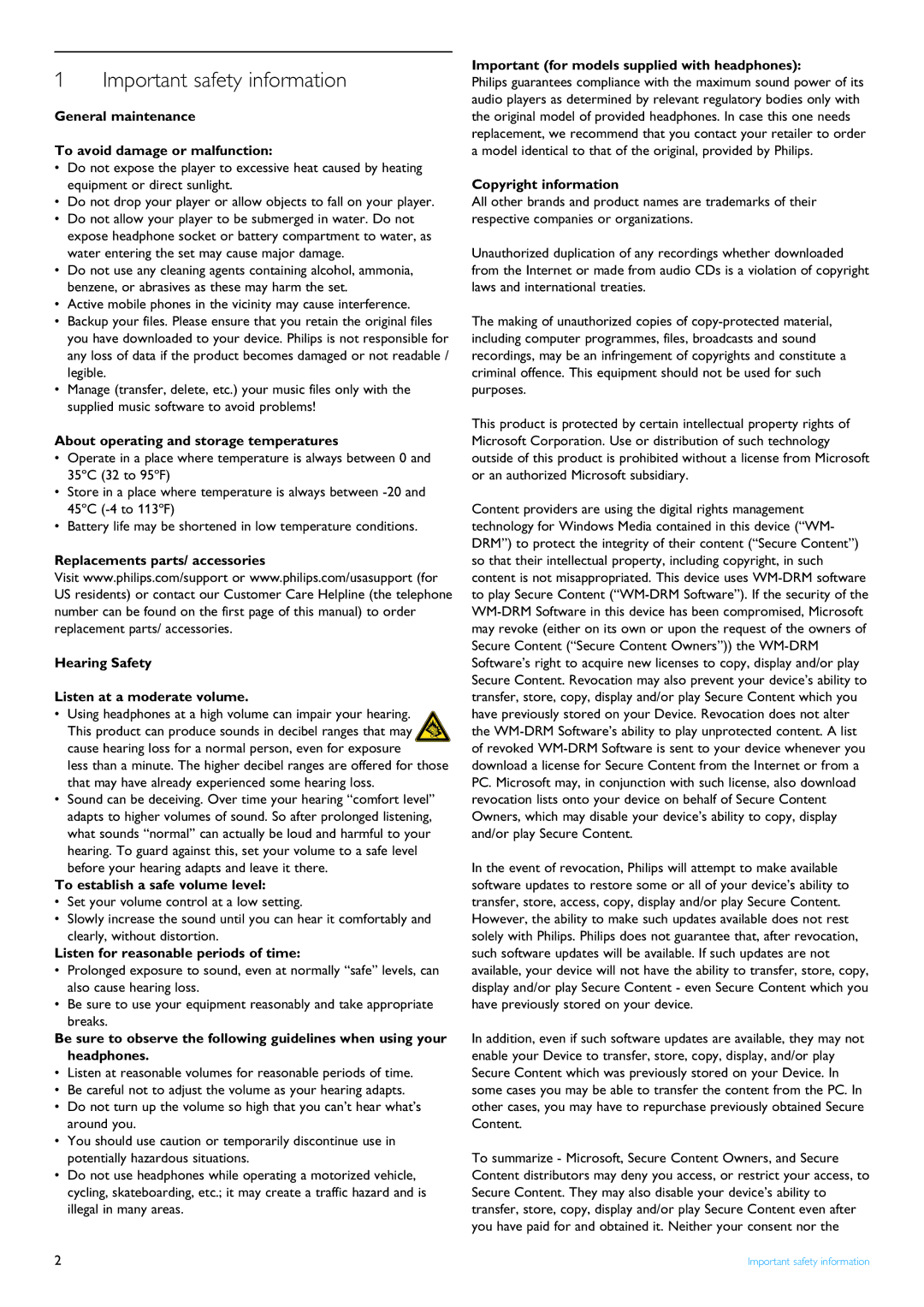1 Important safety information
General maintenance
To avoid damage or malfunction:
•Do not expose the player to excessive heat caused by heating equipment or direct sunlight.
•Do not drop your player or allow objects to fall on your player.
•Do not allow your player to be submerged in water. Do not expose headphone socket or battery compartment to water, as water entering the set may cause major damage.
•Do not use any cleaning agents containing alcohol, ammonia, benzene, or abrasives as these may harm the set.
•Active mobile phones in the vicinity may cause interference.
•Backup your files. Please ensure that you retain the original files you have downloaded to your device. Philips is not responsible for any loss of data if the product becomes damaged or not readable / legible.
•Manage (transfer, delete, etc.) your music files only with the supplied music software to avoid problems!
About operating and storage temperatures
•Operate in a place where temperature is always between 0 and 35ºC (32 to 95ºF)
•Store in a place where temperature is always between
•Battery life may be shortened in low temperature conditions.
Replacements parts/ accessories
Visit www.philips.com/support or www.philips.com/usasupport (for US residents) or contact our Customer Care Helpline (the telephone number can be found on the first page of this manual) to order replacement parts/ accessories.
Hearing Safety
Listen at a moderate volume.
•Using headphones at a high volume can impair your hearing. This product can produce sounds in decibel ranges that may cause hearing loss for a normal person, even for exposure
less than a minute. The higher decibel ranges are offered for those that may have already experienced some hearing loss.
•Sound can be deceiving. Over time your hearing “comfort level” adapts to higher volumes of sound. So after prolonged listening, what sounds “normal” can actually be loud and harmful to your
hearing. To guard against this, set your volume to a safe level before your hearing adapts and leave it there.
To establish a safe volume level:
•Set your volume control at a low setting.
•Slowly increase the sound until you can hear it comfortably and clearly, without distortion.
Listen for reasonable periods of time:
•Prolonged exposure to sound, even at normally “safe” levels, can also cause hearing loss.
•Be sure to use your equipment reasonably and take appropriate breaks.
Be sure to observe the following guidelines when using your headphones.
•Listen at reasonable volumes for reasonable periods of time.
•Be careful not to adjust the volume as your hearing adapts.
•Do not turn up the volume so high that you can’t hear what’s around you.
•You should use caution or temporarily discontinue use in potentially hazardous situations.
•Do not use headphones while operating a motorized vehicle, cycling, skateboarding, etc.; it may create a traffic hazard and is illegal in many areas.
Important (for models supplied with headphones):
Philips guarantees compliance with the maximum sound power of its audio players as determined by relevant regulatory bodies only with the original model of provided headphones. In case this one needs replacement, we recommend that you contact your retailer to order a model identical to that of the original, provided by Philips.
Copyright information
All other brands and product names are trademarks of their respective companies or organizations.
Unauthorized duplication of any recordings whether downloaded from the Internet or made from audio CDs is a violation of copyright laws and international treaties.
The making of unauthorized copies of
This product is protected by certain intellectual property rights of Microsoft Corporation. Use or distribution of such technology outside of this product is prohibited without a license from Microsoft or an authorized Microsoft subsidiary.
Content providers are using the digital rights management technology for Windows Media contained in this device (“WM- DRM”) to protect the integrity of their content (“Secure Content”) so that their intellectual property, including copyright, in such content is not misappropriated. This device uses
In the event of revocation, Philips will attempt to make available software updates to restore some or all of your device’s ability to transfer, store, access, copy, display and/or play Secure Content. However, the ability to make such updates available does not rest solely with Philips. Philips does not guarantee that, after revocation, such software updates will be available. If such updates are not available, your device will not have the ability to transfer, store, copy, display and/or play Secure Content - even Secure Content which you have previously stored on your device.
In addition, even if such software updates are available, they may not enable your Device to transfer, store, copy, display, and/or play Secure Content which was previously stored on your Device. In some cases you may be able to transfer the content from the PC. In other cases, you may have to repurchase previously obtained Secure Content.
To summarize - Microsoft, Secure Content Owners, and Secure Content distributors may deny you access, or restrict your access, to Secure Content. They may also disable your device’s ability to transfer, store, copy, display and/or play Secure Content even after you have paid for and obtained it. Neither your consent nor the
2 | Important safety information |