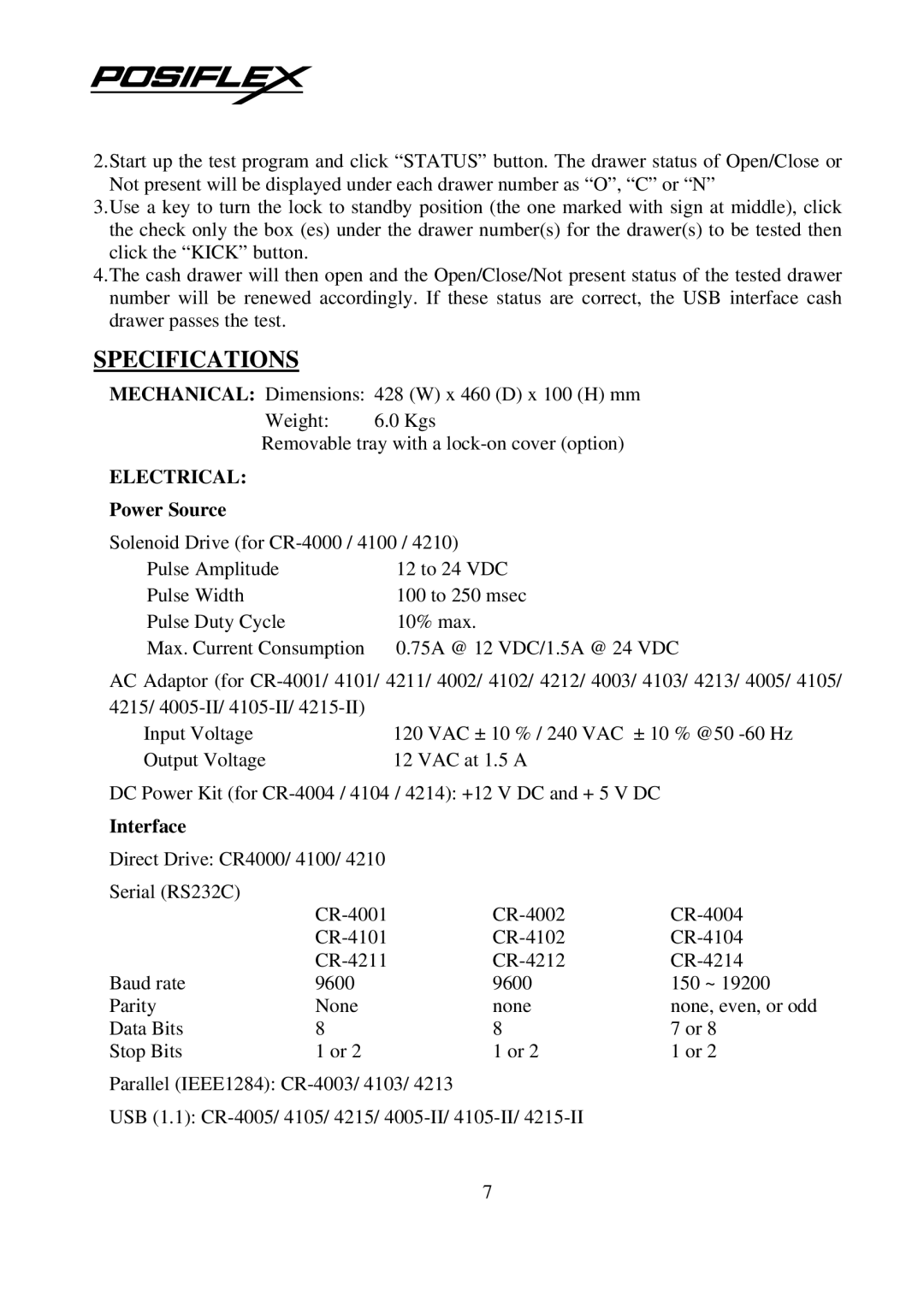2.Start up the test program and click “STATUS” button. The drawer status of Open/Close or Not present will be displayed under each drawer number as “O”, “C” or “N”
3.Use a key to turn the lock to standby position (the one marked with sign at middle), click the check only the box (es) under the drawer number(s) for the drawer(s) to be tested then click the “KICK” button.
4.The cash drawer will then open and the Open/Close/Not present status of the tested drawer number will be renewed accordingly. If these status are correct, the USB interface cash drawer passes the test.
SPECIFICATIONS
MECHANICAL: Dimensions: 428 (W) x 460 (D) x 100 (H) mm
Weight: 6.0 Kgs
Removable tray with a
ELECTRICAL:
Power Source
Solenoid Drive (for
Pulse Amplitude | 12 to 24 VDC |
Pulse Width | 100 to 250 msec |
Pulse Duty Cycle | 10% max. |
Max. Current Consumption | 0.75A @ 12 VDC/1.5A @ 24 VDC |
AC Adaptor (for
Input Voltage |
| 120 VAC ± 10 % / 240 VAC ± 10 % @50 | |
Output Voltage |
| 12 VAC at 1.5 A |
|
DC Power Kit (for |
| ||
Interface |
|
|
|
Direct Drive: CR4000/ 4100/ 4210 |
|
| |
Serial (RS232C) | |||
| |||
| |||
| |||
Baud rate | 9600 | 9600 | 150 ~ 19200 |
Parity | None | none | none, even, or odd |
Data Bits | 8 | 8 | 7 or 8 |
Stop Bits | 1 or 2 | 1 or 2 | 1 or 2 |
Parallel (IEEE1284):
USB (1.1):
7