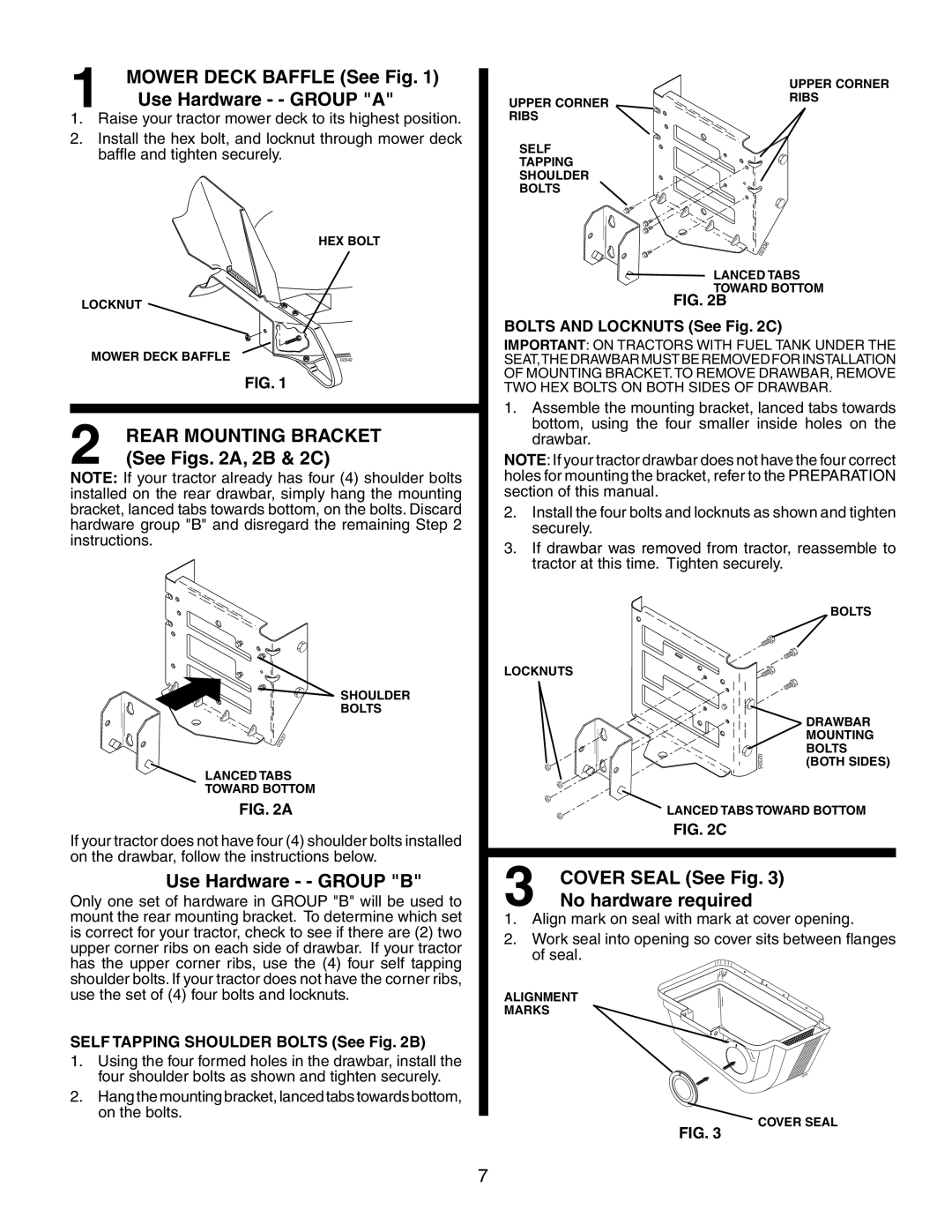140603, 954 14 00-50, C38D specifications
The Poulan C38D,954 14 00-50,140603 is a robust and reliable chainsaw that has garnered attention for its impressive performance and advanced features. This model, part of the Poulan Pro series, is designed for both seasoned professionals and homeowners seeking a powerful tool for their cutting needs.One of the standout characteristics of the Poulan C38D is its powerful engine. Equipped with a high-performance 38cc engine, this chainsaw delivers ample power to handle various cutting tasks, from felling trees to trimming branches. The engine’s design focuses on efficiency, ensuring that users get the job done without unnecessary downtime.
The saw features a 14-inch guide bar, which strikes an ideal balance between maneuverability and cutting capacity. This makes the C38D suitable for a range of applications, from light pruning to more demanding cutting jobs. The chain speed is optimized for swift and clean cuts, enhancing productivity while reducing the risk of kickback.
User comfort and safety are paramount in the design of the Poulan C38D. The chainsaw comes with an ergonomic handle that provides a comfortable grip, allowing users to operate the tool for extended periods without fatigue. Additionally, the chainsaw is equipped with an automatic oiling system that ensures proper lubrication of the chain and bar, minimizing wear and extending the life of the tool.
In terms of technology, the Poulan C38D features a primer bulb for easy starting, ensuring that the chainsaw fires up quickly, even in cold conditions. The easy-access air filter allows for straightforward maintenance, enabling users to keep their tools in peak working condition with minimal effort. Furthermore, the chainsaw's lightweight design enhances maneuverability without sacrificing strength, making it ideal for both novice and experienced users.
With its blend of power, ease of use, and innovative features, the Poulan C38D,954 14 00-50,140603 is an excellent choice for anyone in need of a reliable chainsaw. Whether for home use or professional landscaping, this model stands out as a versatile tool that can handle a variety of cutting tasks effectively.