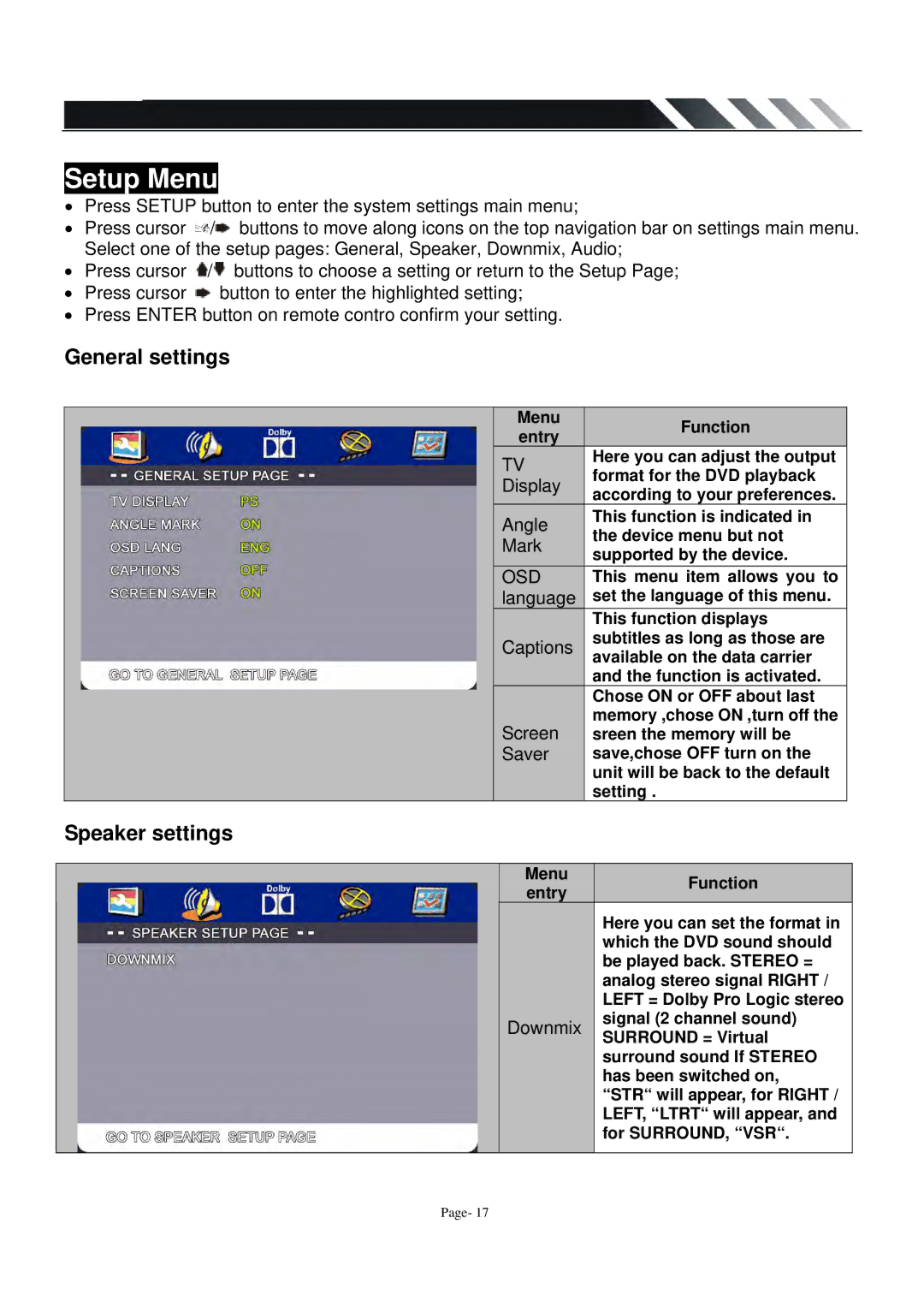Setup Menu
•Press SETUP button to enter the system settings main menu;
•Press cursor ![]() /
/![]() buttons to move along icons on the top navigation bar on settings main menu. Select one of the setup pages: General, Speaker, Downmix, Audio;
buttons to move along icons on the top navigation bar on settings main menu. Select one of the setup pages: General, Speaker, Downmix, Audio;
•Press cursor ![]() /
/![]() buttons to choose a setting or return to the Setup Page;
buttons to choose a setting or return to the Setup Page;
•Press cursor ![]() button to enter the highlighted setting;
button to enter the highlighted setting;
•Press ENTER button on remote contro confirm your setting.
General settings
Menu entry
TV Display
Angle
Mark
OSD language
Captions
Screen Saver
Function
Here you can adjust the output format for the DVD playback according to your preferences.
This function is indicated in the device menu but not supported by the device.
This menu item allows you to set the language of this menu.
This function displays subtitles as long as those are available on the data carrier and the function is activated. Chose ON or OFF about last memory ,chose ON ,turn off the sreen the memory will be save,chose OFF turn on the unit will be back to the default setting .
Speaker settings
|
| Menu | Function | |
|
| entry | ||
|
|
| ||
|
|
|
| Here you can set the format in |
|
|
|
| which the DVD sound should |
|
|
|
| be played back. STEREO = |
|
|
|
| analog stereo signal RIGHT / |
|
|
|
| LEFT = Dolby Pro Logic stereo |
|
| Downmix |
| signal (2 channel sound) |
|
|
| SURROUND = Virtual | |
|
|
|
| |
|
|
|
| surround sound If STEREO |
|
|
|
| has been switched on, |
|
|
|
| “STR“ will appear, for RIGHT / |
|
|
|
| LEFT, “LTRT“ will appear, and |
|
|
|
| for SURROUND, “VSR“. |
|
|
|
|
|
Page- 17