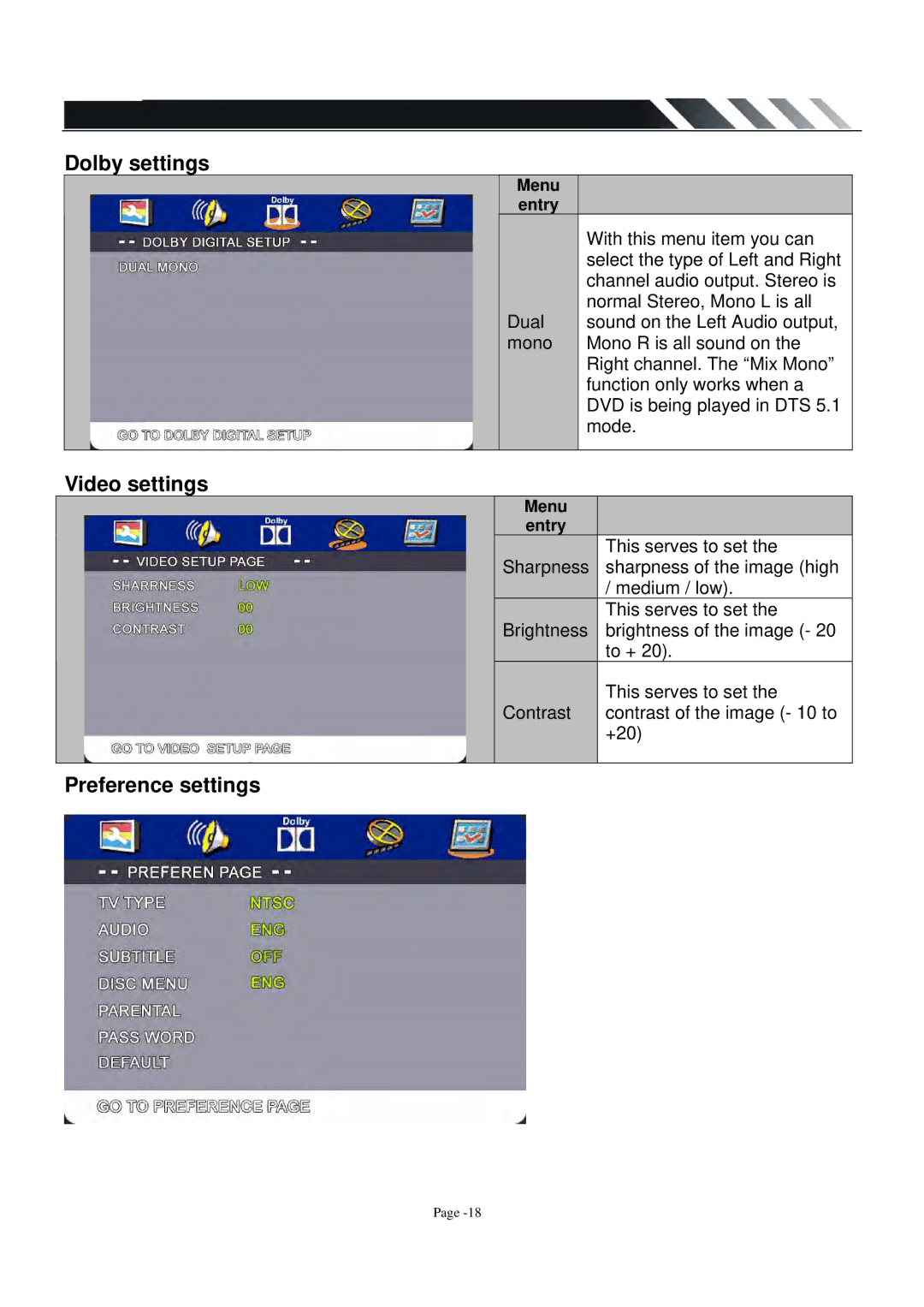Dolby settings
|
|
|
| Menu |
|
|
|
|
|
| entry |
|
|
|
|
|
|
|
| With this menu item you can |
|
|
|
|
|
| select the type of Left and Right |
|
|
|
|
|
| channel audio output. Stereo is |
|
|
|
| Dual |
| normal Stereo, Mono L is all |
|
|
|
|
| sound on the Left Audio output, | |
|
|
|
| mono |
| Mono R is all sound on the |
|
|
|
|
|
| Right channel. The “Mix Mono” |
|
|
|
|
|
| function only works when a |
|
|
|
|
|
| DVD is being played in DTS 5.1 |
|
|
|
|
|
| mode. |
|
|
|
|
|
|
|
Video settings
Menu entry
Sharpness
Brightness
Contrast
This serves to set the sharpness of the image (high / medium / low).
This serves to set the brightness of the image (- 20 to + 20).
This serves to set the contrast of the image (- 10 to +20)
Preference settings
Page