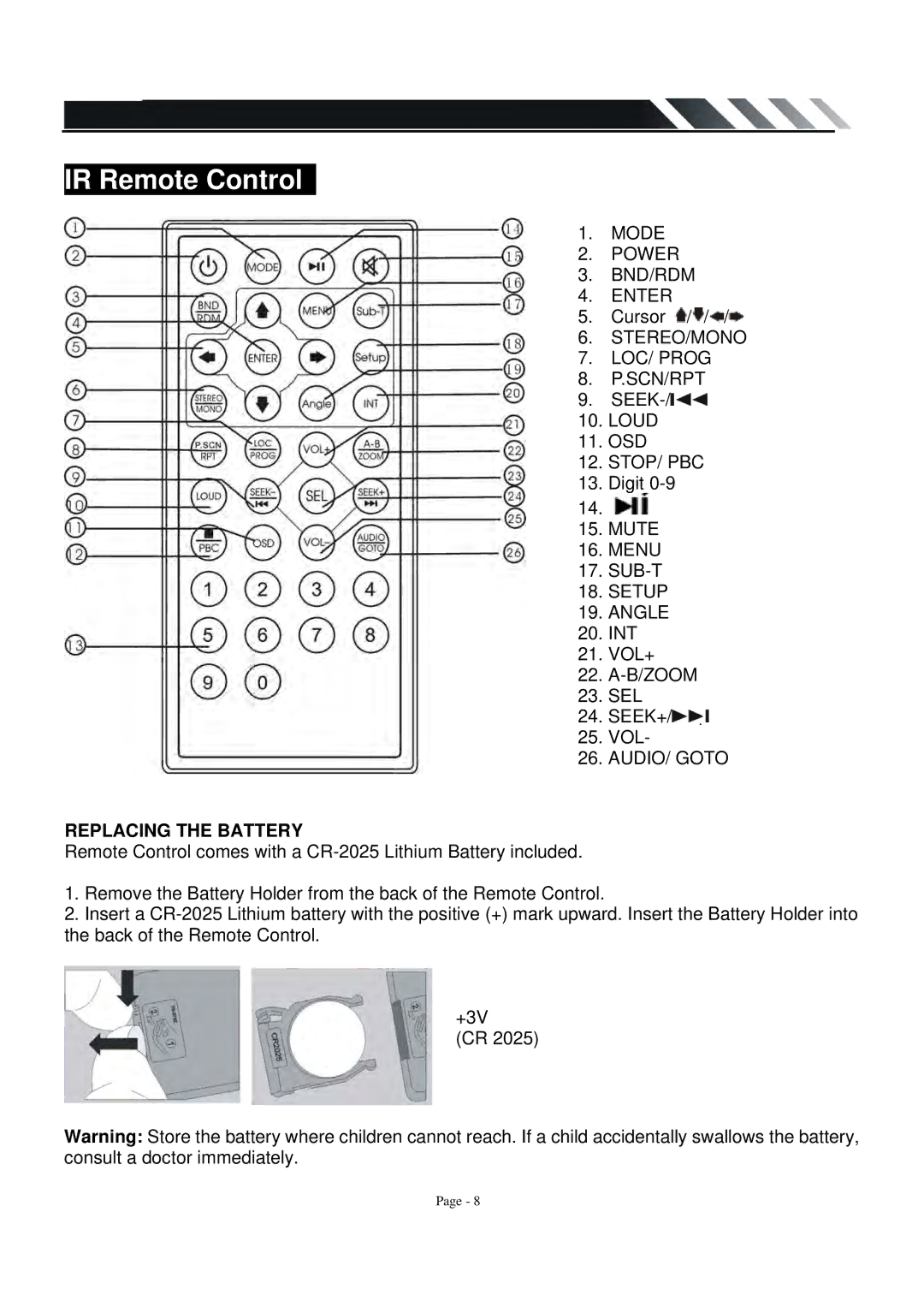IR Remote Control
1. MODE
2. POWER
3. BND/RDM
4. ENTER
5. Cursor ![]() /
/![]() /
/![]() /
/![]()
6. STEREO/MONO
7. LOC/ PROG
8. P.SCN/RPT
9. ![]()
10. LOUD
11. OSD
12. STOP/ PBC
13. Digit
14. ![]()
15. MUTE
16. MENU
17.
18. SETUP
19. ANGLE
20. INT
21. VOL+
22.
23. SEL
24. SEEK+/![]()
25. VOL-
26. AUDIO/ GOTO
REPLACING THE BATTERY
Remote Control comes with a
1.Remove the Battery Holder from the back of the Remote Control.
2.Insert a
+3V
(CR 2025)
Warning: Store the battery where children cannot reach. If a child accidentally swallows the battery, consult a doctor immediately.
Page - 8