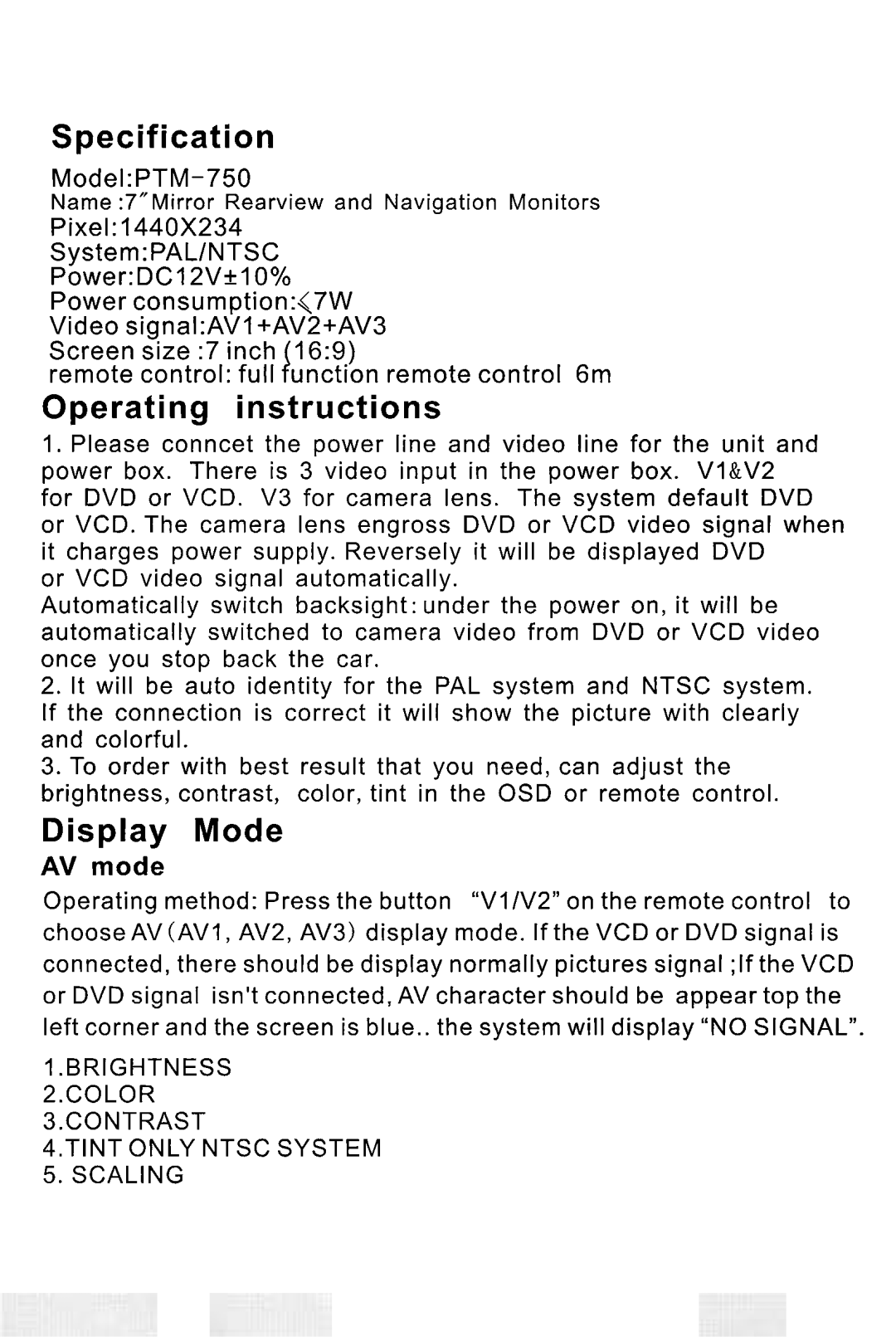Specification
Name :7"Mirror Rearview and Navigation Monitors Pixel: 1440x234
System:PAL/NTSC
Power:DCI 2V+10% Power consumption:(7W Video signal:AVI +AV2+AV3 Screen size :7 inch f16:9)
remote control: full unction remote control 6m
Operating instructions
1.Please conncet the power line and video line for the unit and power box. There is 3 video input in the power box. V I & V 2 for DVD or VCD. V3 for camera lens. The system default DVD
or VCD. The camera lens engross DVD or VCD video signal when it charges power supply. Reversely it will be displayed DVD
or VCD video signal automatically.
Automatically switch backsight: under the power on, it will be automatically switched to camera video from DVD or VCD video once you stop back the car.
2.It will be auto identity for the PAL system and NTSC system.
If the connection is correct it will show the picture with clearly and colorful.
3.To order with best result that you need, can adjust the brightness, contrast, color, tint in the OSD or remote control.
Display Mode
AV mode
Operating method: Press the button "VllV2" on the remote control to choose AV (AVI , AV2, AV3) display mode. If the VCD or DVD signal is connected, there should be display normally pictures signal ;If the VCD or DVD signal isn'tconnected, AV character should be appear top the left corner and the screen is blue.. the system will display "NO SIGNAL".
1.BRIGHTNESS 2.COLOR 3.CONTRAST
4.TINT ONLY NTSC SYSTEM 5. SCALING