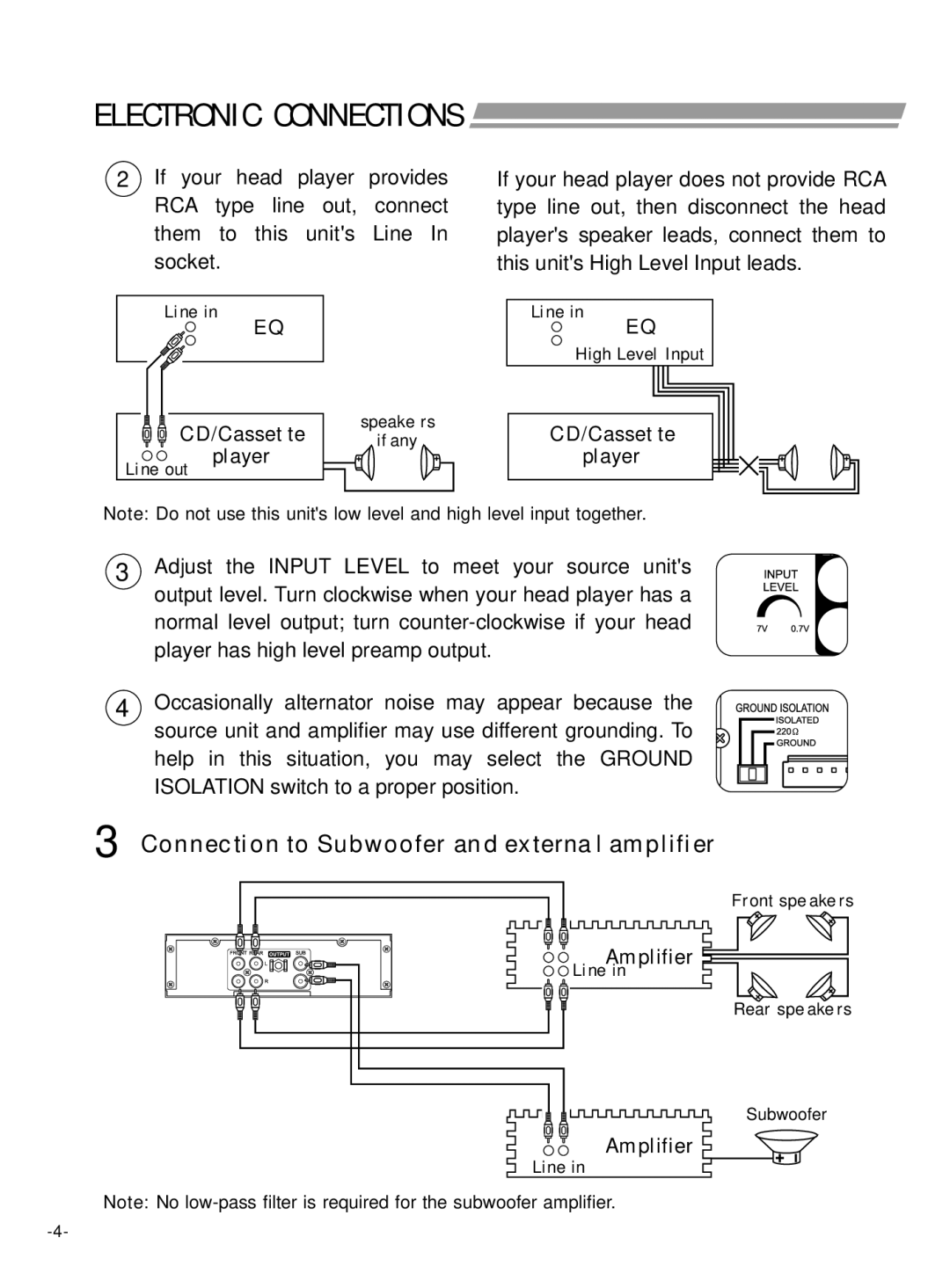ELECTRONIC CONNECTIONS 
2If your head player provides RCA type line out, connect them to this unit's Line In socket.
Li ne in
EQ
CD/Casset te | speake rs |
if any | |
pl ayer |
|
Li ne out |
|
If your head player does not provide RCA type line out, then disconnect the head player's speaker leads, connect them to this unit's High Level Input leads.
Li ne in
EQ
High Level Input
CD/Casset te pl ayer
Note: Do not use this unit's low level and high level input together.
3Adjust the INPUT LEVEL to meet your source unit's
output level. Turn clockwise when your head player has a normal level output; turn
4 Occasionally alternator noise may appear because the source unit and amplifier may use different grounding. To help in this situation, you may select the GROUND ISOLATION switch to a proper position.
3 Connection to Subwoofer and externa l amplifier
Fr ont spe ake rs
Am pl ifier |
![]()
![]() Li ne in
Li ne in
Rear spe ake rs
Subwoofer
Am pl ifier
Li ne in
Note: No