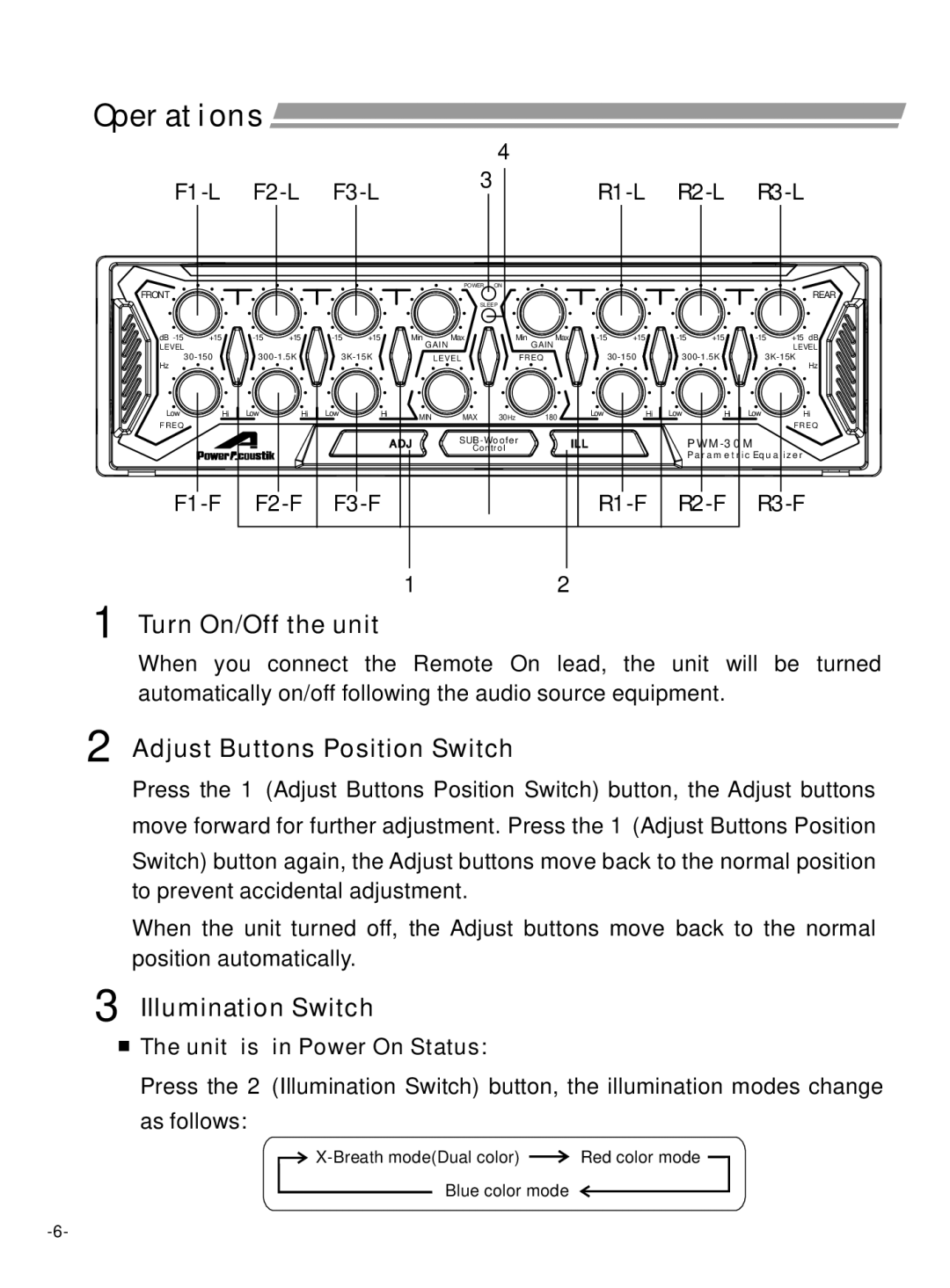Operations |
|
|
|
|
|
|
|
|
|
|
|
|
|
|
|
| |||
|
|
|
|
|
|
|
|
|
| 4 |
|
|
|
|
|
|
|
|
|
|
|
|
|
| 3 |
|
|
| |||||||||||
|
|
|
|
|
|
|
| ||||||||||||
FRONT |
|
|
|
|
|
|
|
| POWER ON |
|
|
|
|
|
|
|
| REAR | |
|
|
|
|
|
|
|
|
|
|
|
|
|
|
|
|
|
| ||
|
|
|
|
|
|
|
|
|
| SLEEP |
|
|
|
|
|
|
|
|
|
dB | +15 |
| +15 | +15 |
| Min | Max |
| Min | Max | +15 | +15 | +15 | dB | |||||
LEVEL |
|
|
|
|
|
| GAIN |
|
| GAIN |
|
|
|
|
| LEVEL | |||
Hz |
|
|
| LEVEL |
| FREQ |
| Hz | |||||||||||
|
|
|
|
|
|
|
|
|
|
|
|
|
|
|
|
|
| ||
Low |
| Hi | Low | Hi | Low |
| Hi | MIN | MAX | 30Hz |
| 180 | Low | Hi | Low | Hi | Low | Hi | |
F R E Q |
|
|
|
|
|
|
|
|
|
|
|
|
|
|
|
|
| F R E Q | |
|
|
|
|
|
|
|
| ADJ | ILL |
|
|
|
|
| |||||
|
|
|
|
|
|
|
| Control |
|
|
|
|
|
| |||||
|
|
|
|
|
|
|
|
|
|
|
|
|
|
|
| Parametric Equalizer |
| ||
|
|
|
|
|
|
| |||||||||||||
1 Turn On/Off the unit |
| 1 |
|
|
| 2 |
|
|
|
|
|
|
| ||||||
|
|
|
|
|
|
|
|
|
|
|
|
| |||||||
When you connect the Remote On lead, the unit will be turned automatically on/off following the audio source equipment.
2 Adjust Buttons Position Switch
Press the 1 (Adjust Buttons Position Switch) button, the Adjust buttons move forward for further adjustment. Press the 1 (Adjust Buttons Position Switch) button again, the Adjust buttons move back to the normal position to prevent accidental adjustment.
When the unit turned off, the Adjust buttons move back to the normal position automatically.
3 Illumination Switch
The unit is in Power On Status:
Press the 2 (Illumination Switch) button, the illumination modes change as follows:
![]() Red color mode
Red color mode
Blue color mode