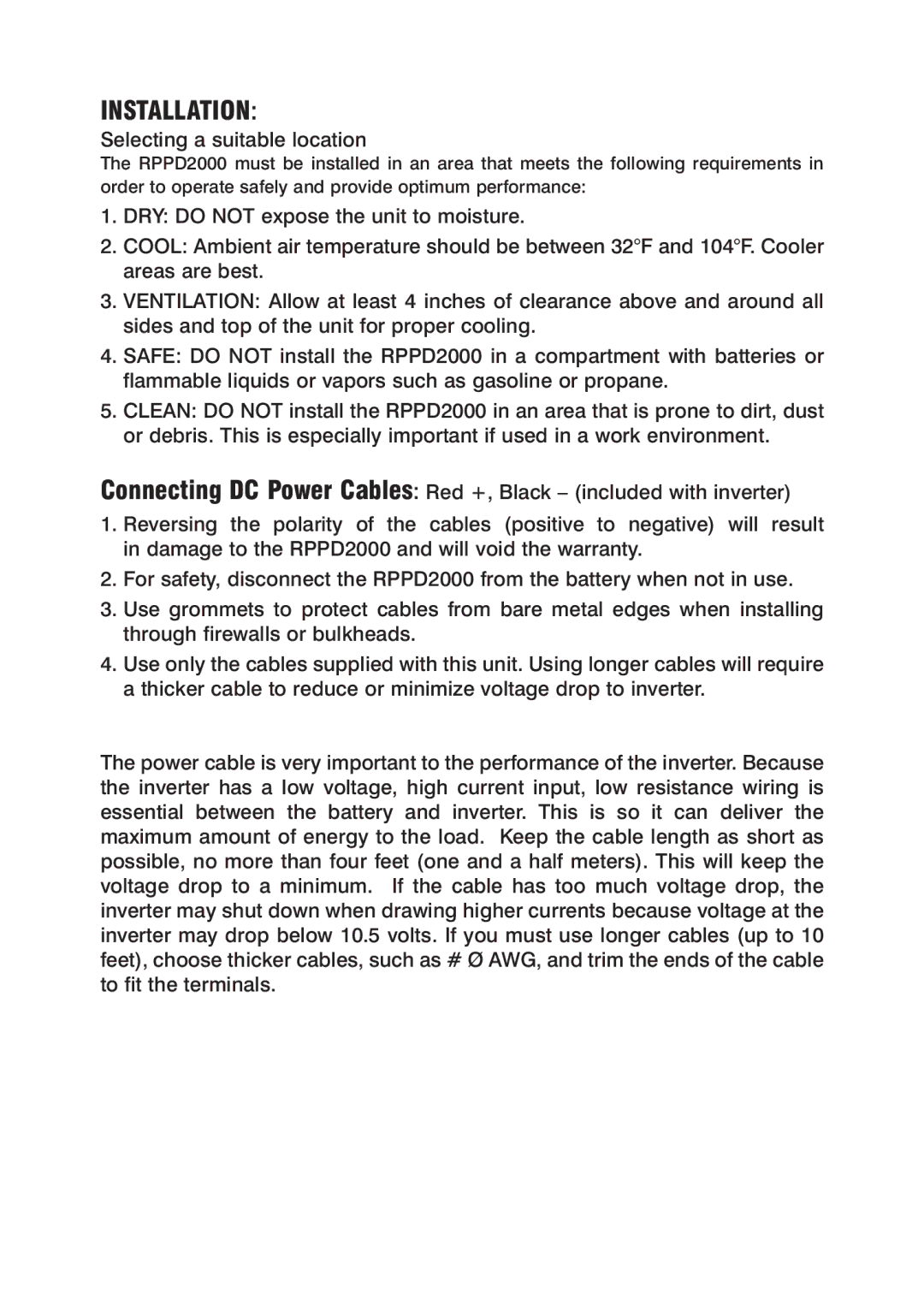INSTALLATION:
Selecting a suitable location
The RPPD2000 must be installed in an area that meets the following requirements in order to operate safely and provide optimum performance:
1.DRY: DO NOT expose the unit to moisture.
2.COOL: Ambient air temperature should be between 32°F and 104°F. Cooler areas are best.
3.VENTILATION: Allow at least 4 inches of clearance above and around all sides and top of the unit for proper cooling.
4.SAFE: DO NOT install the RPPD2000 in a compartment with batteries or flammable liquids or vapors such as gasoline or propane.
5.CLEAN: DO NOT install the RPPD2000 in an area that is prone to dirt, dust or debris. This is especially important if used in a work environment.
Connecting DC Power Cables: Red +, Black – (included with inverter)
1. Reversing the polarity of the cables (positive to negative) will result in damage to the RPPD2000 and will void the warranty.
2.For safety, disconnect the RPPD2000 from the battery when not in use.
3.Use grommets to protect cables from bare metal edges when installing through firewalls or bulkheads.
4.Use only the cables supplied with this unit. Using longer cables will require a thicker cable to reduce or minimize voltage drop to inverter.
The power cable is very important to the performance of the inverter. Because the inverter has a low voltage, high current input, low resistance wiring is essential between the battery and inverter. This is so it can deliver the maximum amount of energy to the load. Keep the cable length as short as possible, no more than four feet (one and a half meters). This will keep the voltage drop to a minimum. If the cable has too much voltage drop, the inverter may shut down when drawing higher currents because voltage at the inverter may drop below 10.5 volts. If you must use longer cables (up to 10 feet), choose thicker cables, such as # Ø AWG, and trim the ends of the cable to fit the terminals.