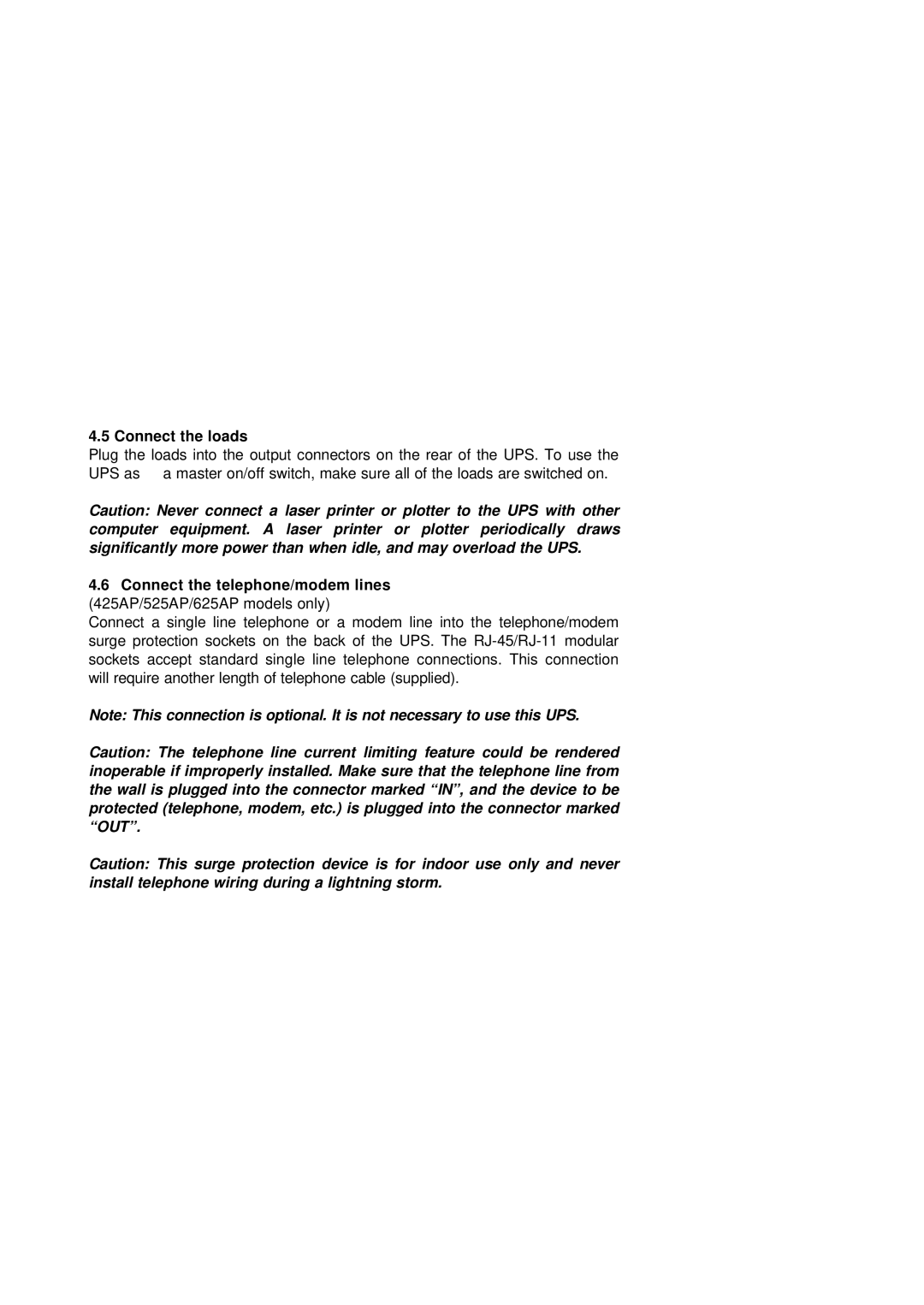525AP, 425AP, 625AP, 525A, 625A specifications
Powercom is a leading manufacturer of uninterruptible power supplies (UPS) known for delivering reliable and high-performance power solutions. Among its notable products are the Powercom 425AP, 625A, 425A, 525AP, and 625AP models. These UPS systems are designed to safeguard critical equipment from power disturbances, ensuring uninterrupted operations in both residential and professional environments.The Powercom 425AP is engineered for versatility, providing robust support for small to medium-sized devices. Its compact design makes it suitable for home offices or small business applications. With a capacity of 425VA, it boasts features such as automatic voltage regulation (AVR), which stabilizes output voltage regardless of input fluctuations. This ensures sensitive electronics operate smoothly without risk of damage from surges or sags.
Next in line is the Powercom 625A, a slightly more powerful model ideal for larger setups. With a capacity of 625VA, the 625A offers enhanced battery performance and longer runtimes, giving users peace of mind during outages. Equipped with multiple output sockets, this UPS can support various devices simultaneously, making it an excellent choice for small server rooms or workstations.
The Powercom 425A shares similar specifications with the 425AP but introduces some advanced communication features. It supports USB connectivity, allowing for easy monitoring and management of the UPS through a connected computer. This feature enhances system integration, providing real-time data on battery status and load levels.
For those looking for a more robust solution, the Powercom 525AP combines performance with advanced features. With a capacity of 525VA, it integrates an energy-saving design and offers a wide range of output voltage regulation options. The 525AP also excels in thermal management, employing a fan control system to minimize noise while maintaining efficient cooling.
Lastly, the Powercom 625AP stands out as a top-tier model with its 625VA capacity and advanced power management capabilities. This UPS is equipped with LCD displays for intuitive monitoring of operational status, battery health, and load conditions. It also features a pure sine wave output, essential for sensitive electronic devices, ensuring they function optimally without distortion.
In summary, the Powercom 425AP, 625A, 425A, 525AP, and 625AP models provide comprehensive power protection with various capacities and features. With technologies like AVR, USB connectivity, and pure sine wave output, these UPS solutions cater to diverse needs, from home users to enterprise-level operations, ensuring a reliable power supply and safeguarding vital equipment against electrical anomalies.