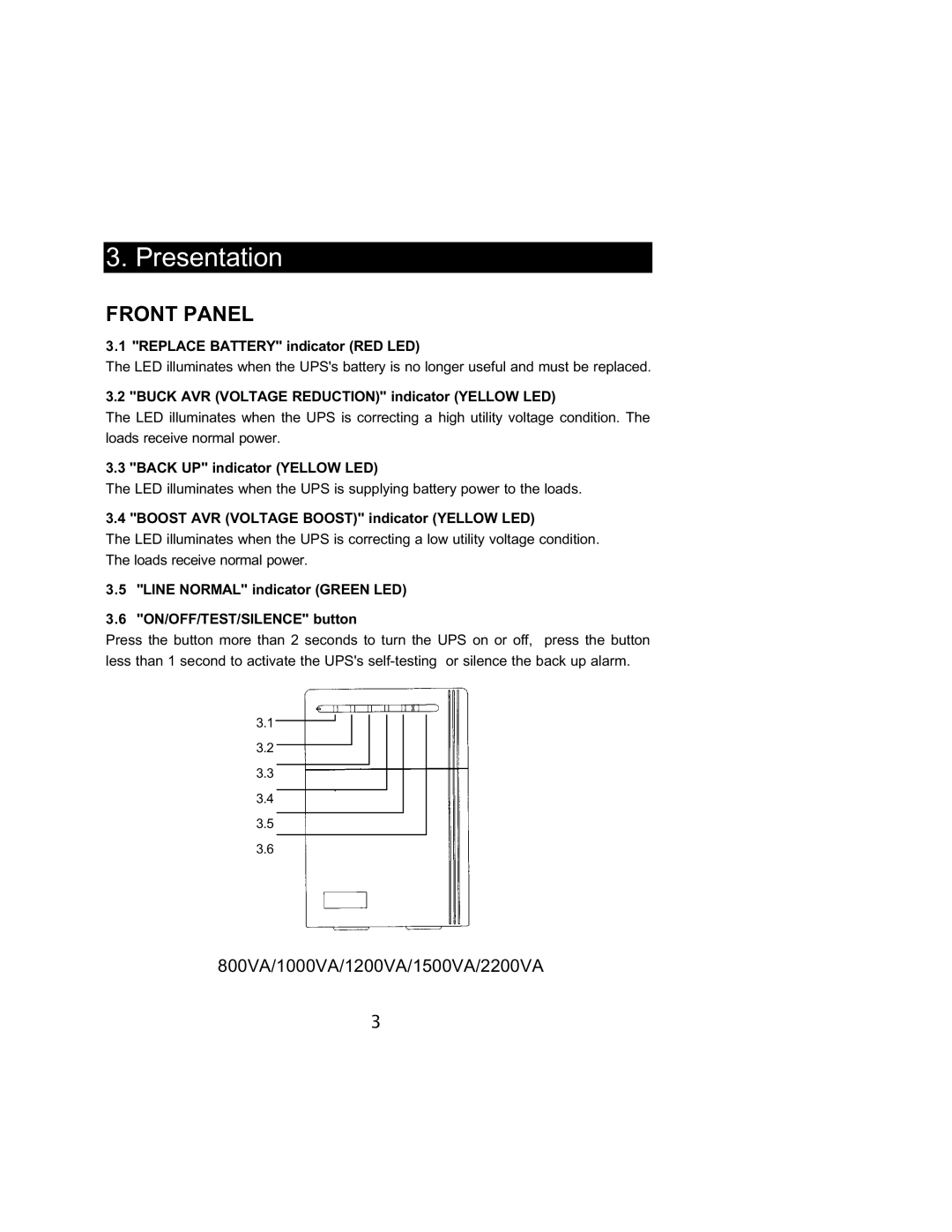3. Presentation
FRONT PANEL
3.1 "REPLACE BATTERY" indicator (RED LED)
The LED illuminates when the UPS's battery is no longer useful and must be replaced.
3.2 "BUCK AVR (VOLTAGE REDUCTION)" indicator (YELLOW LED)
The LED illuminates when the UPS is correcting a high utility voltage condition. The loads receive normal power.
3.3 "BACK UP" indicator (YELLOW LED)
The LED illuminates when the UPS is supplying battery power to the loads.
3.4 "BOOST AVR (VOLTAGE BOOST)" indicator (YELLOW LED)
The LED illuminates when the UPS is correcting a low utility voltage condition. The loads receive normal power.
3.5"LINE NORMAL" indicator (GREEN LED)
3.6"ON/OFF/TEST/SILENCE" button
Press the button more than 2 seconds to turn the UPS on or off, press the button less than 1 second to activate the UPS's
3.1
3.2
3.3
3.4
3.5
3.6
800VA/1000VA/1200VA/1500VA/2200VA
3