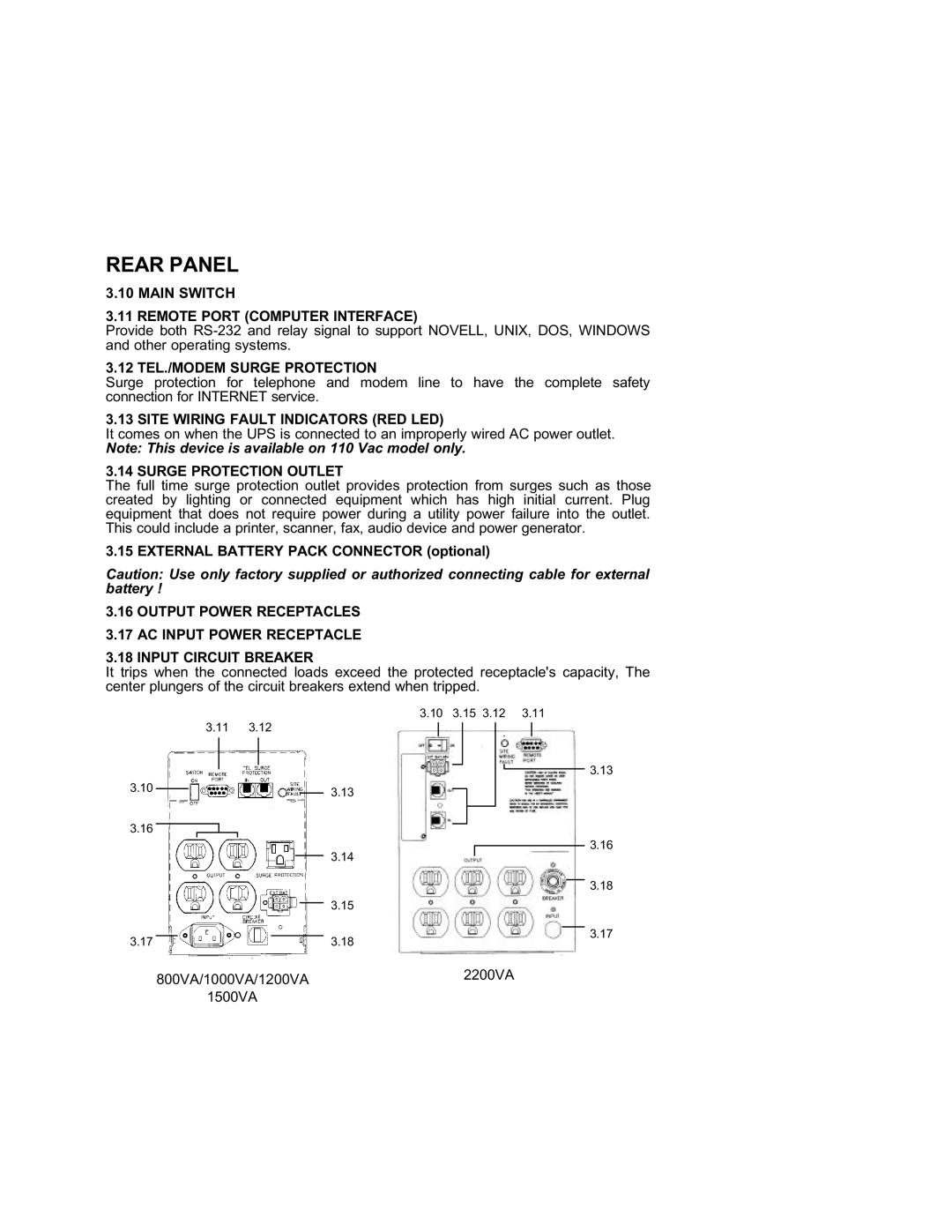REAR PANEL
3.10MAIN SWITCH
3.11REMOTE PORT (COMPUTER INTERFACE)
Provide both
3.12 TEL./MODEM SURGE PROTECTION
Surge protection for telephone and modem line to have the complete safety connection for INTERNET service.
3.13 SITE WIRING FAULT INDICATORS (RED LED)
It comes on when the UPS is connected to an improperly wired AC power outlet.
Note: This device is available on 110 Vac model only.
3.14 SURGE PROTECTION OUTLET
The full time surge protection outlet provides protection from surges such as those created by lighting or connected equipment which has high initial current. Plug equipment that does not require power during a utility power failure into the outlet. This could include a printer, scanner, fax, audio device and power generator.
3.15 EXTERNAL BATTERY PACK CONNECTOR (optional)
Caution: Use only factory supplied or authorized connecting cable for external battery !
3.16OUTPUT POWER RECEPTACLES
3.17AC INPUT POWER RECEPTACLE
3.18INPUT CIRCUIT BREAKER
It trips when the connected loads exceed the protected receptacle's capacity, The center plungers of the circuit breakers extend when tripped.
3.10 3.15 3.12 3.11
3.10
3.16
3.17
3.11 3.12
3.13
3.14
3.15
3.18
3.13
3.16
3.18
3.17
800VA/1000VA/1200VA2200VA
1500VA