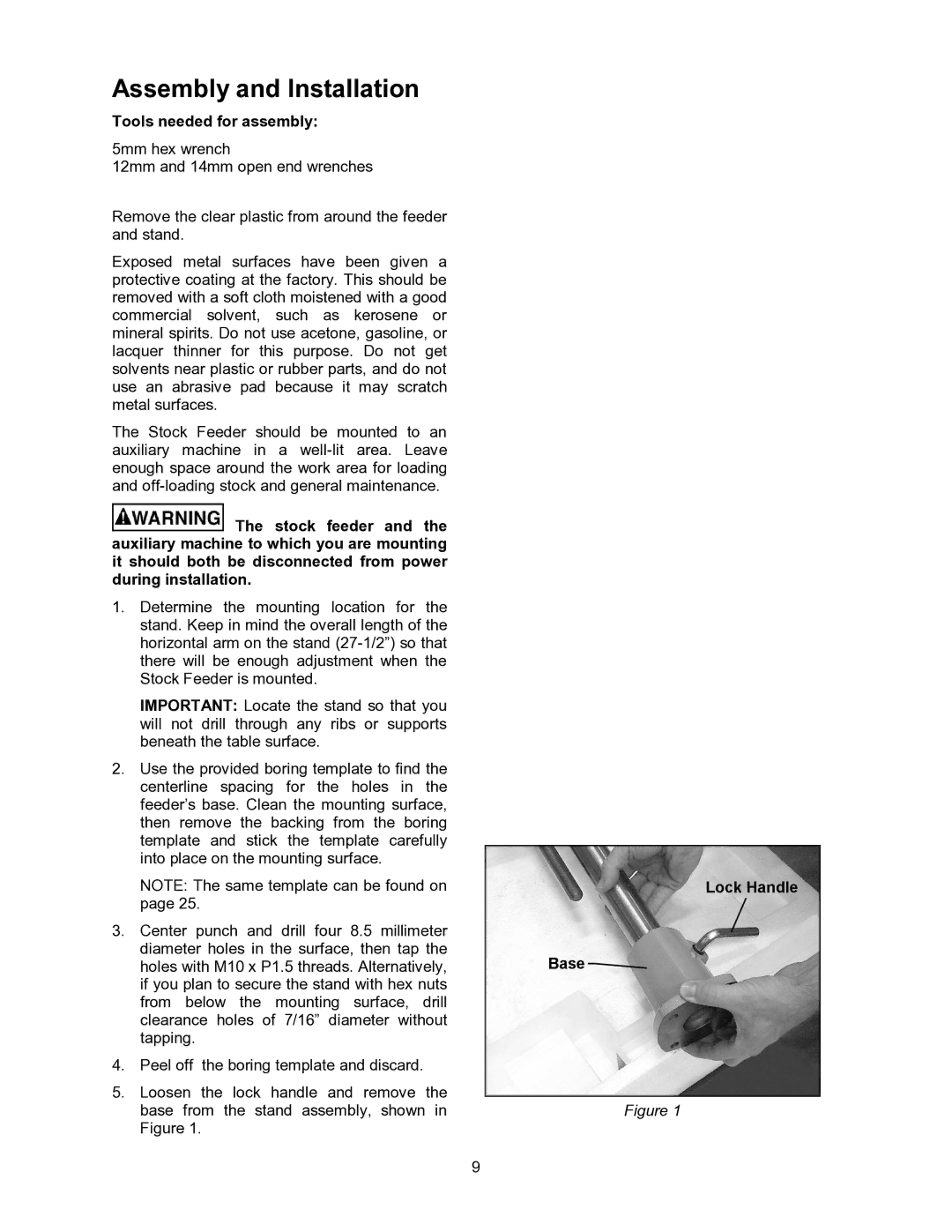Assembly and Installation
Tools needed for assembly:
5mm hex wrench
12mm and 14mm open end wrenches
Remove the clear plastic from around the feeder and stand.
Exposed metal surfaces have been given a protective coating at the factory. This should be removed with a soft cloth moistened with a good commercial solvent, such as kerosene or mineral spirits. Do not use acetone, gasoline, or lacquer thinner for this purpose. Do not get solvents near plastic or rubber parts, and do not use an abrasive pad because it may scratch metal surfaces.
The Stock Feeder should be mounted to an auxiliary machine in a
![]() The stock feeder and the auxiliary machine to which you are mounting it should both be disconnected from power during installation.
The stock feeder and the auxiliary machine to which you are mounting it should both be disconnected from power during installation.
1.Determine the mounting location for the stand. Keep in mind the overall length of the horizontal arm on the stand
IMPORTANT: Locate the stand so that you will not drill through any ribs or supports beneath the table surface.
2.Use the provided boring template to find the centerline spacing for the holes in the feeder’s base. Clean the mounting surface, then remove the backing from the boring template and stick the template carefully into place on the mounting surface.
NOTE: The same template can be found on page 25.
3.Center punch and drill four 8.5 millimeter diameter holes in the surface, then tap the holes with M10 x P1.5 threads. Alternatively, if you plan to secure the stand with hex nuts from below the mounting surface, drill clearance holes of 7/16” diameter without tapping.
4.Peel off the boring template and discard.
5.Loosen the lock handle and remove the
base from the stand assembly, shown in | Figure 1 |
Figure 1. |
|
| 9 |