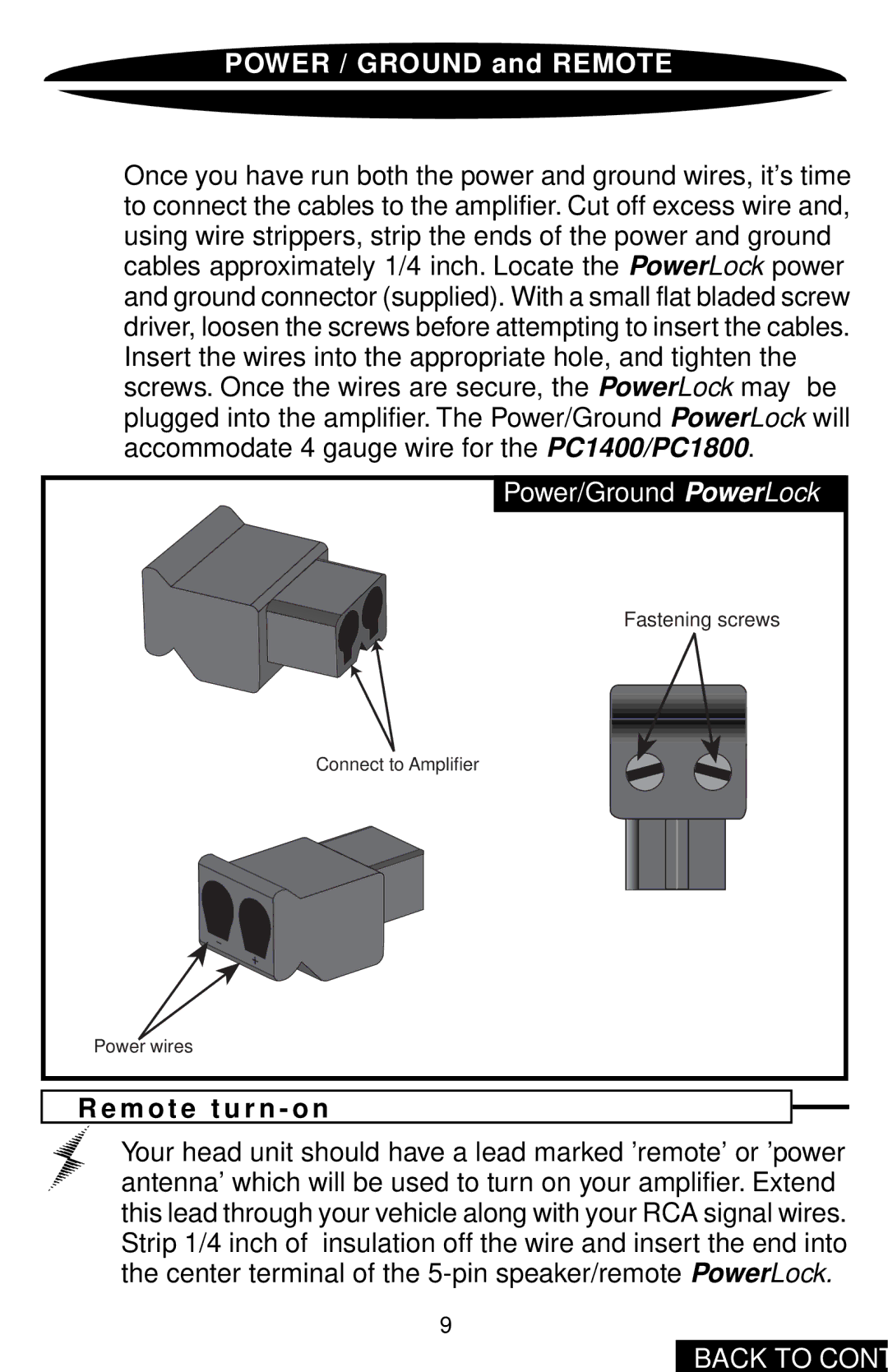POWER / GROUND and REMOTE
Once you have run both the power and ground wires, it's time to connect the cables to the amplifier. Cut off excess wire and, using wire strippers, strip the ends of the power and ground cables approximately 1/4 inch. Locate the PowerLock power and ground connector (supplied). With a small flat bladed screw driver, loosen the screws before attempting to insert the cables. Insert the wires into the appropriate hole, and tighten the screws. Once the wires are secure, the PowerLock may be plugged into the amplifier. The Power/Ground PowerLock will accommodate 4 gauge wire for the PC1400/PC1800.
Power/Ground PowerLock |
Fastening screws |
Connect to Amplifier |
Power wires |
R e m o t e t u r n - o n |
Your head unit should have a lead marked 'remote' or 'power antenna' which will be used to turn on your amplifier. Extend this lead through your vehicle along with your RCA signal wires. Strip 1/4 inch of insulation off the wire and insert the end into the center terminal of the
9
BACK TO CONTENTS