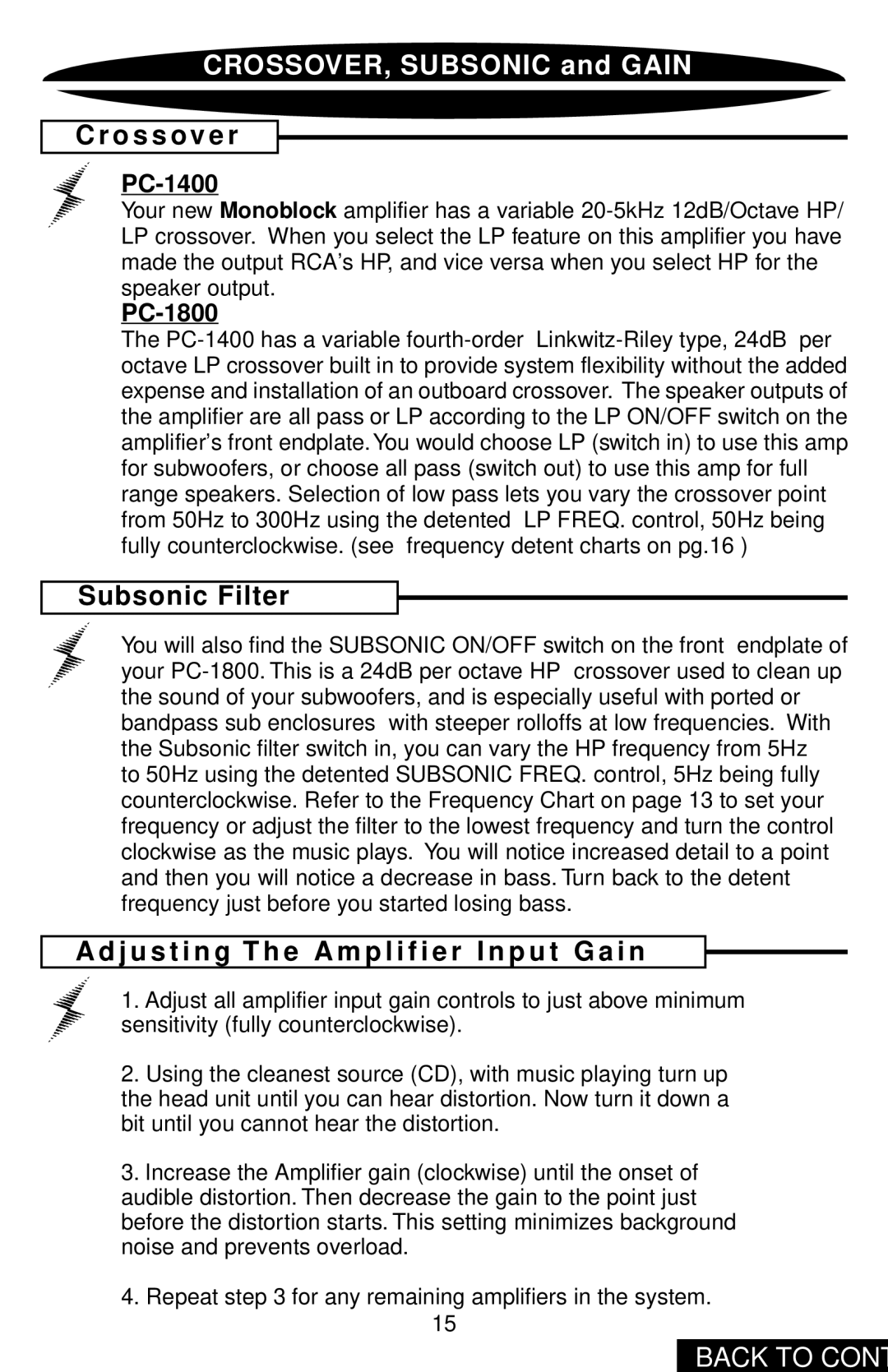CROSSOVER, SUBSONIC and GAIN
C r o s s o v e r
PC-1400
Your new Monoblock amplifier has a variable
PC-1800
The
Subsonic Filter
You will also find the SUBSONIC ON/OFF switch on the front endplate of your
to 50Hz using the detented SUBSONIC FREQ. control, 5Hz being fully counterclockwise. Refer to the Frequency Chart on page 13 to set your frequency or adjust the filter to the lowest frequency and turn the control clockwise as the music plays. You will notice increased detail to a point and then you will notice a decrease in bass. Turn back to the detent frequency just before you started losing bass.
A d j u s t i n g T h e A m p l i f i e r I n p u t G a i n
1. Adjust all amplifier input gain controls to just above minimum sensitivity (fully counterclockwise).
2.Using the cleanest source (CD), with music playing turn up the head unit until you can hear distortion. Now turn it down a bit until you cannot hear the distortion.
3.Increase the Amplifier gain (clockwise) until the onset of audible distortion. Then decrease the gain to the point just before the distortion starts. This setting minimizes background noise and prevents overload.
4.Repeat step 3 for any remaining amplifiers in the system. 15
BACK TO CONTENTS