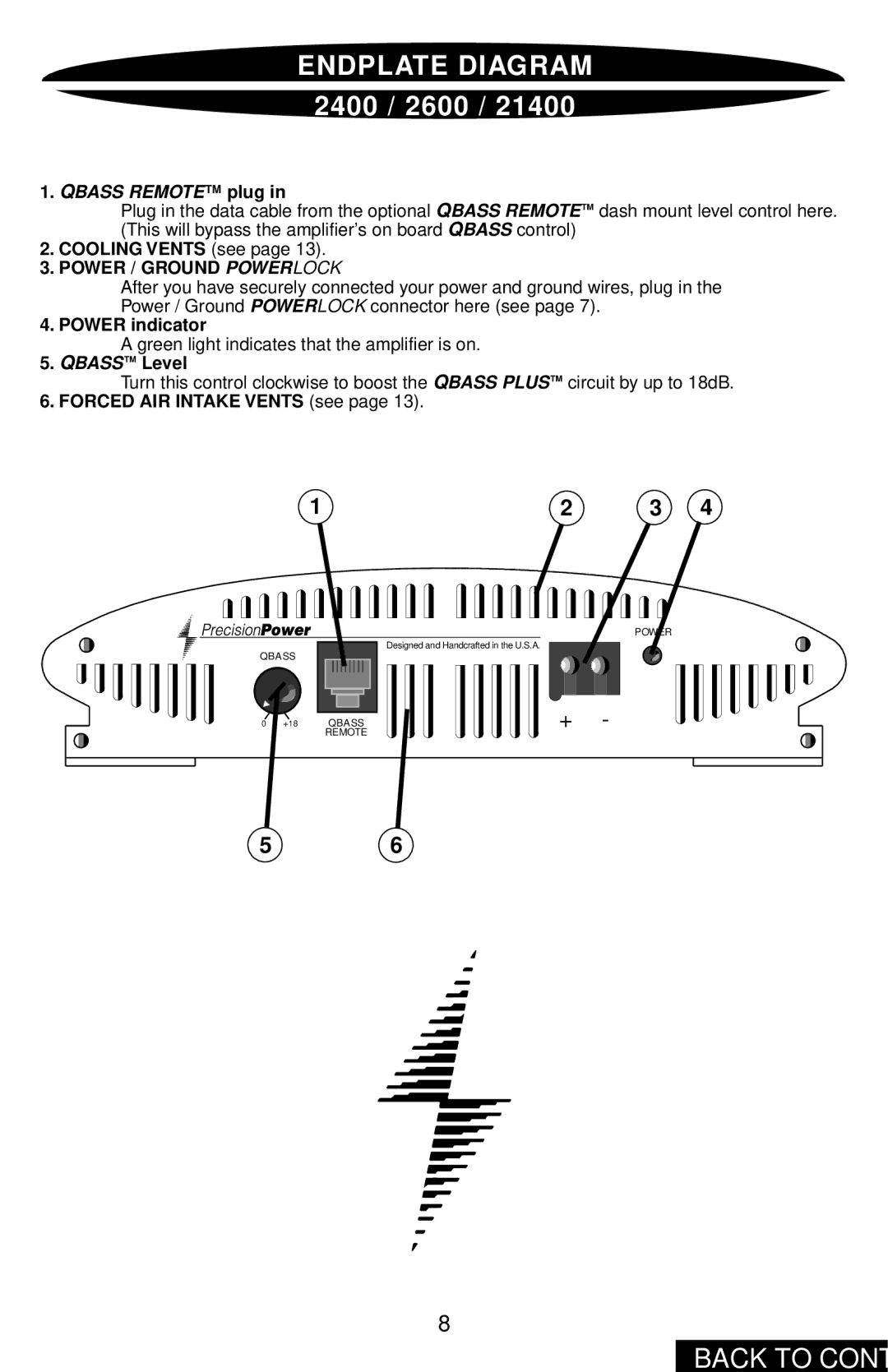PC2400 specifications
The Precision Power PC2400 is a versatile and powerful audio amplifier designed for both home and mobile audio applications. This amplifier stands out in the competitive market of high-performance audio equipment due to its robust features, cutting-edge technologies, and impressive characteristics that elevate the overall listening experience.One of the main features of the PC2400 is its high power output, delivering up to 2400 watts at peak performance. This makes it suitable for driving multiple speakers or subwoofers in a variety of setups, ensuring that users get the most out of their audio components. The wide frequency response range allows the PC2400 to reproduce deep bass and clear highs, making it an excellent choice for music enthusiasts who crave auditory brilliance.
The unit incorporates advanced Class D amplifier technology, known for its efficiency and minimal heat generation. This design not only enhances the longevity of the amplifier but also makes it lighter and easier to install. The PC2400 operates with a high degree of linearity which ensures that audio signals are amplified accurately without distortion, preserving the integrity of the original sound.
Another important aspect of the Precision Power PC2400 is its comprehensive set of input and output options. It features RCA and speaker level inputs, allowing for compatibility with multiple audio sources and making it easy to connect to various audio systems. The adjustable gain control, crossover, and other tuning features enable users to customize the sound to their personal preferences and room acoustics.
The amplifier is built with a durable chassis that protects it from environmental factors and ensures reliable operation over time. Additionally, it includes built-in protection circuits that prevent overheating and short-circuiting, giving users peace of mind during prolonged use.
Overall, the Precision Power PC2400 combines power, efficiency, and advanced technological design to deliver an exceptional audio experience. Whether used in a car audio system or as part of a home theater setup, the PC2400 is poised to meet the demands of audiophiles and casual listeners alike, providing versatility and superior sound quality in a compact package. Its blend of features and reliability positions it as a formidable contender in the world of audio amplifiers.