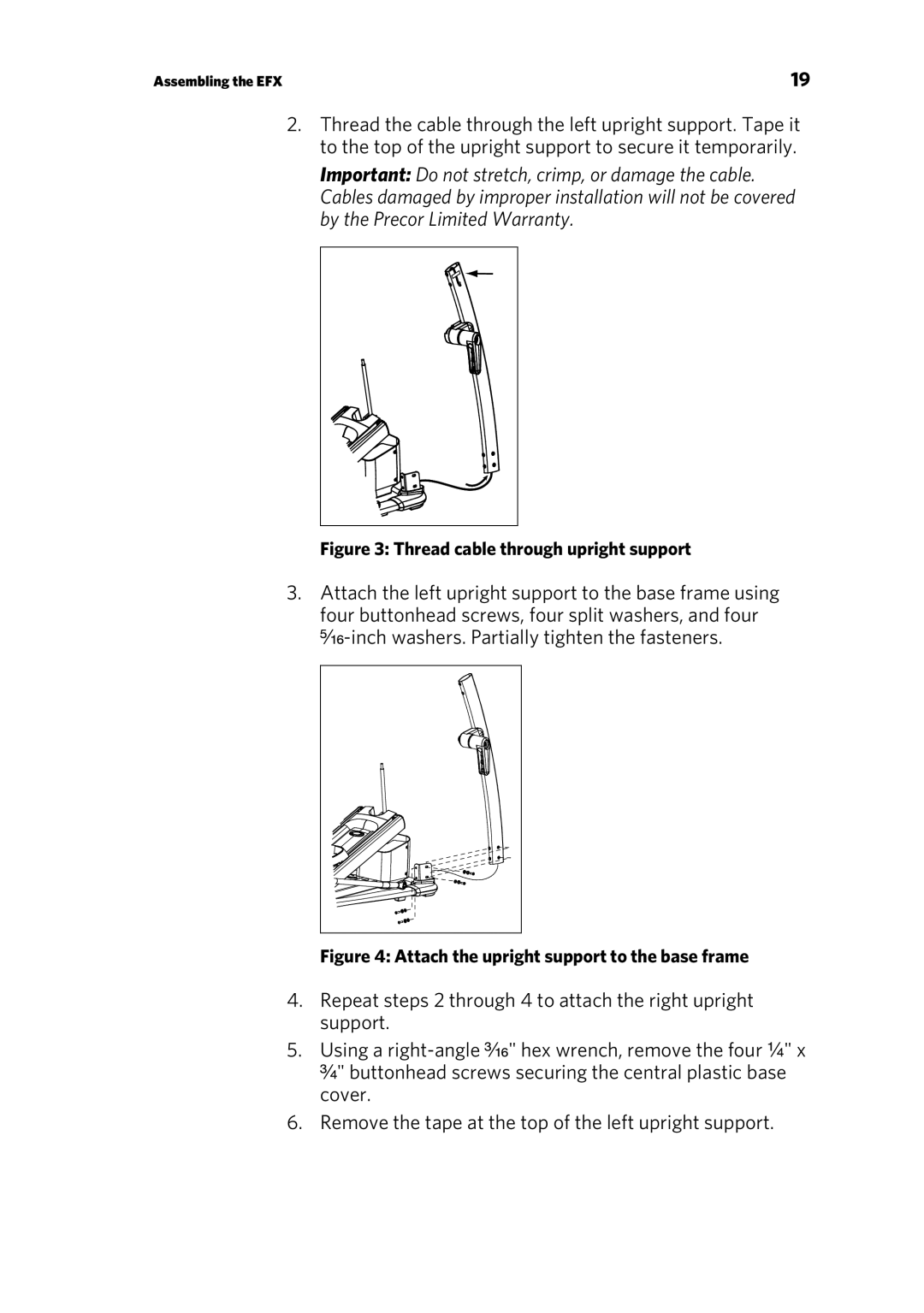p20 specifications
The Precor P20 is an innovative treadmill that combines advanced technology with user-friendly features to enhance the workout experience for both beginners and fitness enthusiasts. Recognized for its durability and performance, the P20 is designed for both home and commercial use, making it a versatile choice for various fitness environments.One of the standout features of the Precor P20 is its robust motor, which is designed to provide a smooth and consistent performance. The motor delivers a range of speeds, allowing users to tailor their workouts according to their fitness levels and goals. With a maximum speed of up to 12 mph, users can easily switch between a light walk and an intense run with ease.
Another key characteristic of the P20 is its state-of-the-art cushioning system. The Precision Stride™ technology absorbs impact, reducing stress on joints and providing a more comfortable running surface. This feature is particularly beneficial for individuals who may be prone to injuries or those looking to maintain their joint health over time.
The Precor P20 also incorporates an intuitive console that offers a user-friendly interface. This console features quick-access buttons for speed and incline adjustment, making it convenient for users to transition between different workout intensities. Additionally, the built-in workouts provide a variety of options, from interval training to heart rate control programs, catering to all fitness levels.
Connectivity is another notable aspect of the P20. The treadmill is equipped with Bluetooth technology, allowing users to sync their fitness devices and track their progress seamlessly. This connectivity also enables users to access various fitness apps, providing a more interactive and engaging workout experience.
Moreover, the Precor P20 features a sturdy frame and a large running surface, making it suitable for users of different heights and sizes. The high-quality materials used in the construction ensure longevity and reliability, making it a worthwhile investment for anyone serious about their fitness journey.
In conclusion, the Precor P20 is a well-rounded treadmill that excels in performance, comfort, and connectivity. With its powerful motor, advanced cushioning system, and user-friendly interface, it stands out among treadmills in its class. Whether you're looking to enhance your home gym or provide a top-notch option in a commercial setting, the Precor P20 is an excellent choice that meets the demands of modern fitness enthusiasts.