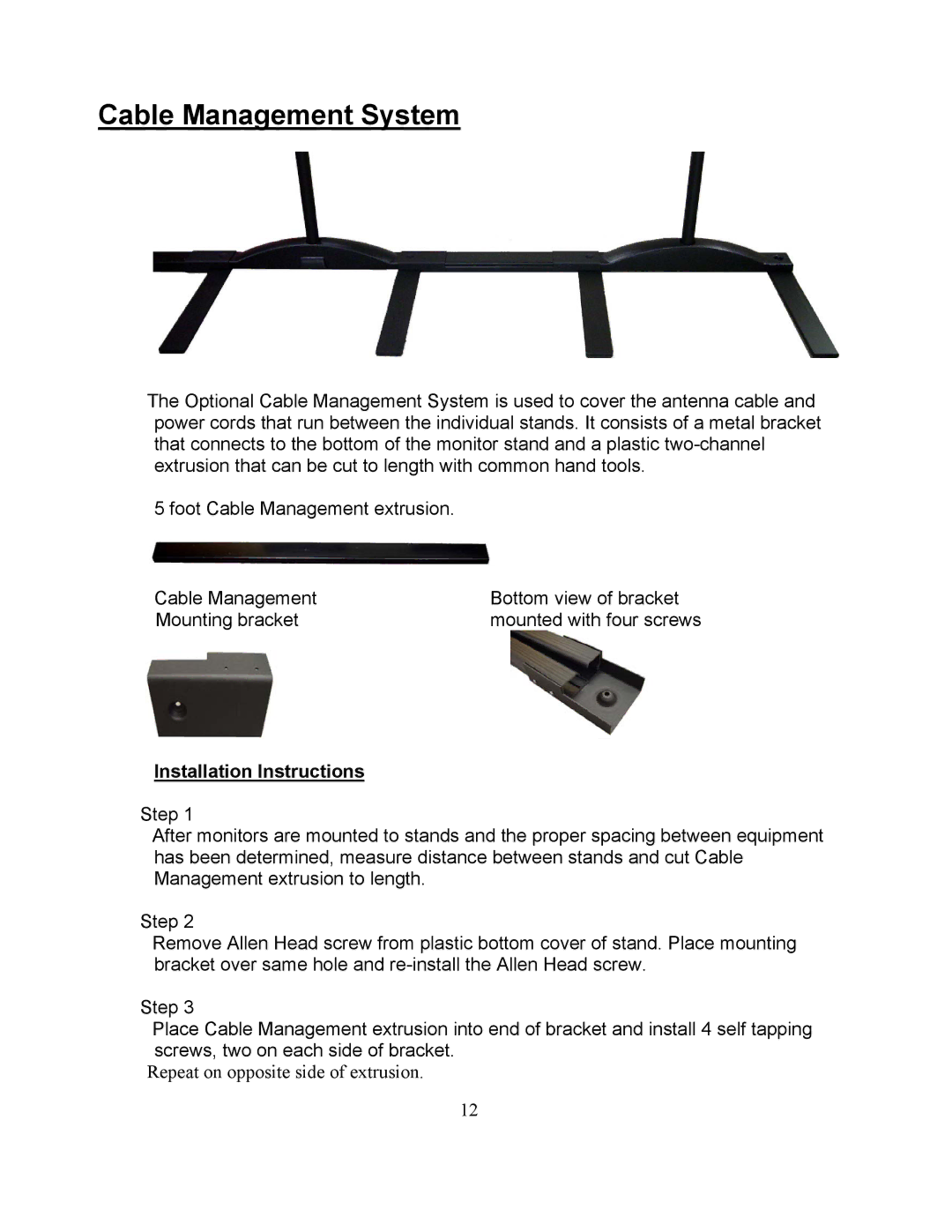Cable Management System
The Optional Cable Management System is used to cover the antenna cable and power cords that run between the individual stands. It consists of a metal bracket that connects to the bottom of the monitor stand and a plastic
5 foot Cable Management extrusion.
Cable Management | Bottom view of bracket |
Mounting bracket | mounted with four screws |
Installation Instructions
Step 1
After monitors are mounted to stands and the proper spacing between equipment has been determined, measure distance between stands and cut Cable Management extrusion to length.
Step 2
Remove Allen Head screw from plastic bottom cover of stand. Place mounting bracket over same hole and
Step 3
Place Cable Management extrusion into end of bracket and install 4 self tapping screws, two on each side of bracket.
Repeat on opposite side of extrusion.
12