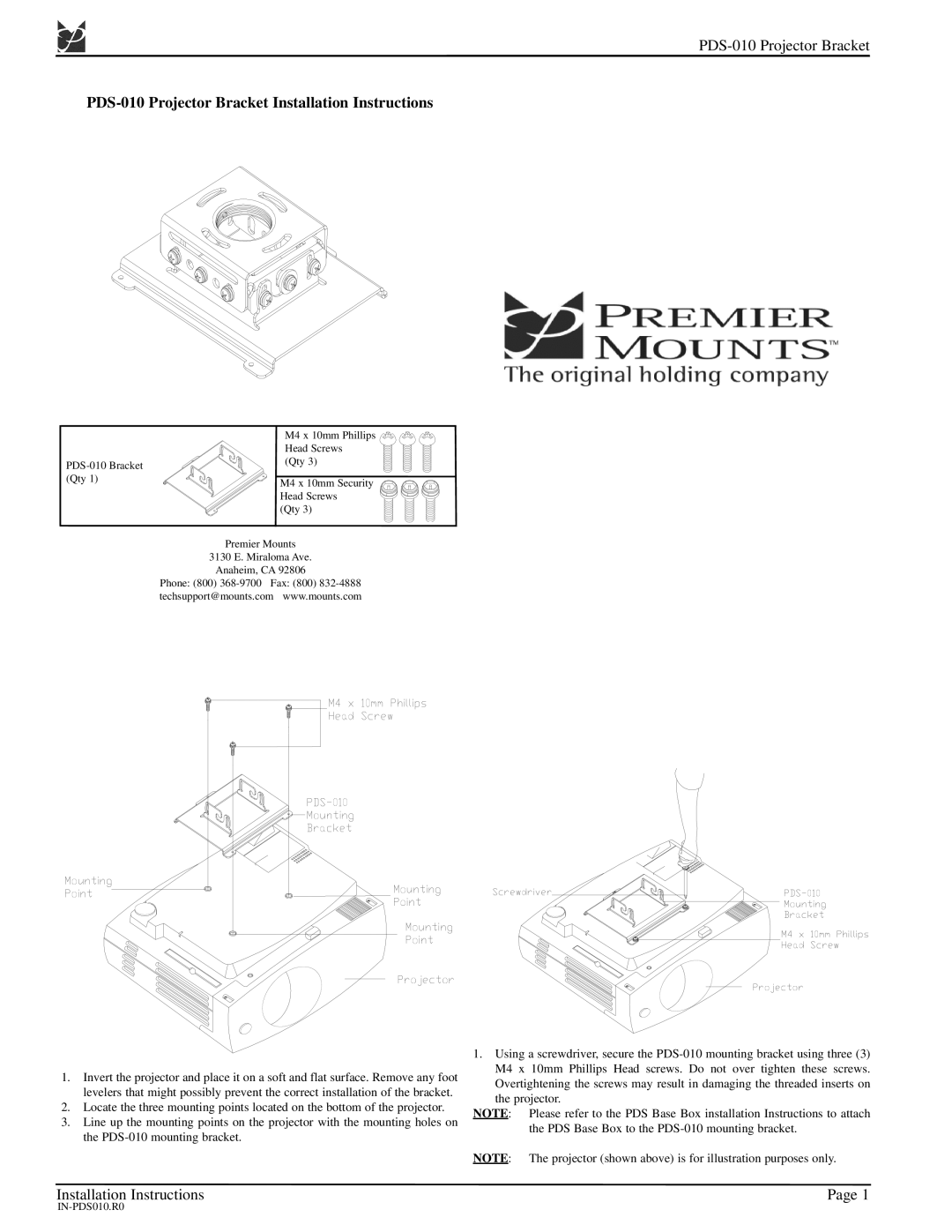PDS-010 specifications
The Premier Mounts PDS-010 is a high-quality ceiling mount designed for flat panel displays, ideal for both commercial and residential applications. With a robust structure and versatile features, this mount provides a reliable solution for mounting displays in various settings, such as conference rooms, retail environments, and home theaters.One of the standout features of the PDS-010 is its adjustable height mechanism. Users can easily modify the mounting height to suit their preferences, ensuring optimal viewing angles while accommodating different ceiling heights. This adaptability makes it particularly useful in spaces where sightlines may vary or when multiple displays are being used in different arrangements.
The PDS-010 supports a wide range of screen sizes, typically accommodating televisions from 32 inches to 55 inches, with a weight capacity of up to 100 pounds. This versatility allows it to be compatible with many popular screen brands and models. The mount is constructed from high-quality materials, ensuring durability and stability while minimizing the risk of sagging over time.
Another significant feature of the PDS-010 is its sleek design, which includes cable management solutions. Built-in cable channels help maintain a clean aesthetic by concealing unsightly cables, thereby enhancing the overall appearance of the mounted display. This focus on aesthetics makes the PDS-010 an excellent choice for professional settings, where impressions matter.
For ease of installation, the PDS-010 comes with a comprehensive hardware package and clear instructions, making it accessible for both professional installers and DIY enthusiasts. The mount is designed for quick and straightforward assembly, saving time in both installation and adjustment processes.
In addition to its practical features, the PDS-010 is engineered with advanced technologies, including tilt and swivel capabilities. This allows users to adjust the screen's orientation easily, ensuring that viewers can enjoy an optimal image regardless of their position in the room.
Overall, the Premier Mounts PDS-010 is an exceptional ceiling mount that combines flexibility, durability, and user-friendly features. With its versatility and modern design, it stands out as a reliable option for anyone looking to install a ceiling-mounted display efficiently and attractively. Whether for a business, educational institution, or personal use, the PDS-010 meets the diverse needs of today's digital display environments.