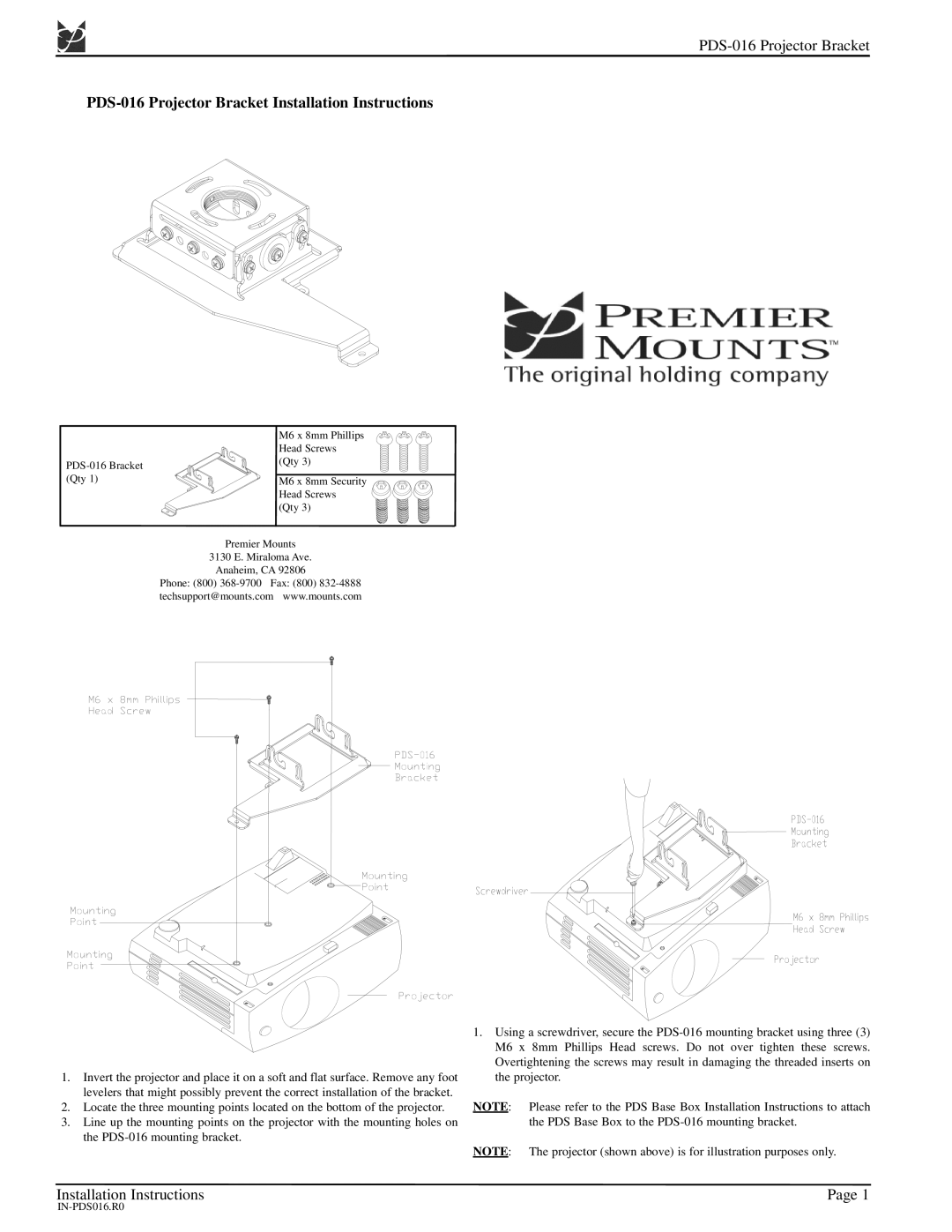PDS-016 specifications
The Premier Mounts PDS-016 is a cutting-edge display mount designed to enhance the versatility and efficiency of display installations in both commercial and residential environments. This product is particularly favored for its robust build quality, ease of installation, and adjustable features that cater to various display sizes and applications.One of the key features of the PDS-016 is its modular design that accommodates a wide range of flat panel displays up to 65 inches in size. The mount provides a secure and reliable attachment to walls, ensuring that screens are safely and adequately supported even in high-traffic areas. The mount’s sturdy construction can withstand significant weight while maintaining stability, which is crucial for both safety and performance.
The PDS-016 incorporates advanced tilt and swivel functionalities, allowing users to optimize screen positioning for better viewing angles. This adjustability not only enhances the user experience but also helps reduce glare and optimize visibility in different lighting conditions. The mount features a smooth tilting mechanism that enables angles from +5° to -15° tilt, as well as a horizontal swivel to cater to various room layouts and seating arrangements.
In terms of installation, the Premier Mounts PDS-016 is designed for ease of use. It comes with all the necessary hardware, allowing for quick and straightforward assembly. The integrated cable management system neatly conceals wires and cables, promoting a clean and organized appearance. This aspect is especially beneficial in professional settings where aesthetics are paramount.
Another notable characteristic of the PDS-016 is its compatibility with VESA mounting standards, which means it can be used with a variety of display brands and sizes. This makes it a highly versatile choice for any installation project, whether it’s in a conference room, classroom, or home theater.
Overall, the Premier Mounts PDS-016 stands out as a high-quality display mount, combining durability, flexibility, and user-friendly features. Its engineering caters to the diverse needs of modern display technology, making it an excellent choice for anyone looking to enhance their viewing experience while maintaining a stylish and functional environment. With its innovative design and reliable performance, the PDS-016 continues to be a popular option among professionals and consumers alike.