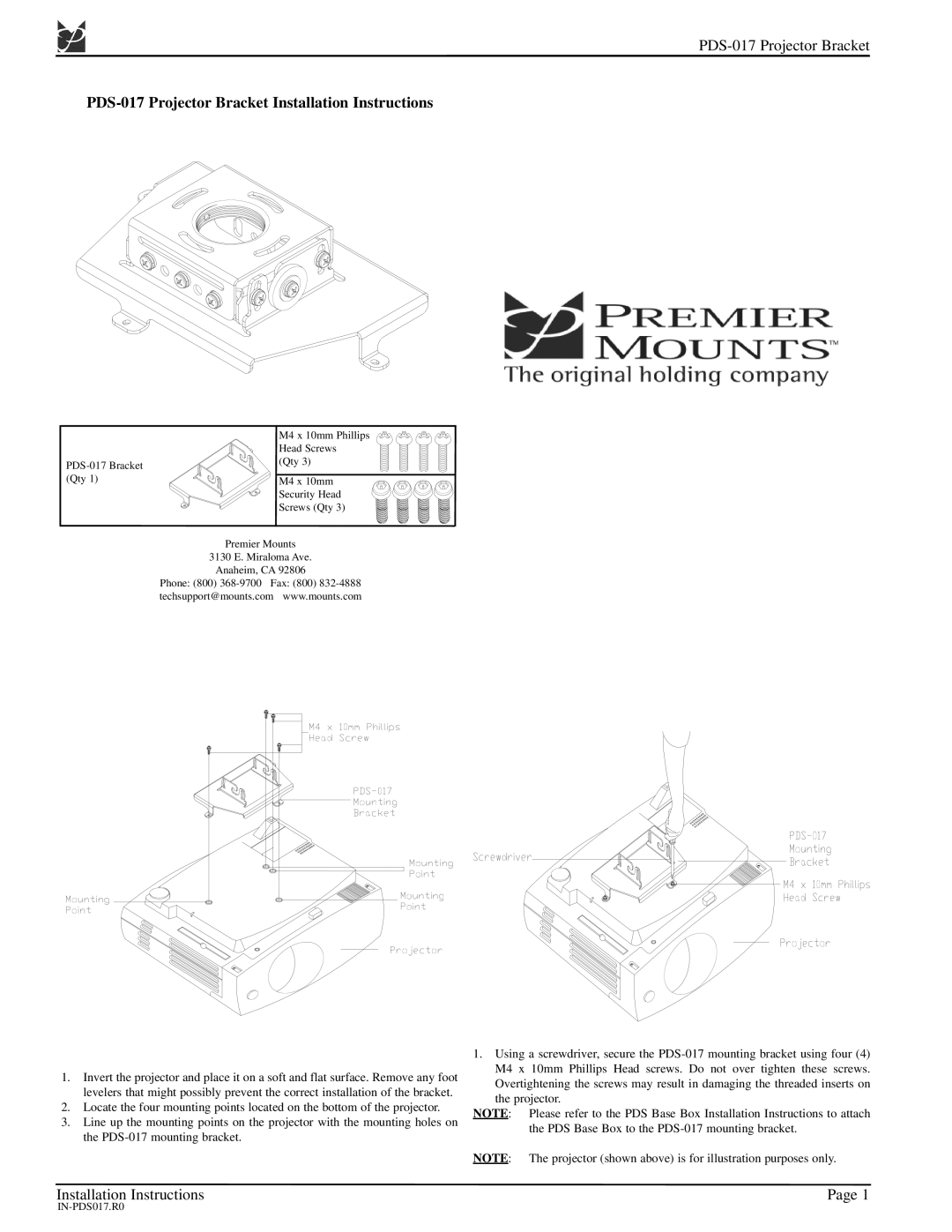PDS-017 specifications
The Premier Mounts PDS-017 is an advanced mounting solution designed specifically for the modern display technology used in businesses, educational institutions, and various public spaces. This product sets itself apart with its superior build quality, ease of installation, and versatility in accommodating a variety of display types.One of the main features of the PDS-017 is its universal compatibility. It supports a wide range of display sizes and brands, making it an ideal choice for those who may upgrade their technology in the future. This versatility is essential for institutions that regularly change their displays for different events or presentations.
The PDS-017 utilizes a robust design that emphasizes durability. Constructed from high-quality steel, the mount is designed to withstand the rigors of daily use while providing stable support for your display. This features not only longevity but also ensures safety, particularly in high-traffic areas where the risk of accidental bumps and knocks is heightened.
Additionally, the mount supports full-motion capabilities, allowing users to tilt, swivel, and extend their displays as needed. This flexibility is particularly beneficial in dynamic settings, allowing users to adjust the display angle to achieve optimal viewing positions. Whether for a crowded classroom or a busy conference room, the ability to modify viewing angles enhances the overall viewing experience.
Another notable technology incorporated into the PDS-017 is its cable management system. Hidden channels effectively organize and conceal cables, reducing clutter and improving aesthetic appeal. This feature is not just about looks; it also minimizes the risk of tripping hazards, making the environment safer for everyone.
Installation of the Premier Mounts PDS-017 is straightforward. It comes with comprehensive instructions and all necessary hardware, allowing even those without extensive technical skills to set it up efficiently. The design is also lightweight, making it easier to handle during installation, while still ensuring a secure fit.
In summary, the Premier Mounts PDS-017 is an exceptional mounting solution that caters to the needs of today’s technology users. Its universal compatibility, sturdy construction, full-motion capabilities, and effective cable management make it a standout choice for any organization seeking reliable and functional display mounting options. This mount ensures that your displays not only look great but are also positioned optimally for viewers, allowing you to make the most out of your visual technology.