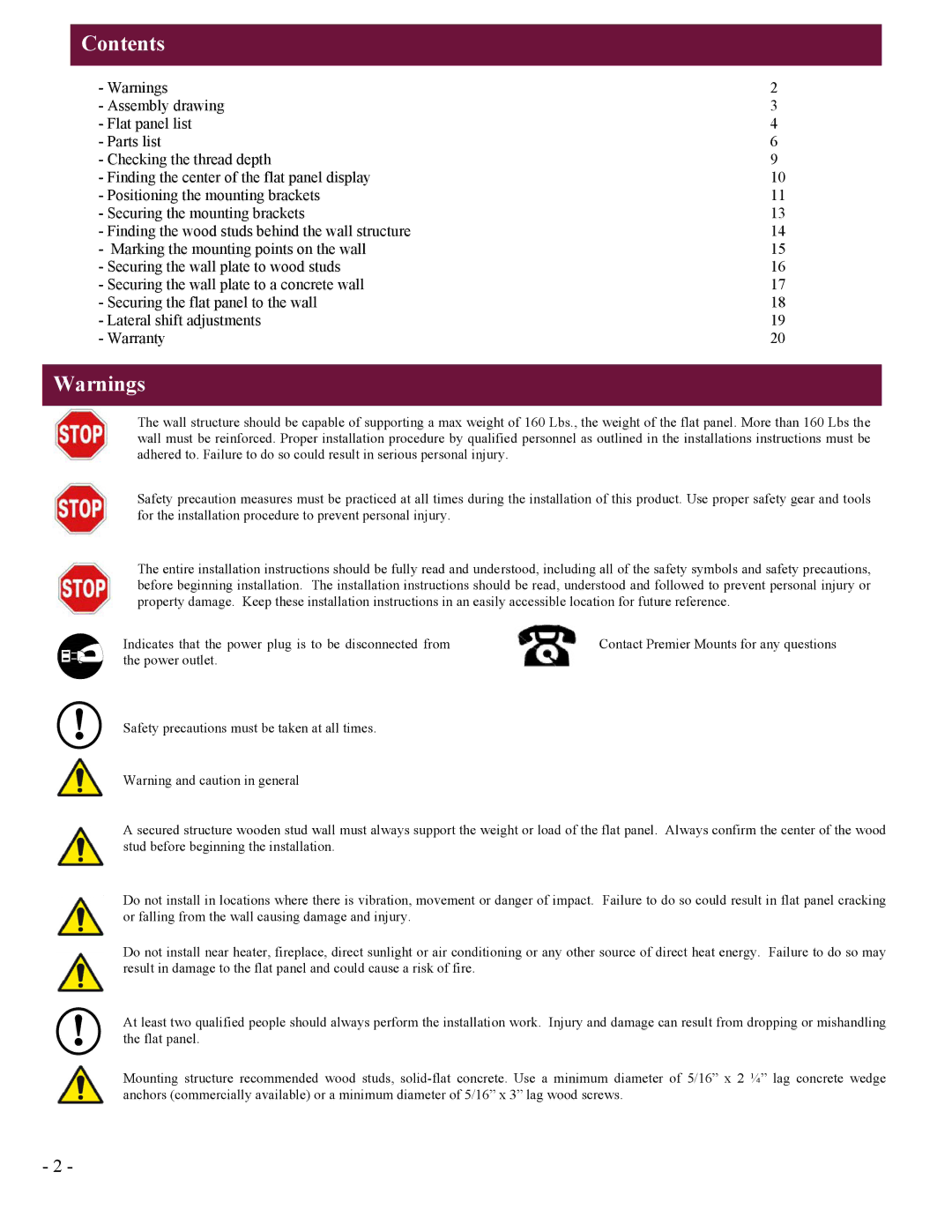UFM specifications
Premier Mounts UFM is a versatile and innovative mounting solution designed to enhance the usability and visualization experience of display technology. Aimed primarily at commercial and educational environments, the UFM offers a multitude of features that cater to various installation needs. This mounting system supports a broad range of displays, making it an ideal choice for both LCD and LED configurations.One of the standout characteristics of the UFM is its robust construction. Built from high-quality materials, this mount is not only durable but also designed to withstand the rigors of daily use in demanding settings. Its sleek profile ensures that it remains unobtrusive while showcasing the display to its full potential.
The UFM incorporates advanced tilt and swivel capabilities, allowing users to adjust the viewing angle with ease. This flexibility is particularly beneficial in larger venues, where viewers may be positioned at various distances or angles. The tool-less design facilitates quick adjustments, making it easy to reposition displays without the need for specialized tools or techniques.
Incorporating innovative technologies, the UFM includes integrated cable management systems that help to maintain a clean and organized installation. This feature significantly enhances the aesthetic appeal of the mounted display and reduces the risk of damage or interference caused by loose cables.
Another noteworthy feature of the UFM is its compatibility with a wide range of VESA patterns. This ensures that the mount can accommodate an extensive variety of display sizes and brands, providing installers with the flexibility to choose the perfect display for their specific applications.
Moreover, the UFM is engineered for simplicity and efficiency. It typically offers a straightforward installation process, which saves valuable time for both installers and end-users. The mounting system is also designed with safety in mind, featuring secure locking mechanisms that ensure the display remains firmly in place, minimizing the risk of accidental slips or falls.
In summary, Premier Mounts UFM is an ideal solution for anyone seeking a reliable, flexible, and visually appealing mounting option for their display technology. With its advanced features, robust construction, and user-friendly design, the UFM stands out as a premier choice in the field of display mounting solutions, delivering optimal performance and customer satisfaction in a wide array of environments.