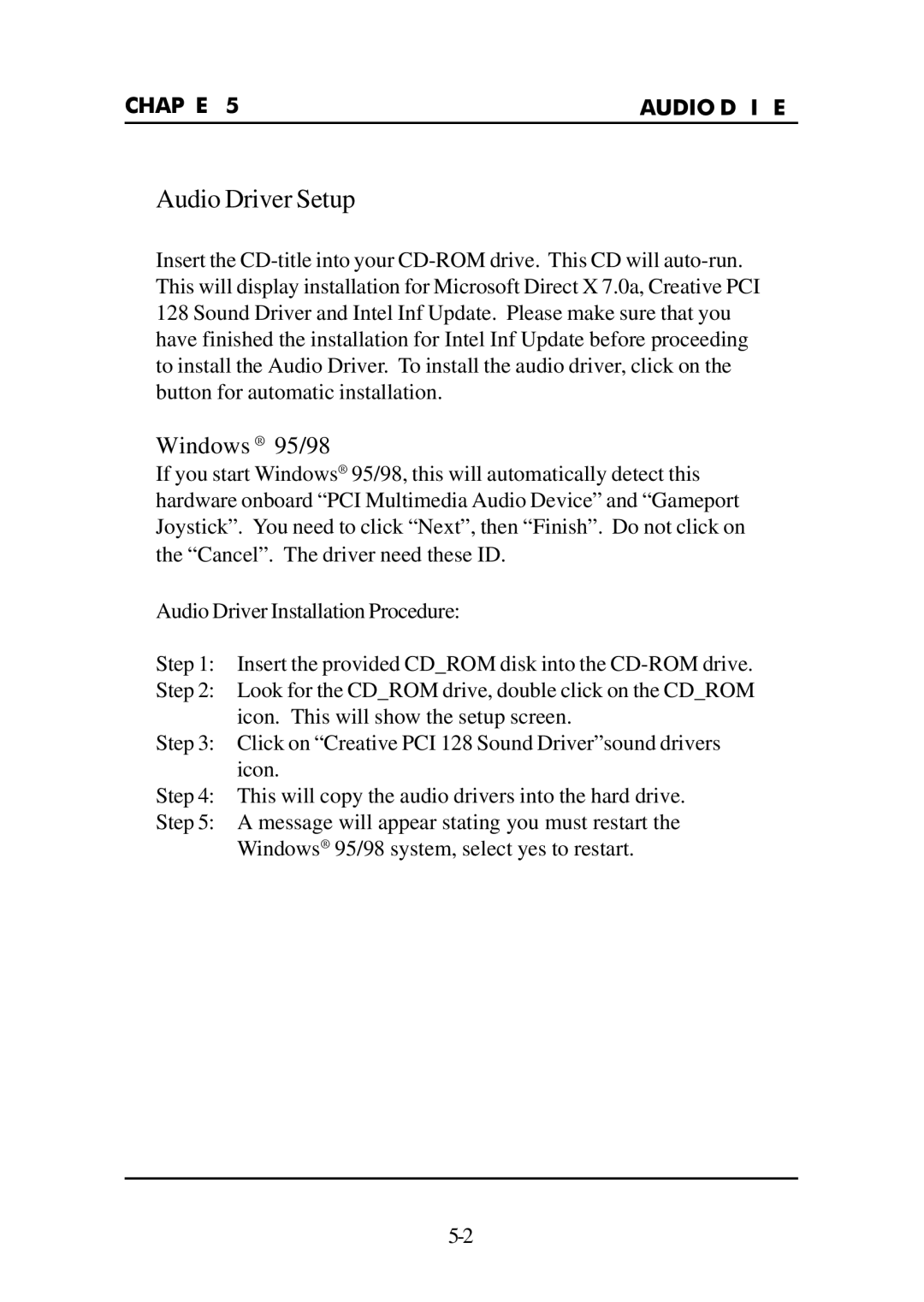Premio Apollo/Shadowhawk Computer specifications
Premio Computer is known for delivering high-performance computing solutions, and their Apollo/Shadowhawk series stands as a testament to this commitment. Designed for both entrepreneurs and professionals requiring robust computing power, this series offers highly customizable options to meet the specific demands of various industries.One of the standout features of the Apollo/Shadowhawk is its exceptional processing capability. These computers support the latest Intel and AMD processors, allowing users to choose their preferred architecture. This flexibility ensures that both single-threaded and multi-threaded applications run smoothly, making it an ideal choice for software development, graphic design, and scientific computations.
In addition to powerful processors, the Apollo/Shadowhawk series boasts a high-performance graphics solution. Configurable with top-tier graphics cards from NVIDIA and AMD, users can easily tailor their configuration for tasks ranging from video editing to gaming. This adaptability positions the Apollo/Shadowhawk as not just a workstation but also as a capable gaming rig.
The series emphasizes high-speed memory options, with configurations supporting up to 128GB of DDR4 RAM. This ensures efficient multitasking and high throughput for applications that demand extensive memory usage. Coupled with lightning-fast NVMe SSD storage solutions, the Apollo/Shadowhawk offers rapid data access and boot-up times that enhance productivity.
Connectivity is another area where the Apollo/Shadowhawk shines. The systems come equipped with multiple USB 3.2 ports, HDMI, DisplayPort, and Ethernet options, allowing seamless integration with a wide range of peripherals. Advanced wireless options such as Wi-Fi 6 and Bluetooth 5.0 are also available, facilitating speedy and reliable wireless communications.
Cooling technology is a critical design element in the Apollo/Shadowhawk series. Featuring an innovative cooling system, including liquid cooling options, these computers maintain optimal operating temperatures even under heavy loads, ensuring stability and longevity.
The Apollo/Shadowhawk is also designed with scalability in mind. With ample expansion slots for additional graphics cards, storage drives, and other components, users can upgrade their systems as their needs grow. This future-proofing aspect ensures that the Apollo/Shadowhawk remains a relevant tool for years to come.
In summary, the Premio Apollo/Shadowhawk series delivers a compelling mix of power, versatility, and innovation. Through its high-performance components, exceptional expandability, and cutting-edge technologies, it caters to a myriad of professional and creative needs, positioning itself as a leading solution in the high-performance computing landscape.