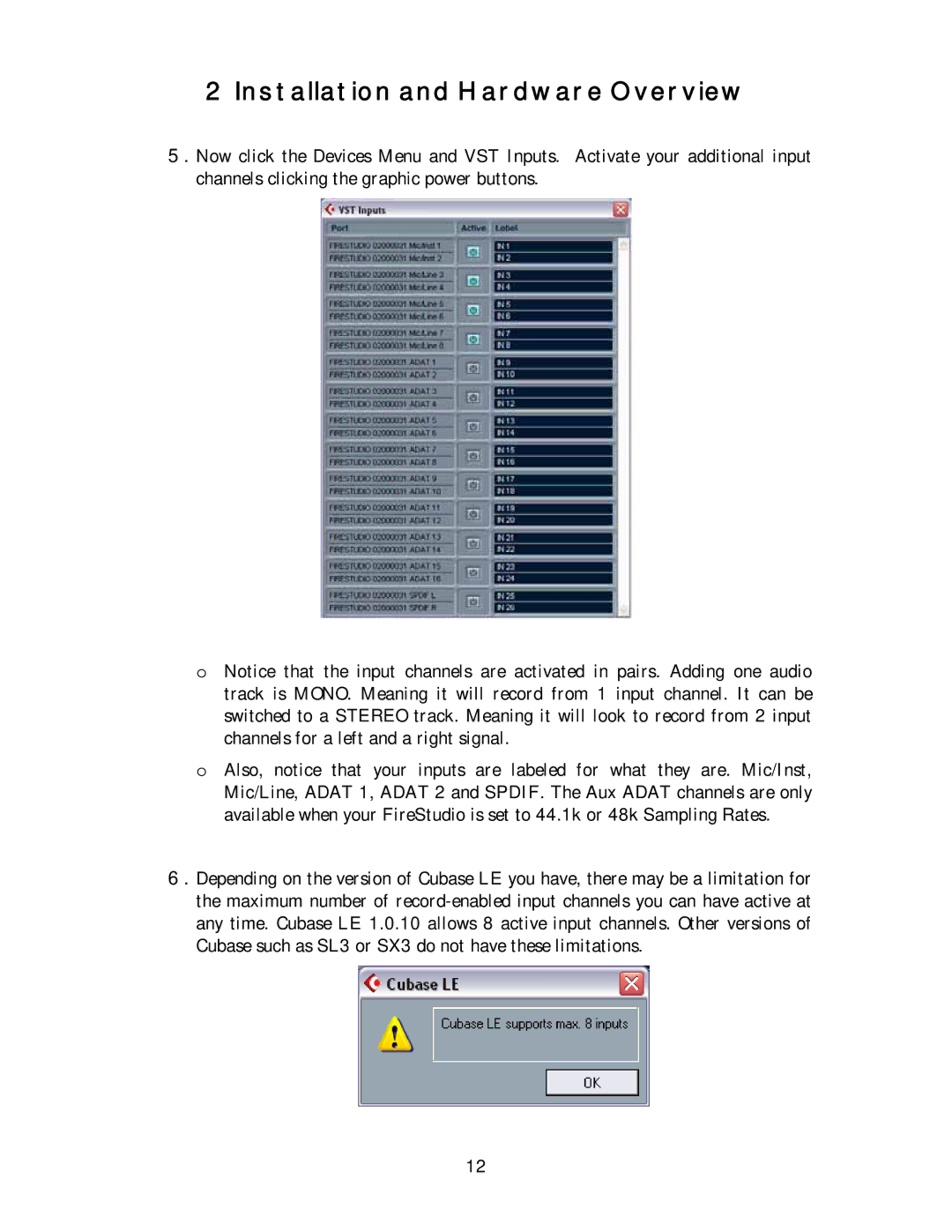26x26 FireWire Recording System specifications
Presonus Audio Electronic has established itself as a reliable name in the audio recording industry, particularly with its innovative 26x26 FireWire Recording System. Designed for both professional and home studio applications, this versatile interface offers an impressive array of features and technologies that elevate the recording experience.At the heart of the 26x26 FireWire Recording System is its robust connectivity. With 26 inputs and 26 outputs, this unit excels in both analog and digital formats, providing users with expansive routing options. The system is equipped with a combination of 8 Class A mic preamps and additional line-level inputs that allow for seamless integration of various audio sources. Each preamp features adjustable gain settings, allowing for precise control over signal levels, which is crucial for achieving high-quality recordings.
The unit supports 24-bit/96 kHz audio resolution, ensuring that recordings maintain exceptional clarity and fidelity. This high-resolution capability is conducive to capturing vocals and instruments with stunning detail, making it an ideal choice for musicians, sound designers, and audio engineers alike. Its low-latency performance is another standout feature, minimizing delay during monitoring to provide real-time feedback during tracking sessions.
One of the most notable technologies within the Presonus 26x26 system is its PreSonus Studio One Artist software. This digital audio workstation (DAW) is included with the interface and provides a comprehensive platform for recording, editing, and mixing. The integration between the hardware and software is seamless, allowing users to take advantage of intuitive workflows that enhance productivity. Additionally, the software is compatible with both Mac and Windows operating systems, broadening its accessibility to a wide range of users.
The build quality of the 26x26 FireWire system is robust, featuring a durable chassis that is designed to withstand the rigors of live performance and studio use. The easily navigable front-panel controls make it user-friendly, while LED indicators provide crucial visual feedback on input levels and device status.
Furthermore, the system supports MIDI I/O, enabling users to connect MIDI devices for enhanced creative possibilities. This flexibility is ideal for those working with virtual instruments and MIDI production, broadening the potential applications of the interface.
In summary, the Presonus Audio Electronic 26x26 FireWire Recording System is a powerful tool for audio professionals. With its extensive input/output capabilities, high-quality preamps, low-latency performance, and bundled Studio One software, it combines functionality and ease of use, making it an excellent choice for anyone looking to elevate their recording and production game.