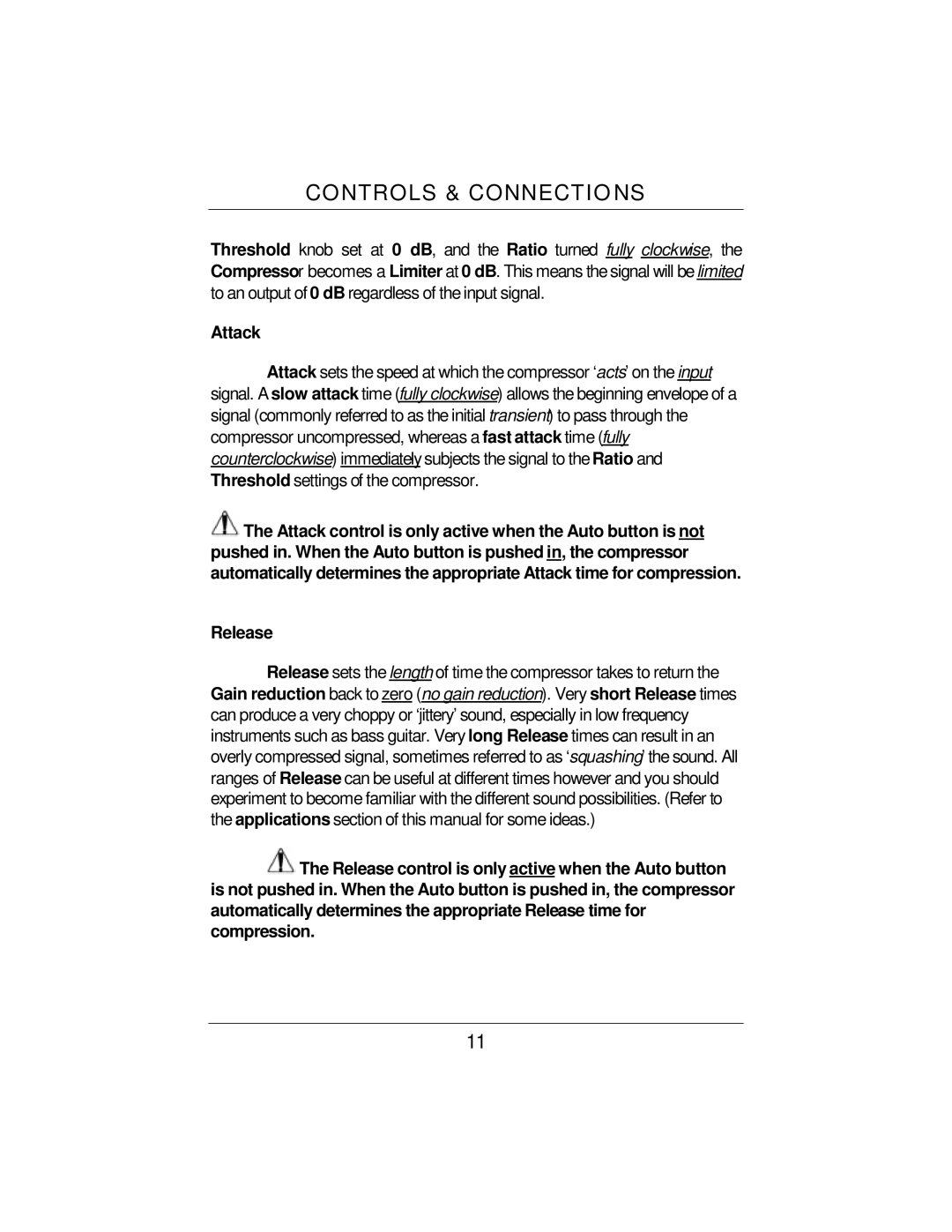CONTROLS & CONNECTIO NS
Threshold knob set at 0 dB, and the Ratio turned fully clockwise, the Compressor becomes a Limiter at 0 dB. This means the signal will be limited to an output of 0 dB regardless of the input signal.
Attack
Attack sets the speed at which the compressor ‘acts’on the input signal. A slow attack time (fully clockwise) allows the beginning envelope of a signal (commonly referred to as the initial transient) to pass through the compressor uncompressed, whereas a fast attack time (fully counterclockwise) immediately subjects the signal to the Ratio and Threshold settings of the compressor.
![]() The Attack control is only active when the Auto button is not pushed in. When the Auto button is pushed in, the compressor automatically determines the appropriate Attack time for compression.
The Attack control is only active when the Auto button is not pushed in. When the Auto button is pushed in, the compressor automatically determines the appropriate Attack time for compression.
Release
Release sets the length of time the compressor takes to return the Gain reduction back to zero (no gain reduction). Very short Release times can produce a very choppy or ‘jittery’sound, especially in low frequency instruments such as bass guitar. Very long Release times can result in an overly compressed signal, sometimes referred to as ‘squashing’the sound. All ranges of Release can be useful at different times however and you should experiment to become familiar with the different sound possibilities. (Refer to the applications section of this manual for some ideas.)
![]() The Release control is only active when the Auto button is not pushed in. When the Auto button is pushed in, the compressor automatically determines the appropriate Release time for compression.
The Release control is only active when the Auto button is not pushed in. When the Auto button is pushed in, the compressor automatically determines the appropriate Release time for compression.
11