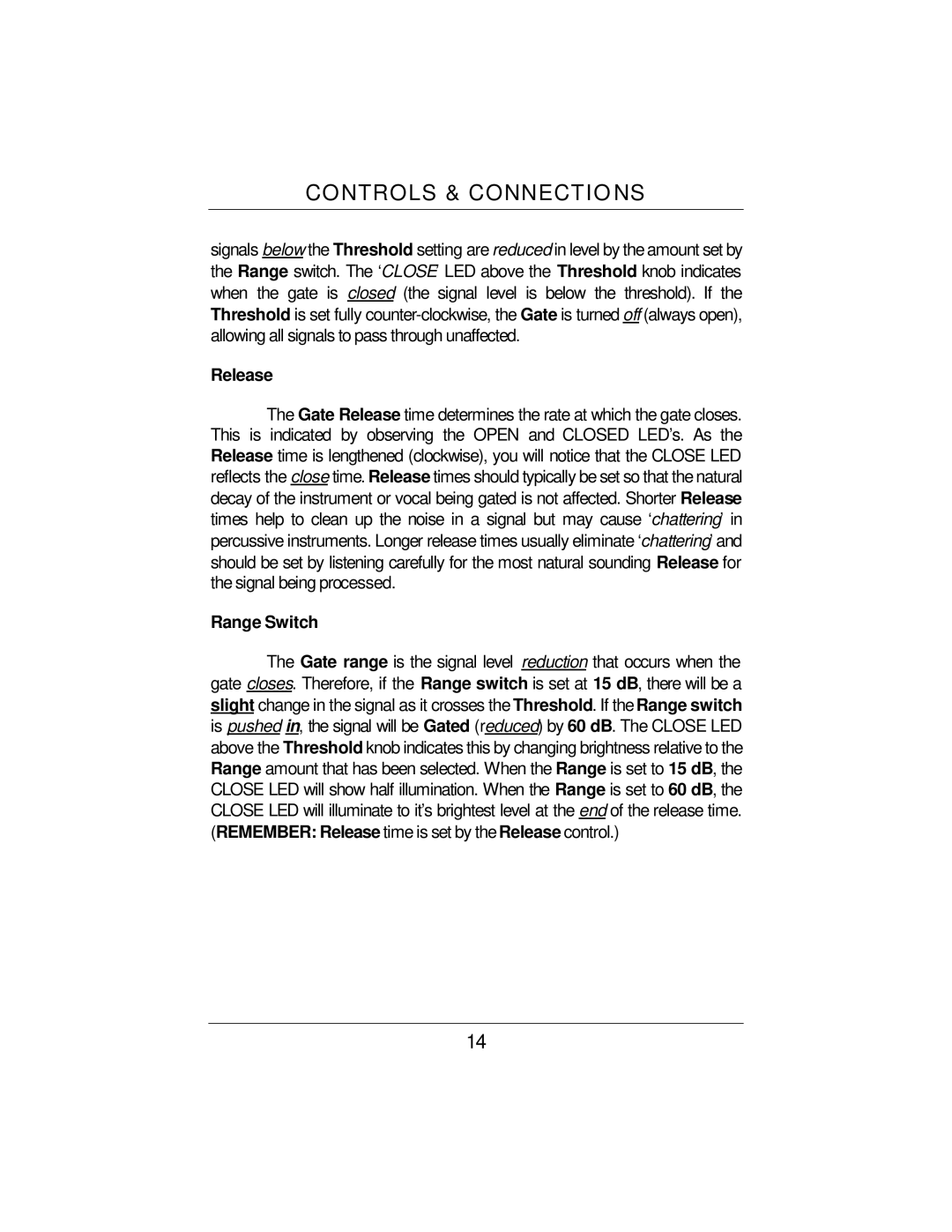CONTROLS & CONNECTIO NS
signals below the Threshold setting are reduced in level by the amount set by the Range switch. The ‘CLOSE’LED above the Threshold knob indicates when the gate is closed (the signal level is below the threshold). If the Threshold is set fully
Release
The Gate Release time determines the rate at which the gate closes. This is indicated by observing the OPEN and CLOSED LED’s. As the Release time is lengthened (clockwise), you will notice that the CLOSE LED reflects the close time. Release times should typically be set so that the natural decay of the instrument or vocal being gated is not affected. Shorter Release times help to clean up the noise in a signal but may cause ‘chattering’in percussive instruments. Longer release times usually eliminate ‘chattering’and should be set by listening carefully for the most natural sounding Release for the signal being processed.
Range Switch
The Gate range is the signal level reduction that occurs when the gate closes. Therefore, if the Range switch is set at 15 dB, there will be a slight change in the signal as it crosses the Threshold. If the Range switch is pushed in, the signal will be Gated (reduced) by 60 dB. The CLOSE LED above the Threshold knob indicates this by changing brightness relative to the Range amount that has been selected. When the Range is set to 15 dB, the CLOSE LED will show half illumination. When the Range is set to 60 dB, the CLOSE LED will illuminate to it’s brightest level at the end of the release time. (REMEMBER: Release time is set by the Release control.)
14