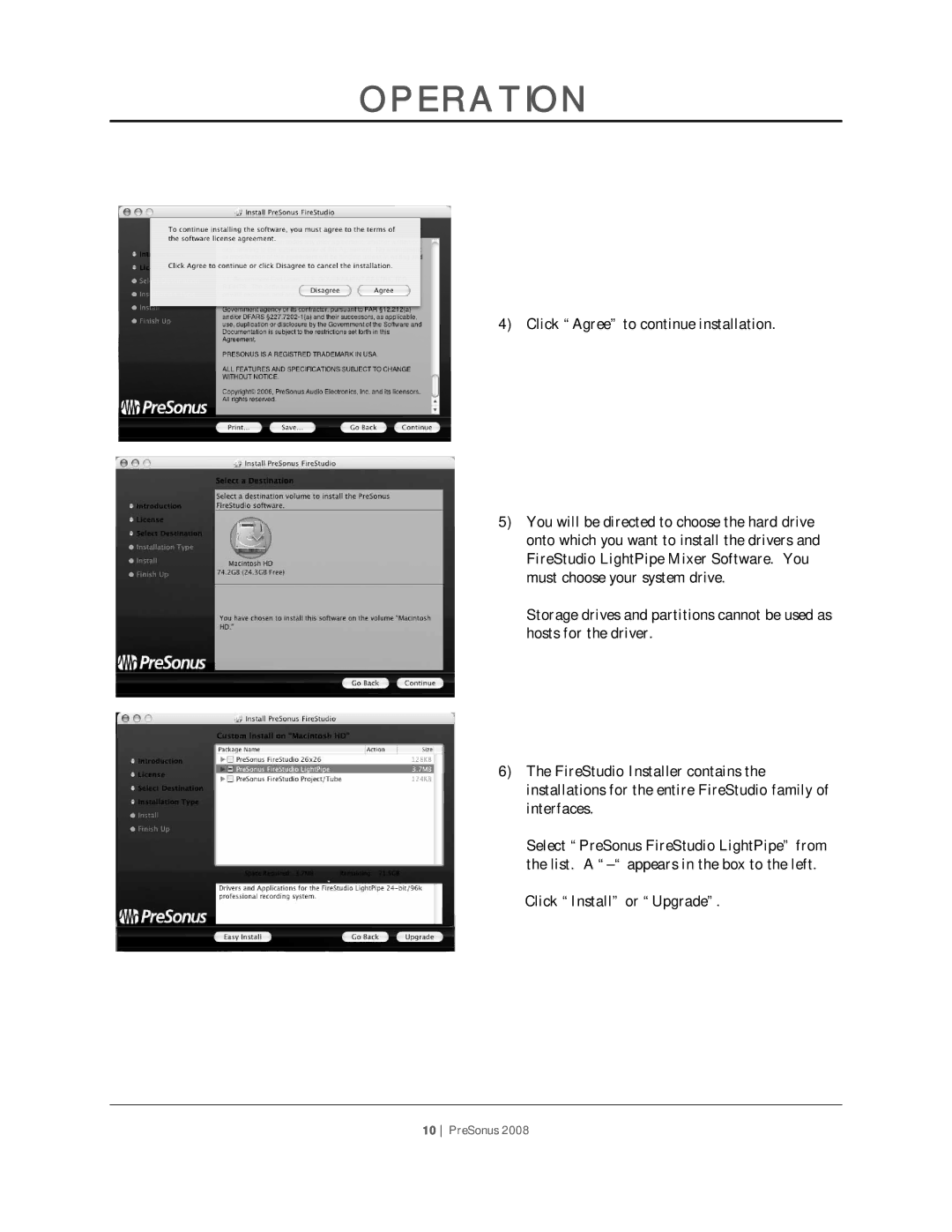OPERATION
4) Click “Agree” to continue installation.
5)You will be directed to choose the hard drive onto which you want to install the drivers and FireStudio LightPipe Mixer Software. You must choose your system drive.
Storage drives and partitions cannot be used as hosts for the driver.
6)The FireStudio Installer contains the installations for the entire FireStudio family of interfaces.
Select “PreSonus FireStudio LightPipe” from the list. A
Click “Install” or “Upgrade”.
10 PreSonus 2008